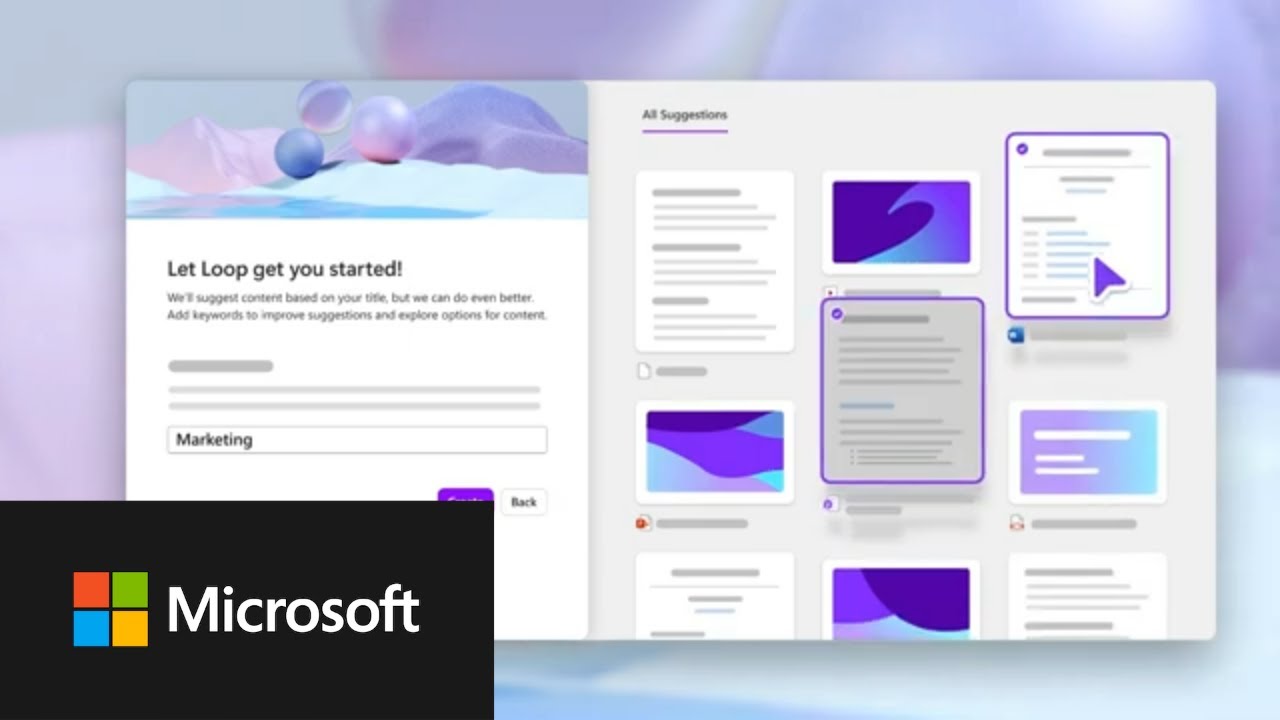- All of Microsoft
Optimize Project Organization With Microsoft Loop - Expert Guide
Streamline project management with Microsoft Loop for task tracking, team collaboration, real-time insights, and integration with Microsoft 365 tools.
Keep your project organized with Microsoft Loop. Microsoft Loop is a tool that aids with the organization of fast-moving projects. With Microsoft, organization and efficiency are at your fingertips. Give Loop a try at loop.microsoft.com/learn You can use Loop to:
- Track progress
- Organize information
- Manage tasks
- Communicate effectively with your team
- Stay on top of important deadlines
- Collaborate in real-time
- Streamline your work process
- Integrate with other Microsoft 365 tool
Truly, Microsoft Loop is a valuable tool for project management. #MICROSOFT365
Learn More about Microsoft Loop
As a key feature of Microsoft365, Loop facilitates effective project management. Its unique features enable team collaboration, information consolidation, and task monitoring. Whether you run a large corporation or a small business, Loop is designed to enhance your productivity. Discover the benefits of Loop at loop.microsoft.com/learn. Experience efficiency with Microsoft.
Learn about Keep your project organized with Microsoft Loop
Microsoft Loop is a project management tool that provides users with the ability to stay organized and on track with their projects. It enables users to create tasks, assign them to team members, set deadlines, track progress, and collaborate on projects. Loop also provides users with real-time insights into project performance and progress, allowing them to make adjustments and changes quickly and easily. With Microsoft Loop, teams can move quickly and confidently knowing that they are on the right track.
Microsoft Loop offers a variety of features to help users stay organized and on top of their projects. With Loop, users can create tasks, assign them to team members, set deadlines, track progress, and collaborate on projects. It also provides users with real-time insights into project performance and progress, allowing them to make adjustments and changes quickly and easily. Loop also offers a variety of templates for popular project management tools, such as Microsoft Teams and Planner. This allows users to quickly and easily create project plans with the click of a button.

Microsoft Loop also allows users to easily collaborate with team members. Users can communicate with team members in real-time, share documents, and track progress. The collaboration features also allow users to view task assignments, timeline updates, and project progress in one unified view. This helps teams stay on track and on top of their projects.
Loop also provides users with a variety of tools to help them manage their projects. Users can create custom reports to gain insight into project performance and progress. They can also set up notifications to stay up-to-date on project activities. Additionally, Loop provides users with access to analytics and dashboards to help them gain visibility into their projects.
Microsoft Loop is a powerful project management tool that enables users to stay organized and on top of their projects. It provides users with the ability to create tasks, assign them to team members, set deadlines, track progress, and collaborate on projects. Loop also provides users with real-time insights into project performance and progress, allowing them to make adjustments and changes quickly and easily. With Microsoft Loop, teams can move quickly and confidently knowing that they are on the right track.

More links on about Keep your project organized with Microsoft Loop
- Get started with Microsoft Loop
- Loop workspaces are shared spaces that allow you and your team to see and group everything important to your project, making it easy for you to catch up on ...
- Microsoft Loop: Collaborative App | Microsoft 365
- Quickly kick off projects with intelligent suggestions, page templates, and an insert menu at your fingertips to easily add what you need to work together.
- New Microsoft Loop app is built for modern co-creation
- Mar 22, 2023 — The Microsoft Loop app is a transformative co-creation experience that brings together teams, content, and tasks across tools and devices.
- What is Microsoft Loop and how to use it
- May 31, 2023 — Microsoft Loop is a single place where people can collaborate to work on documents, keep everything organized, and share information ...
- Get your organization ready for Microsoft Loop: A step-by- ...
- Mar 23, 2023 — Microsoft Loop simplifies project organization by providing a single workspace where you can add all the relevant documents, files, and links.
- Microsoft Loop - What you need to know and How to use it
- Mar 7, 2023 — Loop Workspaces is a place where you can create spaces (projects) for you and your team. The spaces allow you to gather and organize all ...
- Creating Private Planner Boards with Microsoft Loop
- Microsoft Loop offers an excellent feature, Private Planner Boards, which enables users to organize their tasks and projects efficiently. This section will ...
- What is Microsoft Loop, and why should I use it?
- Jun 16, 2023 — Loop workspaces – shared spaces that allow you and your team to see and group everything important to your project, making it easy for you to ...
- 5 reasons to use a personal Microsoft Loop workspace
- Jul 5, 2023 — Organise your thoughts and ideas – Microsoft Loop workspaces ... They allow you to organize all your project files, content, and ideas.
Keywords
Microsoft Office, Microsoft Teams, Microsoft Planner, Microsoft To-Do, Microsoft OneDrive