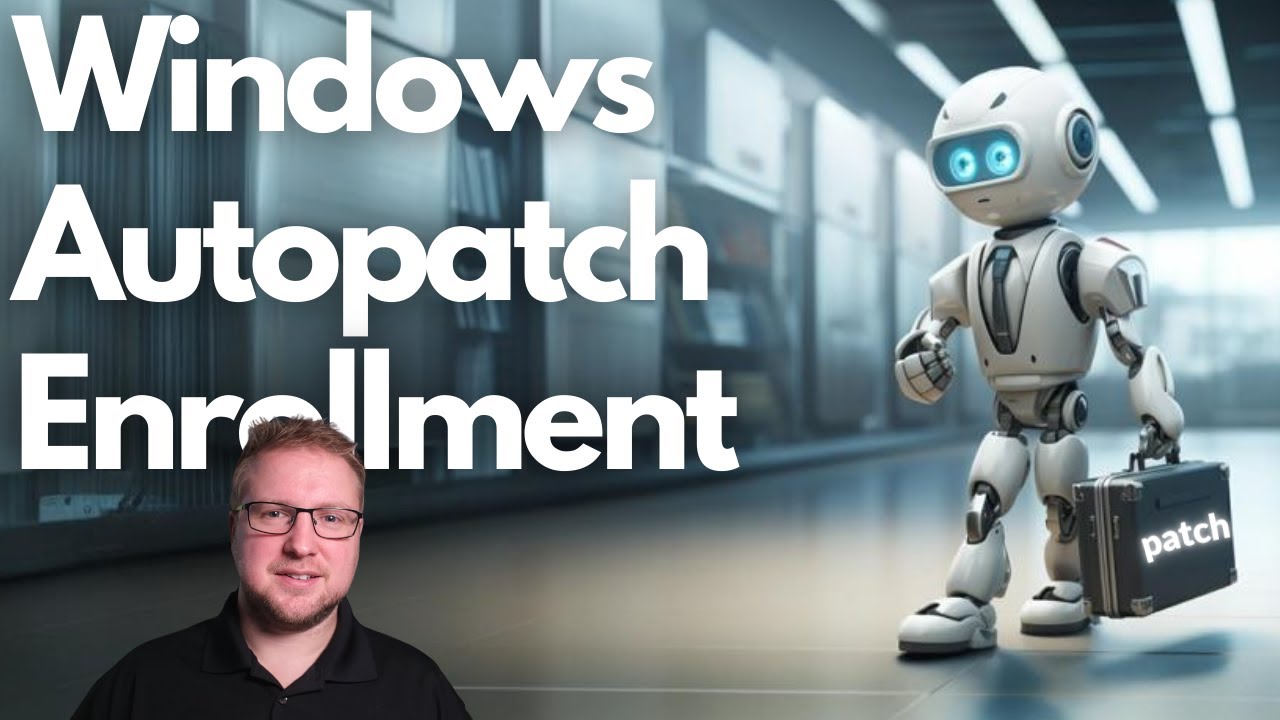- All of Microsoft
Windows Autopatch Enrollment in Microsoft Intune
Windows Autopatch is designed to handle Windows patching for you, automatically. It’s a feature available with Windows Enterprise licenses, and it’s really simp
Windows Autopatch is a feature that comes with Windows Enterprise licenses, that simplifies the process of Windows patching. The system handles updates automatically, making it significantly easier for users. The introduction video offers step-by-step guidance for enrolling into Windows Autopatch, and starting the operation. Furthermore, the upcoming videos will delve into the new features being introduced this week. These include readiness checks, registering devices, creating Windows Autopatch Device Groups, and adding devices to Windows Autopatch. However, please note that some devices cannot be registered with Windows Autopatch.
- Windows Autopatch Introduction
- Enrollment in Autopatch
- Implementation of Readiness checks
- Process of Registering devices
- Creation of Windows Autopatch Device Groups
- Adding Devices to Windows Autopatch
- Potential Issues with device registration
A Deeper Dive into Windows Autopatch
Windows Autopatch is a notable innovation credited to Microsoft's efforts to enhance usability. Its primary function is to perform Windows updates without requiring manual input, thereby, relieving users of maintenance tasks. It is a feature exclusive to Windows Enterprise licenses, demonstrating Microsoft’s commitment to catering to the needs of corporate clientele. Notwithstanding, the potential inability of some devices to register with Windows Autopatch pinpoint towards unavoidable compatibility issues. Yet, its benefits such as automated updates and ease of use are expected to outweigh the drawbacks.
Learn about Windows Autopatch Enrollment in Microsoft Intune
Windows Autopatch is a feature available with Windows Enterprise licenses that enables automated Windows patching. In this video, you can learn how to enroll in Windows Autopatch, as well as how to do readiness checks, register devices, create Windows Autopatch Device Groups, and add devices to Windows Autopatch. Additionally, you can learn how to troubleshoot any issues that arise when trying to register devices with Windows Autopatch.
More links on about Windows Autopatch Enrollment in Microsoft Intune
- Windows Autopatch Implementation Setup Guide HTMD Blog
- Jul 6, 2023 — The Windows Autopatch Release Management provides you with more clarity on the Quality, Feature updates and install schedules in Intune portal.
- Setup and Configure Windows Autopatch: A Step-by- ...
- Mar 7, 2023 — Once you enroll in Windows Autopatch for your Intune tenant, the first step that you need to take is to register your devices with the Windows ...
- How to deploy Windows Autopatch with Microsoft Intune
- Mar 2, 2023 — Within the Microsoft Intune admin center, navigate to Devices > Windows Autopatch Devices. Click Windows Autopatch Device Registration.
- Getting started with Windows Autopatch: a step-by-step guide
- To enroll your tenant to Windows Autopatch, log in to Microsoft Endpoint Manager admin center, go to Tenant administration > Tenant enrollment (under ...
- How to Configure Windows Autopatch: A Step-by-Step Guide
- Aug 24, 2022 — From the Microsoft Endpoint Manager admin center, click Groups, and search for Windows Autopatch Device Registration. · Choose the group, then ...
- Understanding Windows Autopatch groups
- May 15, 2023 — Creating custom Windows Autopatch groups · Open Microsoft Intune admin center and navigate to Devices > Windows Autopatch > Release management ...
Keywords
Windows Autopatch, Windows Enterprise, Microsoft Intune, Patching, Readiness checks, Register devices