- All of Microsoft
Guide: How to Copy Pages Between Workspaces in Microsoft Loop
Discover how to optimize your work in Microsoft Loop with this clever hack - learn how to duplicate pages across different workspaces effortlessly.
A Deep Dive into Microsoft Loop
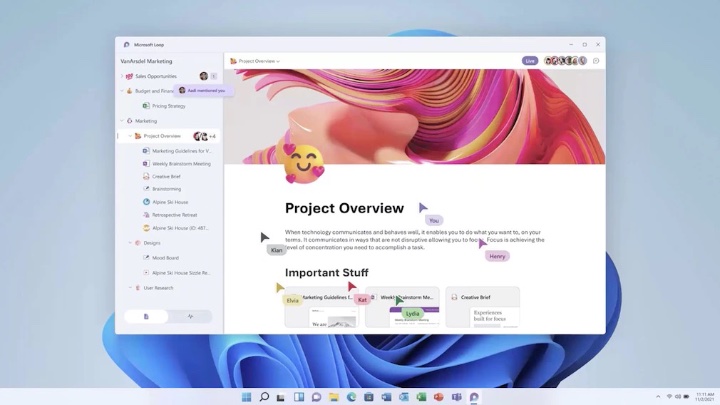
The YouTube video "Microsoft Loop Hack: Copy pages between workspaces" by author Darrell Webster Modern Work Mentor offers a comprehensive guide to utilizing Microsoft Loop for optimum productivity. This video enlightens how you can duplicate pages across different Loop workspaces in Microsoft 365, fostering significant progress in collaborative tasks.
Microsoft Loop, a fresh inclusion to Microsoft 365, presents interactive loop components that facilitate collective inputs on tasks, tables, or notes via various platforms such as chats, emails, or documents. It is an essential development intended to harmonize different task tracking preferences under Microsoft 365, be it Outlook, OneNote or Teams, by creating and sharing Loop Components among these apps.
Microsoft Loop is built with an integrated approach to teamwork. Beyond just working on Word or Excel documents, planning projects in Planner and sharing notes through OneNote, Loop bridges the gap where standalone communication tools like Outlook or Teams encounter limitations. It allows real-time collaboration on tasks, lists or documents that are quick, updated, and interactive. Loop primarily consists of Loop Components, Loop Pages and Loop Workspaces.
Understanding Loop Components in Microsoft Loop
Loop Components are essentially elements that enhance interactive participation. Available in Microsoft Teams, Whiteboard, and Outlook as of Q1 2023, these components may include lists, tables, paragraphs, or task lists, among others. Data remains securely stored in the author’s OneDrive account upon adding a component. Loop employs .fluid files (to switch to .loop later) for storing and sharing data ensuring everyone has access to the latest component information.
Loop Pages function somewhat similarly to OneNote pages but with higher operational flexibility. A Loop Page is an interactive canvas that provides room for collective brainstorming, files sharing, data collation, and concurrent real-time contributions. Loop Workspaces, on the other hand, focus on creating project-based spaces for teams. These workspaces allow teams to organize and share ideas, contents, and over-all progress updates conveniently.
Loop components, pages, and workspace can be shared through Teams, Outlook or even OneNote to reinforce seamless real-time collaboration among team members. The public preview of Loop app is currently in progress, making it easier to include Loop components in various apps including Outlook, Outlook Online, Teams, Word Online, and Microsoft Whiteboard. Loop app is a collection of pages where users can add notes, ideas, images and other loop components. It brings in the real-time collaboration feature, allowing multiple users to work simultaneously on pages, add comments and emojis.
Microsoft Loop is essentially aiming towards enabling collaboration and real-time communication among teams. As Loop Workspace and Pages are expected to be released later this year, it would be interesting to see how this initiative impacts the role of already existing features like OneNote in the Microsoft 365 environment.
For a complete overview of how to use Loop components and their specific functions in Microsoft 365 Apps, please click here.

Learn about Microsoft Loop Hack: Copy pages between workspaces
In the ever-evolving digital landscape, optimal synchronization and streamlined operations are becoming increasingly desirable. A product, Microsoft Loop, introduced within the Microsoft 365 suite, is an essential tool that blends interactivity and efficient multi-stream operations. Aimed at easing task-running, its applications string through chats, emails, and documents.
This innovative tool creates, shares, and collaborates on task-lists, tables, learning notes, and more. Microsoft Loop's announcement was made during the Microsoft Ignite event in 2021 and is progressively becoming more available on the Microsoft 365 platform. It straddles a bridge between Outlook and platforms like OneNote or Teams, allowing easy sharing and synchronization of tasks.
When collaborative work means sharing documents or tracking projects, Microsoft Loop's interactive components enable real-time input and edits. Here, the loop constituents come into play. These include Loop Components, Loop Pages and Loop Workspaces. While the capabilities of Components and Pages are growing, the Workspaces are likely to be released by the end of the year.
Microsoft Loop enhances its appeal with three features - Loop Components, Loop Pages, and Loop Workspaces. Loop Components, available on Teams, Whiteboard, and Outlook, form the essential parts of Loop, ranging from tables, lists, and paragraphs to task-lists. What's more, these Loop Components store their data in the author’s OneDrive account which can later change to .loop for sharing purposes. Consequently, the data is always up-to-date for all users, thus aiding synchronization.
Loop Pages, markedly similar to OneNote pages, offer an upgraded canvas where a team can operate their ideas, files, and data in live mode. Whether it's multiple loop components or quick feedback, all can be readily shared. They are part of Loop Workspaces, an area where spaces or projects can be created for teams. These workspaces compile and organize everything relevant to your project and allow the use of Loop pages for interactive functions.
Microsoft Loop is user-friendly. It offers an easy walkthrough on how to throw Loop Components on chats of Teams, a functionality yet to be added to channels. A loop icon appears after opening a chat. After selecting the desired component, adding a title, and possibly some content to it, it is sent for collective editing. The same procedure applies to Outlook and other platforms. All Loop applications including the Loop App are either enabled by default or can simply be enabled by IT administrators.
Loop plays an important role in Microsoft Whiteboard as well. Microsoft Whiteboard supports copying and pasting Loop components that couldn't be created within it until now.
As Microsoft Loop gears up to fully implement these firsthand features, curiosity is already building up for OneNote users. OneNote's unique position within the Microsoft 365 environment is likely to be taken over by Microsoft Loop. The gains of sharing interactive lists with Teams easily and quickly are bound to enhance business collaboration.
The Microsoft Loop, therefore, offers a promising tool to facilitate seamless collaboration and sharing. It's stand-out features like real-time editing and easy sharing across different Microsoft 365 apps are likely to boost efficacy across Teams.
As an end note, the key to leveraging Microsoft Loop is to understand its wide-ranging capabilities – a combo of interactive real-time components and consolidation of files.
More links on about Microsoft Loop Hack: Copy pages between workspaces
- Duplicating Pages in a Workspace?
- Apr 5, 2023 — You can copy-paste from one Loop to another. The trick is NOT to select the title section when selecting the text. I do this in workspaces.
- How to remove a loop page from a workspace (or to move ...
- Sep 2, 2023 — We understand that you would like to remove a Microsoft Loop page from a workspace or to move a page from one workspace to another. As explained ...
- How to I link one loop page to another?
- Mar 22, 2023 — Hi there! You can link to another Loop page in a few ways: 1. Type @ in the canvas to search for the page and insert it.
Keywords
Microsoft Loop Hack, Copy pages, Workspaces, Microsoft, Loop, Productivity Hack, Page transfer, Workspace Optimization, Microsoft Tools, Loop Workspaces Copy
