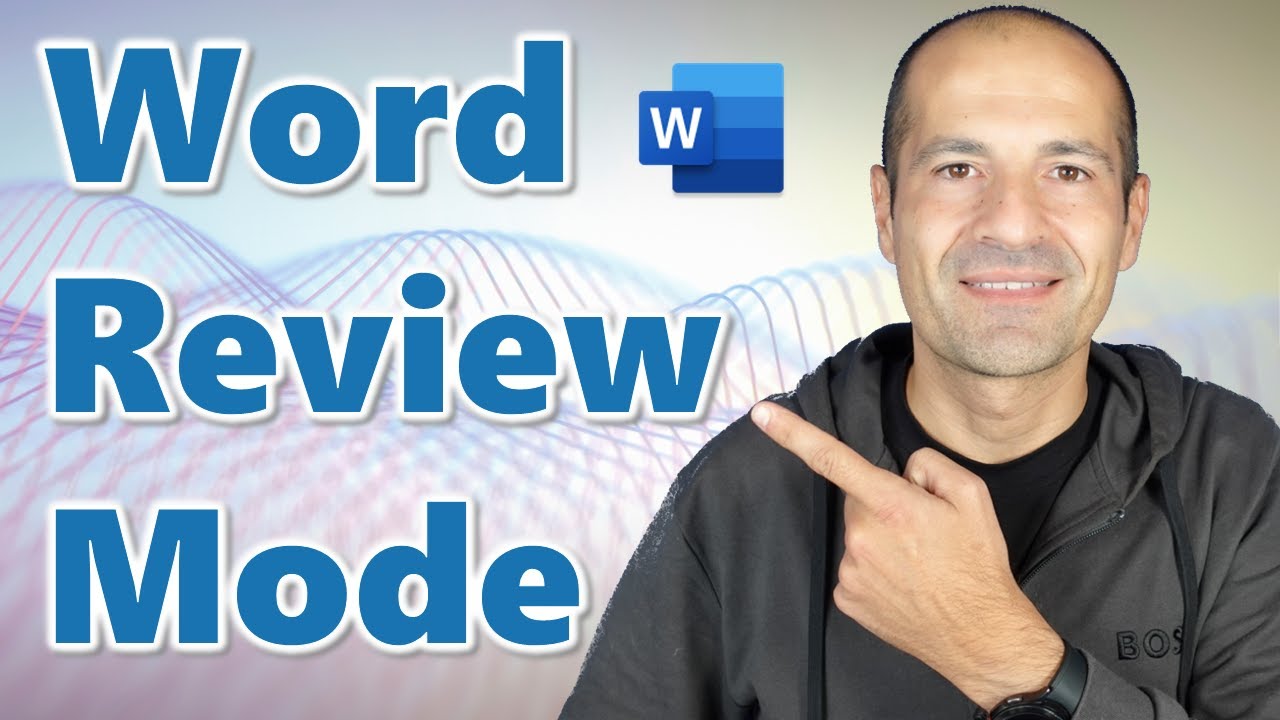Pro User
- All of Microsoft
Timespan
explore our new search
Word
Oct 8, 2022 12:00 AM
How to use the Review Mode in Microsoft Word
When you open a document that was shared with you for review, you are automatically placed in Review mode. In Review mode, you won’t have full edit control ...
Instead of full edit control you are allowed to add suggestions to the document in the form of comments or tracked changes in Review Mode. Document owners or other collaborators who have full edit permissions will then need to approve the incorporation of any suggested changes to the document.
Track changes in Word
Track changes and view, add, or edit comments
Microsoft Word gets a new "Review mode"
https://www.onmsft.com/office365/microsoft-words-gets-a-new-review-mode