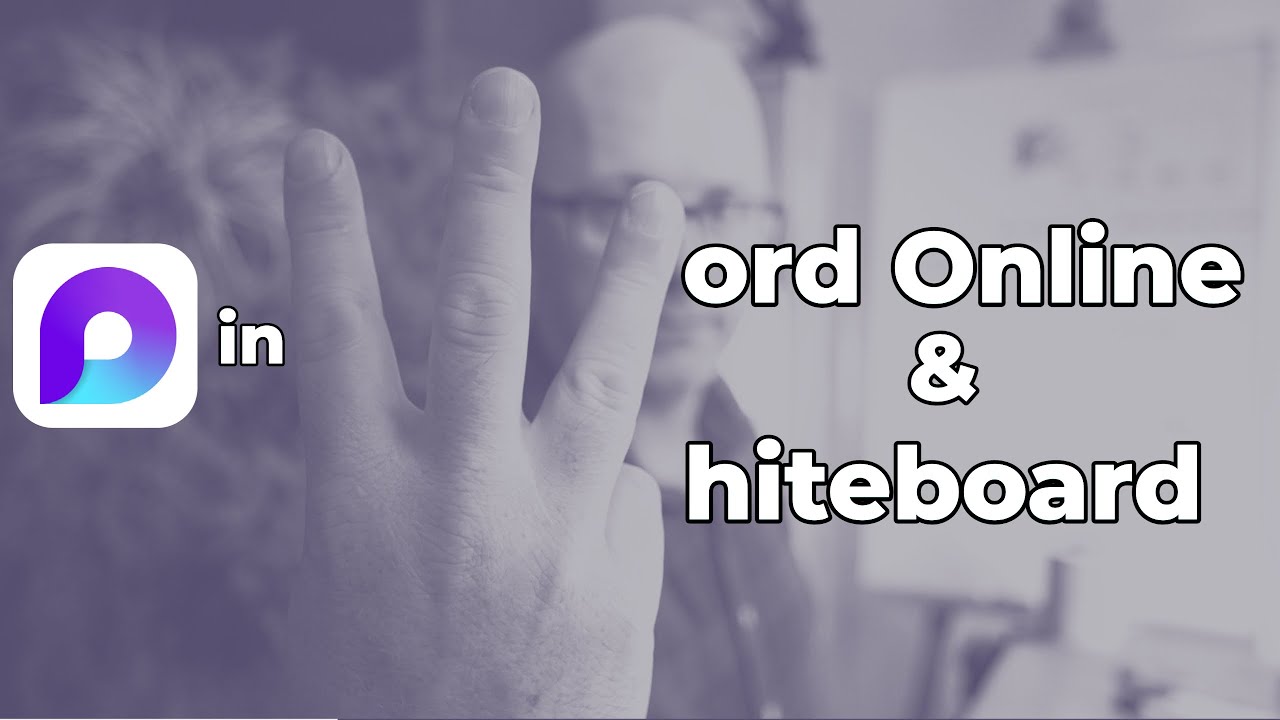- All of Microsoft
Microsoft Loop components in Word Online and Microsoft Whiteboard
Loop components are our places of portable productivity. We create components and add different Loop blocks to suit our collaborative purposes.
Microsoft Loop components are our places of portable productivity in which components are created and blocks added to suit collaborative purposes. These components can then be shared in various platforms like Teams chats, meetings, and Outlook email. Two more Microsoft apps have now been added that support Loop components which are Word Online and Whiteboard.
In Word Online, a Loop component can be inserted to coordinate the creation of a document. It allows one to list tasks, outline a brief for each task, including referencing and mentioning the assigned person for the task. Once completed, the Loop component can then be shared in different platforms to invite more people for contribution. Similarly, a Loop component can also be inserted in Microsoft Whiteboard to widen the collaborative toolset.
- Use sticky notes and sketches as spatial tools to expand on your ideas listed in the Loop component.
- After finishing with the whiteboard session, update the Loop with a summary and prioritize the list of ideas.
- Collaborative teams can come up with more creative ways to use Loop in Word Online and Whiteboard
Read the full article Microsoft Loop components in Word Online and Microsoft Whiteboard
More links on about Microsoft Loop components in Word Online and Microsoft Whiteboard
- Microsoft Loop components in Word Online and ...
- Feb 11, 2023 — Loop components can be found on the Insert tab of a Word Online document. You can start with a checklist or task list. Then add other Loop ...
- Loop components in Whiteboard
- Insert a new Loop component in Teams chat, Outlook, or other M365 application, or select an existing Loop component. Select Copy link in the upper right corner ...
- Get started with Microsoft Loop
- Loop components are currently supported in Teams, Outlook, Word for the web, and Whiteboard. Choose one of the links below to learn more: Microsoft Teams.
- Use Loop components in Word for the web
- Loop components are live, interactive, collaborative objects that you can embed in Teams chats and emails – and now also in Word for the web – as a ...
- Overview of Loop components in the Microsoft 365 ...
- Aug 21, 2023 — In this release, you can share Loop components into different Teams chats, Outlook emails, Whiteboards, and other places in the Microsoft 365 ...
- Microsoft Loops in Whiteboard, Word Online and other new ...
- Feb 9, 2023 — Microsoft Loop is empowering ideation and collaboration in the flow of work. Now that there are several clients that work with Microsoft Loop it ...
- First things to know about Loop components in ...
- Loop components allow you to collaborate right inside a chat message in Microsoft Teams. Get ideas for how they can be helpful to you and your team, ...
- Microsoft Loop - What you need to know and How to use it
- Mar 7, 2023 — The loop components allow you to work together on (task)lists, tables, or notes in a chat, email, or documents. Microsoft Loop was first ...
- Digital Online Whiteboard App
- Create together with Microsoft Loop components Stay in the flow with Loop components in Whiteboard that sync across chats, meetings, emails, and documents.
Keywords
Microsoft specialist, Microsoft professional advisor, Microsoft authority, Microsoft accomplished expert, Microsoft proficient consultant