Pro User
- All of Microsoft
Timespan
explore our new search
Excel
Dec 12, 2024 8:57 PM
Unlock Excels Secret Powers: 5 Tricks You Need to Know Today!
Excel Power BI Access Analytic Excel solutions training AnyImage GridImage XLOOKUP LINK Broken Sheet Power BI book
Key insights
- AnyImage Trick: This technique involves embedding and managing dynamic images in Excel cells. Users can insert pictures that respond to text entries, creating interactive visuals like Christmas trees or reindeer.
- GridImage Trick: Transform your Excel cells into creative designs by adjusting row heights and column widths. This trick uses images to create grid-like patterns, enhancing the visual appeal of spreadsheets.
- Wrong Numbers Trick: Use custom number displays to identify incorrect data inputs. Techniques such as Data Validation and Conditional Formatting help highlight outliers or mismatched entries.
- XLL - XLOOKUP LINK: An advanced lookup function that offers flexible searches both horizontally and vertically. It includes dynamic linking between sheets for efficient data management, replacing older functions like VLOOKUP.
- Broken Sheet Trick: Learn how to address issues with broken formulas using Formula Auditing tools. Tips include restoring functionality to corrupted sheets by opening in Safe Mode or using Open and Repair options.
Introduction to Wyn Hopkins' Excel Tricks
In the ever-evolving world of data analytics and spreadsheet management, staying ahead with innovative techniques is crucial. Wyn Hopkins, a Microsoft MVP and renowned Excel expert, has shared an enlightening YouTube video showcasing five unique Excel tricks designed to astonish and engage your colleagues. These tricks not only enhance productivity but also add a creative flair to your data handling capabilities. In this article, we will delve into each trick presented by Wyn, exploring their practical applications and the challenges associated with implementing them.Trick 1: AnyImage
The first trick, aptly named "AnyImage," involves the dynamic use of images within Excel. This technique allows users to embed images in cells that respond to text entries, creating visually appealing and interactive spreadsheets. For instance, you can insert festive images like Christmas trees or reindeer that change based on user input.- Excel's Insert > Picture feature enables the embedding of images directly into cells.
- Dynamic image linking can be achieved through VBA or by using linked images, enhancing automation.
Trick 2: GridImage
The "GridImage" trick transforms ordinary cells into a canvas for creativity. By adjusting row heights and column widths, users can convert images into grid-like patterns, offering a unique way to visualize data.- Conditional formatting and small icons can be creatively used to design intricate patterns.
- This approach is not only visually engaging but also serves as a tool for data visualization.
Trick 3: Wrong Numbers
The third trick, "Wrong Numbers," plays with the concept of error-checking and data validation. This technique involves using custom number formats to display numbers in unconventional ways, potentially confusing or entertaining viewers.- Data Validation and Conditional Formatting can highlight incorrect data inputs or outliers.
- Custom formulas in conditional formatting can further enhance error-checking capabilities.
Trick 4: XLL - XLOOKUP LINK
"XLL - XLOOKUP LINK" focuses on the advanced lookup capabilities of the XLOOKUP function. This modern function replaces older lookup methods, offering more flexibility and efficiency.- XLOOKUP allows seamless horizontal and vertical searches, simplifying data retrieval processes.
- The "LINK" aspect suggests dynamic linking between sheets or workbooks, streamlining data management.
Trick 5: Broken Sheet
The final trick, "Broken Sheet," involves creating an illusion of a broken grid within Excel. This technique is both a visual puzzle and a demonstration of Excel's flexibility.- Identifying and fixing broken formulas, such as #REF! or #VALUE!, is crucial for maintaining functionality.
- Formula Auditing tools can assist in tracing errors and restoring corrupted sheets.
Conclusion
Wyn Hopkins' video offers a fascinating glimpse into the creative possibilities within Excel. Each trick presents its own set of challenges and considerations, from maintaining data integrity to balancing aesthetics with functionality. By embracing these techniques, Excel users can elevate their data management skills and impress their colleagues with innovative solutions. As we continue to explore the capabilities of Excel, the insights shared by experts like Wyn Hopkins serve as valuable resources for both novice and experienced users alike.
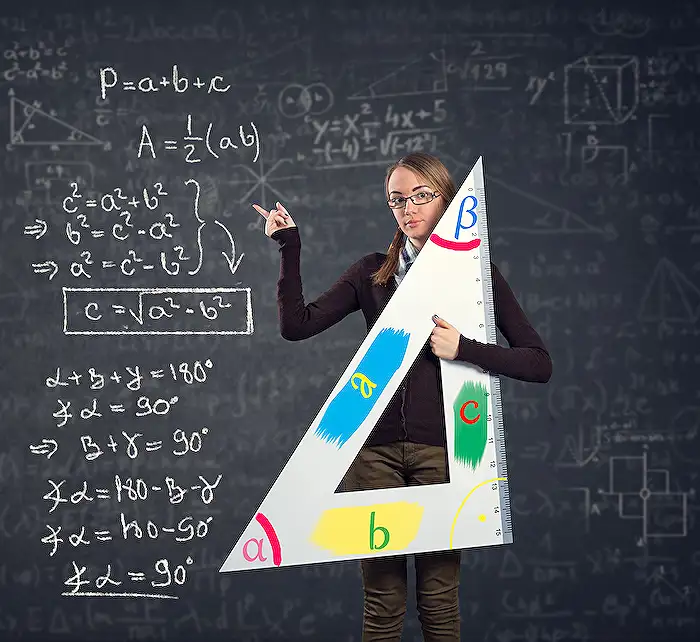
Keywords
Excel tricks, Excel tips, advanced Excel, Excel secrets, Excel shortcuts, Microsoft Excel hacks, hidden Excel features, surprising Excel functions
