Pro User
- All of Microsoft
Timespan
explore our new search
Microsoft Copilot
Dec 2, 2024 3:51 PM
SharePoints Game-Changing Copilot Agent
SharePoint Copilot Agent, Microsoft 365, intelligent chatbots, customization, licensing, security, AI integration.
Key insights
- SharePoint Copilot Agent is a new feature in Microsoft 365 that enables the creation of intelligent chatbots within SharePoint sites without requiring advanced setup.
- Users can customize Copilot Agents to suit specific needs, such as focusing on particular SharePoint libraries or files, improving accuracy and efficiency.
- The agents help in quick information retrieval and streamline workflows by providing precise answers based on your organization’s content, while adhering to existing security policies.
- Licensing requirements are designed to make AI features accessible for businesses of all sizes, with updates enhancing availability.
- The integration is part of Microsoft's initiative to incorporate AI across its platforms, aiming to transform business processes and improve user experiences.
- Practical applications include querying specific files and comparing document versions, facilitating informed decision-making and collaboration through Microsoft Teams chats.
Exploring the New SharePoint Copilot Agent: A Game-Changer for Microsoft 365 Users
The introduction of the Microsoft 365 SharePoint Copilot Agent marks a significant advancement in workplace productivity tools. This innovative feature enables users to create intelligent chatbots directly within their SharePoint sites, without requiring advanced setup or the use of Copilot Studio. In this comprehensive overview, we delve into the various aspects of the SharePoint Copilot Agent, highlighting its functionalities, customization options, licensing requirements, and practical applications.
Understanding SharePoint Copilot and Its Functionalities
The SharePoint Copilot Agent is an AI-powered assistant integrated into Microsoft SharePoint. It is designed to enhance productivity by providing precise answers and insights based on an organization's content. Each SharePoint site includes a default agent that leverages the site’s data to assist users. This feature is part of Microsoft’s broader initiative to integrate AI capabilities across its platforms, aiming to transform business processes and enhance user experiences. The Copilot Agents can be tailored for specific SharePoint libraries or files, allowing users to create custom agents for particular projects or tasks. By selecting specific files, folders, or sites as knowledge sources, users can facilitate quick information retrieval, streamline workflows, and promote informed decision-making. Importantly, these agents adhere to existing SharePoint permissions and organizational security policies, ensuring that users access only the information they are authorized to view.Customizing Agents to Fit Your Site’s Needs
One of the standout features of the SharePoint Copilot Agent is its customization capability. Users can create agents tailored to the unique needs of their SharePoint sites, which is a significant advantage for organizations with diverse projects and data management requirements. The process involves selecting specific files or document libraries that the agent will use as its knowledge base. This targeted approach helps improve the accuracy of the agent's responses by narrowing its scope to relevant data. Furthermore, the ability to customize agents means that users can address challenges such as conflicting data and outdated documents. By focusing the agent's scope, users can ensure that the information retrieved is both relevant and current, thereby enhancing the decision-making process. This customization aspect is particularly beneficial for SharePoint administrators and AI enthusiasts looking to harness the power of large language models for workplace productivity.Licensing Requirements and Security Features
The integration of AI into SharePoint through the Copilot Agent also brings with it considerations regarding licensing and security. Microsoft has made updates to its licensing policies to make AI accessible for businesses of all sizes. These updates are crucial for organizations looking to implement AI-driven solutions without incurring prohibitive costs. In terms of security, the SharePoint Copilot Agent adheres to existing SharePoint permissions and organizational security policies. This ensures that users only access information they are authorized to view, maintaining the integrity and confidentiality of organizational data. Additionally, agents can be shared via email or within Teams chats, facilitating collaborative interaction and knowledge sharing among team members.Practical Applications and Use Cases
The practical applications of the SharePoint Copilot Agent are vast and varied. From querying specific files to comparing document versions, the agent provides users with a powerful tool for managing and retrieving information efficiently. For instance, users can create an agent specifically for a document library, allowing them to ask questions about particular files and receive precise answers. Moreover, the SharePoint Copilot Agent's ability to access the Graph context means that it can provide insights based on a broader range of organizational data. This capability is particularly useful for teams working on complex projects that require comprehensive data analysis and informed decision-making.Overcoming Challenges with AI Integration
While the SharePoint Copilot Agent offers numerous benefits, there are also challenges associated with its integration into existing workflows. One such challenge is ensuring that the agent's responses are accurate and relevant, which requires careful selection of knowledge sources and ongoing management of the agent's scope. Additionally, organizations must balance the need for AI-driven efficiency with the importance of maintaining data security and privacy. By adhering to existing security policies and permissions, the SharePoint Copilot Agent helps mitigate these concerns, but users must remain vigilant in managing access and sharing of sensitive information.Conclusion: Embracing the Future of Workplace Productivity
The Microsoft 365 SharePoint Copilot Agent represents a significant step forward in the integration of AI into workplace productivity tools. By enabling users to create intelligent chatbots within their SharePoint sites, Microsoft is empowering organizations to streamline workflows, enhance decision-making, and improve overall efficiency. As businesses continue to navigate the complexities of digital transformation, tools like the SharePoint Copilot Agent offer valuable solutions for managing and leveraging organizational data. By understanding the functionalities, customization options, licensing requirements, and practical applications of this innovative feature, organizations can make informed decisions about integrating AI into their operations.
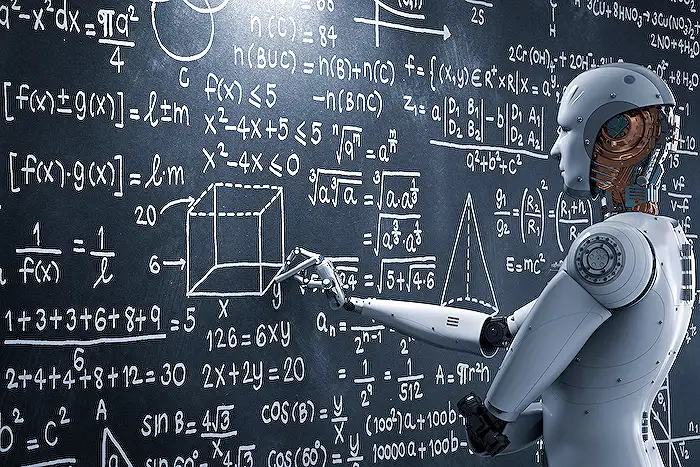
Keywords
SharePoint Copilot Agent, SharePoint AI features, Microsoft 365 updates, SharePoint productivity tools, AI in SharePoint, Copilot for SharePoint, Enhance collaboration with AI, New SharePoint tools.
