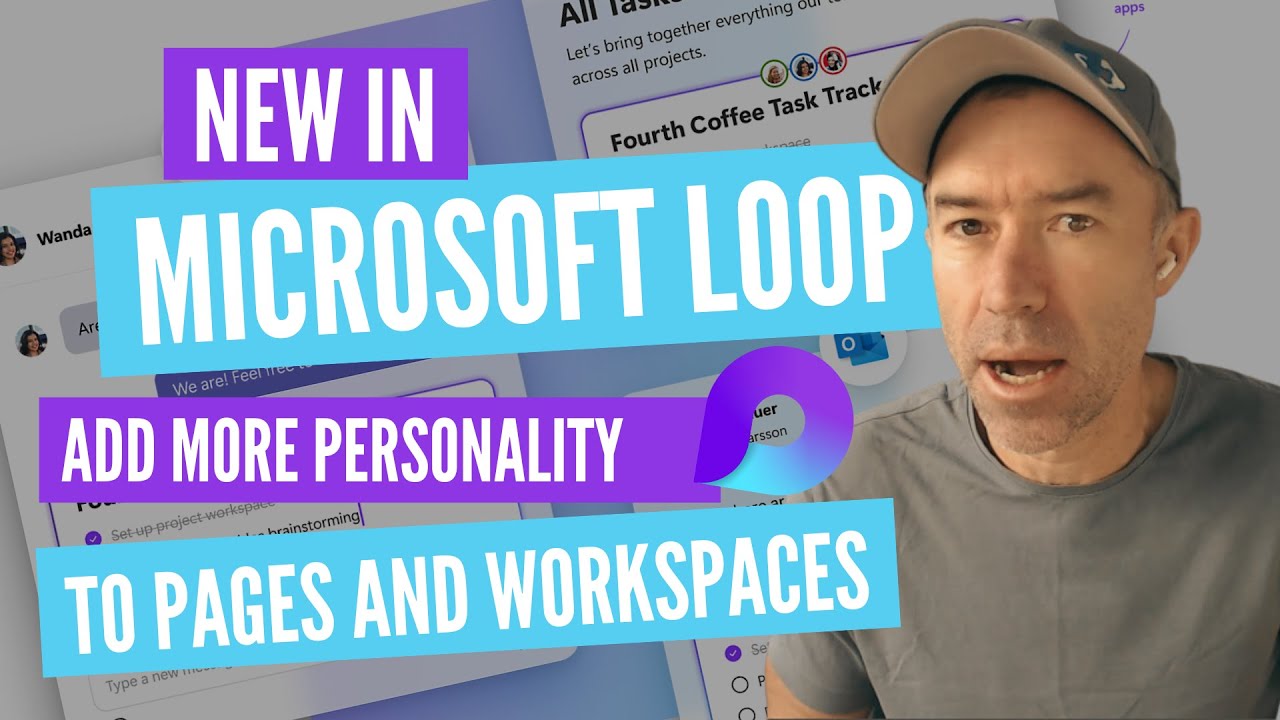- All of Microsoft
New in Microsoft Loop - Use Stock Images for your Page and Workspace Covers
No Teaser in Feed
New in Microsoft Loop: users now have the ability to search for cover photos through thousands of stock images for their pages and workspaces. The presenter, Daniel Anderson, gives us an update on this newest feature in Microsoft Loop. These new additions allow for much more personalized and engaging pages and workspaces as compared to the previously limited set of images.
The process is quite simple: users simply go to add a new cover image for their page and then search through the stock images. It is a noteworthy feature if you're looking for something specific, like coffee-themed images, for instance.
The search function covers various themes making it easier for users to find the image that best represents their page or workspace. It is recommended that users check out this new feature for a more personalized and engaging experience. The search feature allows for wide customizations and personalizations.
This new addition to Microsoft Loop marks the continuous effort to better serve users and improve the overall user experience. Anderson promises to keep users updated with the latest enhancements in Microsoft Loop.
In conclusion, Microsoft Loop now allows users to have custom and personalized cover photos for their pages and their workspaces. The move indicates Microsoft's commitment to improving user experience to meet user needs and preferences.
Enhancements in Microsoft Loop
In summary, Microsoft Loop has been updated with a new feature - the ability to search for and use stock images to create personalized cover images for pages and workspaces. This new feature allows for wider customization options, making it easier for users to give their workspaces a more personal feel. Users can search for any theme of images to suit their personal or workspace's needs. The addition of this new feature showcases Microsoft's continuous initiative to improve user experience. Further updates and enhancements are promised in future.
Learn about New in Microsoft Loop - Use Stock Images for your Page and Workspace Covers
Microsoft Loop now allows users to search thousands of stock photos for use as cover images on their pages and workspaces. This provides users with more personalized and engaging options to create pages and workspaces. It also provides more flexibility when creating covers as users can search for images that fit the theme or purpose of the page or workspace. Additionally, users can select from a wider range of images that are available through stock photo sites, making it easier to find the perfect image for their needs. Finally, this new feature helps users save time as they no longer have to manually search for images or create their own.
More links on about New in Microsoft Loop - Use Stock Images for your Page and Workspace Covers
- You can now try Microsoft Loop, a Notion competitor with ...
- Mar 22, 2023 — Microsoft is now letting anyone preview Microsoft Loop, a collaborative hub offering a new way of working across Office apps and managing ...
- Microsoft Loop App Public Preview - Everything You Need ...
- Mar 22, 2023 — The Microsoft Loop app lets you create shared workspaces that contain pages where you can create or collect existing Loop components in one ...
- Microsoft Loop (@MicrosoftLoop) / Twitter
- What's #NewInLoop? More personalization! We've added a ton (like, tens of thousands!!) of stock images to use for your page or workspace cover photos.
- How to use Microsoft Loop
- Apr 13, 2023 — Open your web browser and navigate to https://loop.microsoft.com/. Sign in with your Microsoft account, then create a new workspace among other ...
- Get looped in! We answered all your questions about ...
- Jun 19, 2023 — Here is everything you need to know about Microsoft Loop. This blog is based on FAQ, but we also cover how to use this tool in the different ...
- How to Use Microsoft Loop
- Apr 3, 2023 — Learn how to create and manage workspaces, customize Loop pages, and Loop Components to collaborate effectively with Microsoft Loop.
Keywords
Microsoft Loop, Stock Images, Cover Images, Pages, Workspaces, Custom Cover Images