- All of Microsoft
5 Essential Microsoft Exchange Online Tips for Admins
Boost Exchange Efficiency: Must-Know Admin Tips for High Volume Email & More!
Key insights
- Introducing Exchange High Volume Email (HVE): A new service for Microsoft 365 allowing business applications to send large volumes of internal messages beyond Exchange Online's current limits, without a recipient rate limit.
- Customizable Limits and Billing: Administrators can set their own email volume limits on a per-account basis, with a consumption-based billing model, usage metrics, and tracking for better control and insight.
- Public Preview Details: The public preview of HVE is free up to 100,000 recipients per day per tenant, with limits set to expand at General Availability (GA).
- HVE Accounts and SMTP Endpoint: During the preview, up to 20 HVE accounts can be created per tenant, using a specific SMTP endpoint for sending emails.
- Authentication and Security: SMTP Basic Authentication is required during the public preview, with plans to support OAuth at GA. Also, certain configurations need to be adjusted to make HVE functional, considering security policies.
Exchange High Volume Email (HVE) for Microsoft 365
Andy Malone [MVP], in a gripping YouTube video, showcases valuable insights into enhancing the productivity and efficiency of Exchange Online admins. He introduces five critical tips and tricks, including managing High Volume Email (HVE), configuring mail flow settings, and uncovering hidden features such as Mailbox send & receive defaults. These insights are vital for admins looking to optimize their Exchange Online environment.
Email communication plays a pivotal role in today's business landscape, especially for large-scale, internal corporate messaging. Microsoft's introduction of Exchange High Volume Email (HVE) for Microsoft 365 marks a significant development, offering businesses an unparalleled capability to send mass emails efficiently. This service caters primarily to line-of-business applications, enabling them to transcend the existing limitations on message volumes that are imposed by Exchange Online.
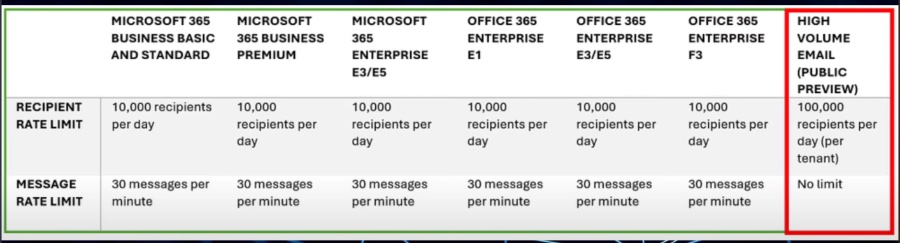
The HVE service is not only about surmounting volume restrictions but also about granting administrators more control and visibility. With customizable limits and a consumption-based billing model, companies can tailor the service to their specific needs, ensuring that they do not overspend while still reaching their target audience effectively. The introduction of usage metrics and tracking further enhances this control, providing valuable insights into email communication patterns.
During its public preview, HVE is offering promising features, including the ability to create up to 20 specialized accounts per tenant and the utilization of a specific SMTP endpoint for message dispatch. This initial phase, besides being free up to a generous cap, serves as a testing ground for feedback, setting the stage for a more robust service upon general availability. Furthermore, the evolution of authentication methods from SMTP Basic Authentication to the expected support for OAuth underlines Microsoft’s commitment to security and efficiency.
Additionally, the service’s complexity regarding authentication and security measures underscores the importance of proper configuration. For HVE to function effectively, particularly in environments with stringent security defaults, administrators must navigate through settings such as SMTPClientAuthentication and custom authentication policies. This highlights the nuanced balance between leveraging new email capabilities and maintaining a secure IT infrastructure.
Exchange High Volume Email (HVE) for Microsoft 365 is poised to redefine email communication within the corporate sphere, offering both scalability and control. As businesses continue to expand and evolve, tools like HVE will become fundamental in supporting their growth and operational efficiency, making internal communication more streamlined and effective than ever before.

People also ask
What is first contact safety tips in Exchange Online?
The 'First Contact Safety Tip' falls under the umbrella of Office 365's anti-phishing measures, serving as a precautionary alert for users when they encounter emails from unfamiliar senders or external sources, advising them to proceed with caution.What is the key goal of Exchange Online?
Exchange Online, a component of Microsoft's cloud services, aims to provide a comprehensive messaging solution that encompasses emails, calendars, contacts, and tasks accessible from desktops, mobile devices, and through web interfaces.What can you do in Exchange Online?
Exchange Online, designed for business communications, incorporates a mail server alongside cloud applications supporting emails, contacts, and calendars. It seamlessly integrates with on-premises Microsoft solutions like Outlook, offering access to its cloud services.What is the difference between Microsoft Exchange and Exchange Online?
Exchange Online benefits from the automated updates provided through Office 365, relieving enterprises from the manual efforts of upgrading software and hardware—an obligation that falls on businesses using the on-premises version of Microsoft Exchange.
Keywords
Microsoft Exchange Online, Tips, Admin Guide, Productivity Hacks, Email Management, Cloud Services, Office 365, Secure Communication
