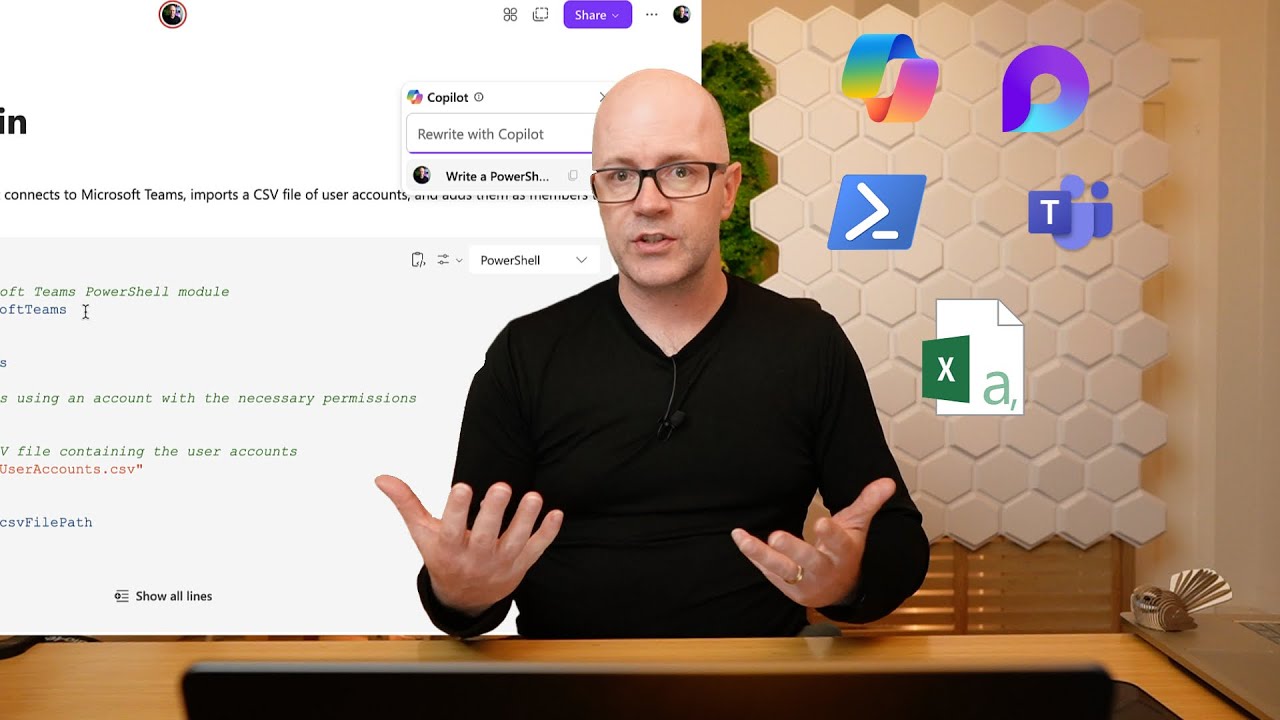- All of Microsoft
Boost Microsoft Teams Efficiency with Copilot & PowerShell in Loop
Unlock Productivity: How Microsoft 365 Copilot Scripted Teams Integration - A Surprising Journey!
Key insights
- Utilizing Microsoft Loop for brainstorming and planning a PowerShell script for bulk importing users into Microsoft Teams.
- Employing Microsoft 365 Copilot to potentially script the PowerShell command.
- Sharing the unexpected outcomes of using Microsoft 365 Copilot for scripting tasks.
- A peek into the lifecycle of a Change Manager leveraging technology to solve complex problems.
- Illustrating the integration and utility of Microsoft's AI tools in real-world tech scenarios.
Exploring Microsoft 365 Copilot in Professional Scenarios
Microsoft 365 Copilot and Microsoft Loop are revolutionary tools that significantly enhance productivity and problem-solving in the professional sphere, especially for those with a technological focus. Microsoft Loop, a dynamic canvas, serves as a collaborative space for brainstorming, planning, and drafting ideas. When combined with the AI-powered Microsoft 365 Copilot, it paves the way for automating complex tasks, such as scripting for PowerShell to manage bulk operations in Microsoft Teams.
This synergy between AI and human input not only simplifies but also accelerates the workflow, making it a game-changer for change managers and IT professionals across various industries. The ability of Microsoft 365 Copilot to understand and execute scripting tasks represents a leap towards the future of work, where technology partners with human creativity to achieve results that were previously unimaginable.
The unexpected outcomes highlighted from using Microsoft 365 Copilot underscore its potential and the value it adds to the tech ecosystem. By reducing the time and expertise required for scripting and other technical tasks, it allows professionals to focus more on strategic initiatives and less on the intricacies of coding. This blend of technology and creativity is transforming the way we approach problems and unlocking new possibilities for innovation and efficiency in the workplace.

People also ask
How do you use Copilot in MS Teams?
To utilize Copilot within a Teams chat, navigate to the upper-right corner of the chat and click on Open Copilot, identifiable by the Copilot icon present in one-on-one chats, group chats, and meeting chats. Near the compose box, to the right side of your chat, select More prompts to explore various options such as obtaining "Highlights from the past day."
How do you get the Copilot in Microsoft Loop?
Initiate your experience with Copilot for Microsoft 365 in Loop by simply getting started with it.
What is the difference between Microsoft Loop and Copilot?
Microsoft Copilot represents an advanced AI innovation from Microsoft, acting akin to an intelligent assistant capable of crafting text, devising tables, programming, and summarizing text. In contrast, Microsoft Loop is the latest application designed to streamline collaboration processes, and it has now become generally available for users.
How do I get Microsoft 365 copilot?
Copilot for Microsoft 365 can be acquired by purchasing licenses via the Microsoft 365 admin center on the Purchase Services page, through Microsoft partners, or directly from the Microsoft account team.
Keywords
Microsoft Loop, Copilot, PowerShell, Microsoft Teams, productivity, collaboration, automation, enhance communication