- All of Microsoft
Create Your First AI Copilot with Microsoft Studio Guide
Build AI-Powered Copilots in Microsoft Copilot Studio; Leverage Generative AI for Interactive 365 Assistants!
Welcome to Microsoft Copilot Studio, your first step towards crafting a personalized Copilot experience. Learn how to initiate your custom Copilot by utilizing Generative AI that draws insights from various sources like public or SharePoint websites. Leverage the power of AI to get instant answers to queries based on uploaded documents and more with Microsoft Copilot Studio.
Key timestamps in the video include:
- Introduction to Microsoft Copilot Studio
- The rise of AI copilots
- Starting with the studio by linking your website
- Utilizing Generative AI within the studio
- Designing and testing copilot interactions and responses
- Improving conversation quality by integrating SharePoint sites
- Authoring chatbot content and building custom copilot topics
- Implementing actionable calls from the copilot
- Exploring Studio's various functionalities like security and sharing.
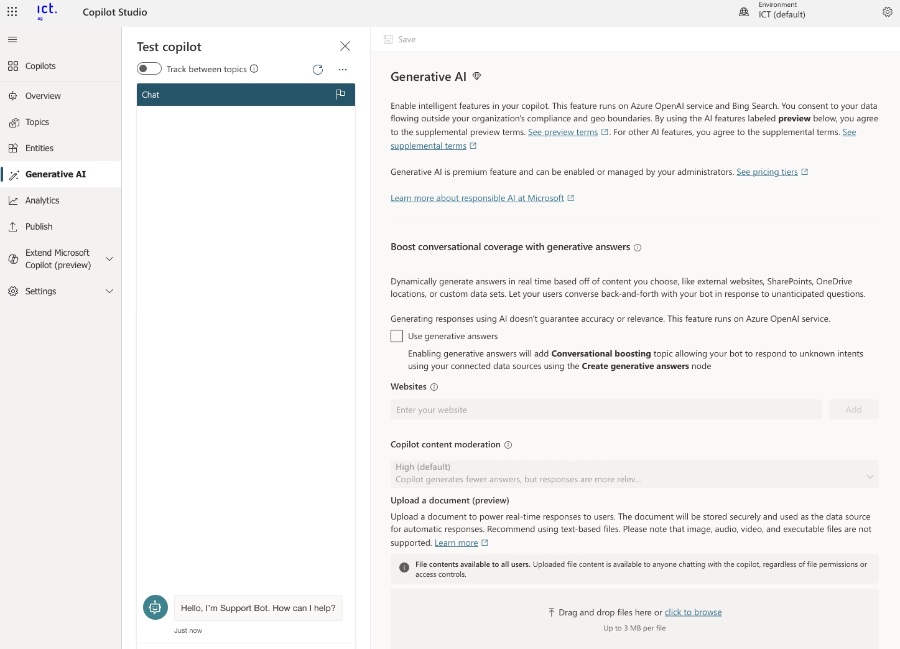
Test out your Copilot skills for free by directing it to a website, or unlock the full set of features by signing in with a Microsoft 365 account. Embrace the capabilities offered by Microsoft Copilot Studio, formerly part of Power Virtual Agents, now enhanced with generative AI and improved integrations throughout Microsoft Copilot applications.
Follow along as the video walks you through the essentials of building your first Copilot, starting from simple website integration to advanced document upload for real-time user interactions. Discover how to test, improve, and integrate custom Copilot topics and actions, ensuring you're equipped to handle conversational demands with ease.
Microsoft Copilot Studio is not just a development platform; it's a low-code solution that lets developers create AI-driven assistants tailored to Microsoft 365. Customize these Copilots to suit specific business needs, optimizing productivity and workflow efficiency across the board.
Engage with Copilot Studio through its drag-and-drop functionality, custom AI models, and Microsoft Graph integration. Experience straightforward Copilot deployment, immediately allowing integration with various Microsoft 365 apps and boosting workplace productivity and efficiency.The video makes it clear that Copilot Studio's benefits are far-reaching: from enhancing user productivity to simplifying complex operations with AI support. It also affords personalized insights thanks to its Microsoft Graph integration, while also allowing for Copilot customization to fit unique business requirements.
Starting with Copilot Studio is easy. Sign up for a Microsoft Developer account, enroll in Copilot Studio, and begin crafting your project. Design your Copilot's conversational flow using a simple interface, incorporate AI models for tailored interactions, and link up with Microsoft Graph for deeper insights. Post-development, launch your Copilot for use within Microsoft 365, making its efficient services available organization-wide. Continuously track and refine your Copilot based on user interaction and feedback to maintain and enhance its effectiveness and alignment with business goals.
Microsoft Copilot Studio invites users into a space where creating intelligent assistants is simplified, propelling productivity and innovating business operations. By taking advantage of the provided steps, you can begin your journey into the world of intelligent Copilots, reshaping the future of your Microsoft 365 experience.
What is Microsoft Copilot Studio?
Microsoft Copilot Studio represents a significant evolution in how we interact with software, providing tools that enable the creation of intelligent assistants to support various business operations. It reflects a broader shift towards AI integration within the workplace, offering a pathway to enhance productivity and streamline workflows. With a versatile development environment catering to non-coders and developers alike, Microsoft Copilot Studio is at the forefront of driving efficient, AI-powered business solutions accessible directly within the Microsoft 365 ecosystem. This innovation not only helps businesses automate mundane tasks but also provides employees with powerful tools to facilitate better decision-making and provide more engaging customer experiences.
The video demonstrates starting points on building your copilot. It notes that what was previously known as Power Virtual Agents is now encompassed within Microsoft Copilot Studio. These enhancements are due to significant generative AI investments and improved integrations throughout Microsoft's offerings.
About Microsoft Copilot Studio
Microsoft Copilot Studio is revolutionizing how we interact with productivity software. By integrating AI, it's simplifying the creation of custom assistants or "copilots" within the Microsoft 365 suite, transforming workplace efficiency. Users can automate tasks, streamline workflows, and seamlessly access relevant data with copilots designed for their specific needs. Businesses are increasingly turning to AI solutions like Microsoft Copilot Studio to remain competitive and agile in the ever-evolving digital landscape.

Read the full article Introducing Microsoft Copilot Studio: How to Build your first Copilot
People also ask
How do I set up Microsoft Copilot?
To set up Microsoft Copilot, you'll need to have a Microsoft 365 subscription. Once subscribed, access your Microsoft 365 dashboard. If Copilot is included in your plan, look for Copilot in the app settings or visit the Microsoft Copilot page for installation instructions and setup assistance. The exact steps may vary based on changes in the interface or policies, so it is recommended to follow the latest guidance provided by Microsoft.
What is the difference between Microsoft Copilot and GitHub Copilot?
The primary difference between Microsoft Copilot and GitHub Copilot lies in their intended use and underlying technology. Microsoft Copilot is designed to augment productivity in a business and office context, likely integrating with various Microsoft 365 applications to streamline workflows. GitHub Copilot, on the other hand, is an AI pair programmer that helps with coding by suggesting code snippets and functions as you type. It's integrated with Visual Studio Code and aimed at developers for coding assistance.
When can we start using MS Copilot?
The availability of MS Copilot could depend on the rollout phases by Microsoft. It may be initially available to a set of users or organizations for testing before a broader release. To determine the exact availability, users should check the official Microsoft website or contact Microsoft support for the most current information on release dates and accessibility.
Do you have to pay extra for Microsoft Copilot?
Whether Microsoft Copilot requires an additional payment would depend on Microsoft's pricing policy and how it positions Copilot within its suite of products. It could be included as part of certain Microsoft 365 subscriptions or might be offered as a premium add-on. Users should review their subscription details or consult with Microsoft's sales team to understand any potential extra costs associated with using Microsoft Copilot.
Keywords
Microsoft Copilot Studio Essentials, Create Copilot Project, Copilot AI Features, Building with Copilot Tips, Copilot Studio Guide, Microsoft AI Development, Copilot Programming Tutorial, Innovative AI Copilot Studio, Copilot Code Automation, Copilot Studio Setup Guide
