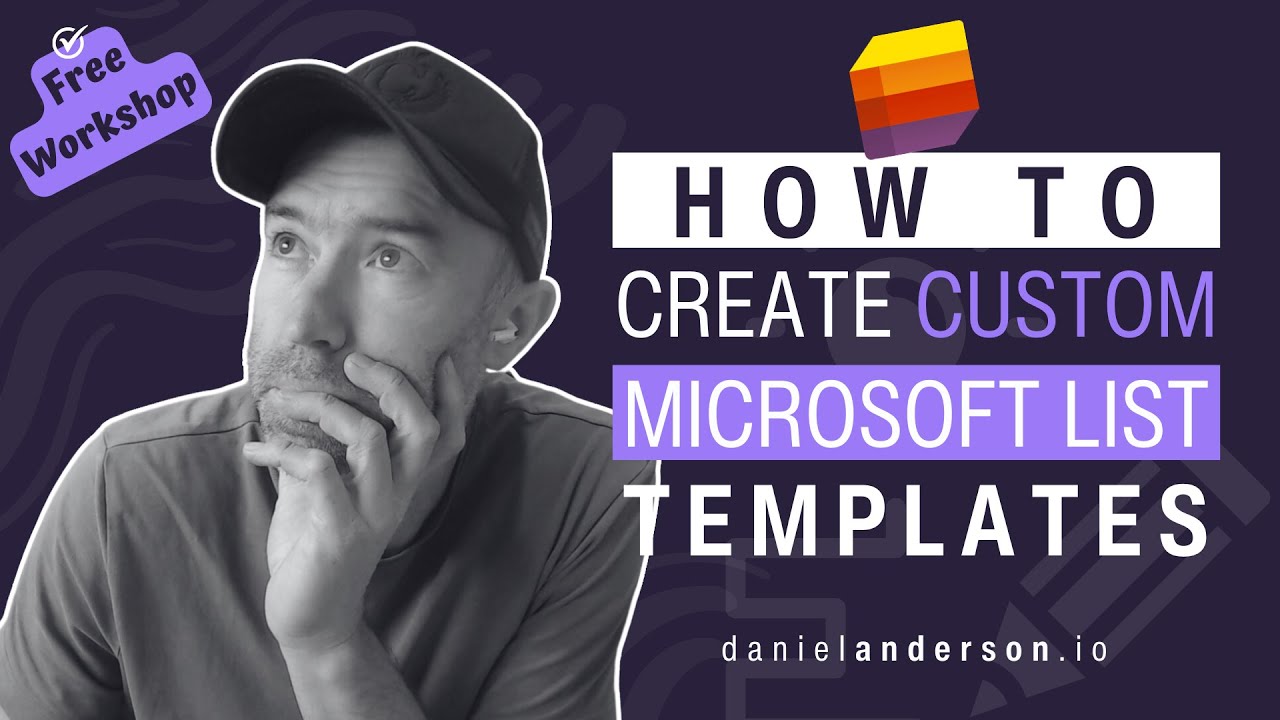- All of Microsoft
Create Custom Microsoft List Templates and control access
In this workshop, attendees will learn about creating custom Microsoft list templates for their organization.
In this workshop, attendees will learn about creating custom Microsoft list templates for their organization. This allows users to create repeatable solutions and also enables control over schema and formatting, ensuring all starts from the same Microsoft list instance.
There have been some recent updates to the extraction and provisioning of these templates. The workshop will cover new Powershell commands that will assist in creating and deploying these templates.
Another important aspect to be discussed is the ability to control visibility of different templates. Participants will learn to control who can view these templates, allowing them to display the right list templates to relevant users.
The aim is to prevent staff from being overwhelmed with unrelated options, by presenting template choices that are specifically tailored to their roles within the organization.
- Creation of custom Microsoft list templates
- Control schema and formatting
- Updates to template extraction and provisioning
- Usage of new Powershell commands
- Visibility control of different templates
- Optimizing template display based on user roles
Deeper Dive into Custom Microsoft List Templates
The focus on custom Microsoft list templates provides a mechanism for organizations to create predefined lists suited to their needs. These templates streamline end-users' work by offering tried-and-proven solutions that they can adapt and use immediately. The seminar will explore updated Powershell commands that aid in their creation and deployment, making the process even more straightforward. Additionally, it will illustrate the ability to govern template visibility, adding another layer of user-specific customization and enhancing relevance.
Learn about Create Custom Microsoft List Templates and control access
Microsoft List Templates are a powerful tool for creating repeatable solutions and controlling access to them. In this Workshop, you will learn how to create custom Microsoft List Templates and control who can view them. You will also learn about the new PowerShell commands used for creating and deploying templates. Additionally, you will learn how to control who can view different templates to ensure that users are only seeing the templates relevant to their role in the organization.
More links on about Create Custom Microsoft List Templates and control access
- Creating Custom Templates in Microsoft Lists
- Feb 25, 2022 — To create a template, you first need a list. You might have one that you've already developed, but if you don't, it's easy to create a new one.
- How to add custom list templates to Microsoft Lists
- Sep 28, 2021 — On Microsoft Lists click on the New list button; Click in the From your organization tab; Select your newly created template from the list of ...
Keywords
Microsoft List Templates, Custom Microsoft List, Control Access, PowerShell Commands, Provisioning Templates, Who Can View Templates.