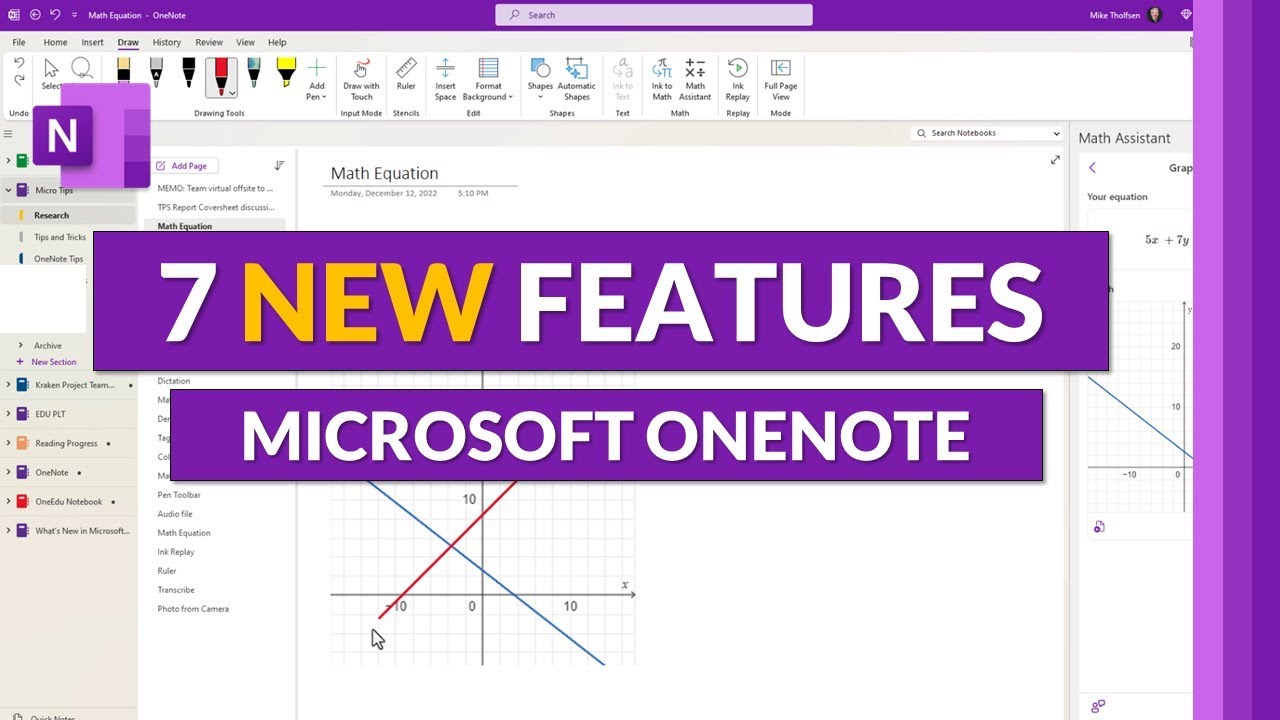- All of Microsoft
Microsoft OneNote Fall 2023 Update: Top 7 New Features Explained
Explore the 7 exclusive new features in Microsoft OneNote, Fall 2023 edition!
Microsoft OneNote Fall 2023 Update: Top 7 New Features
The 2023 Fall update for Microsoft OneNote includes seven new features. These updates predominantly cater to OneNote Desktop 365 and include several key improvements.
- Quick Note Improvement: Changes making Quick Note more streamlined and better to use within OneNote 365.
- Graphing in Math: A feature introduced in OneNote Desktop 365.
- Default Notes Tab in Microsoft Teams: OneNote now includes a default 'Notes' tab, enhancing its integration with Microsoft Teams.
- Scratch Out Gesture: Available in OneNote Desktop 365, this function allows easier removal of written texts.
- Embed Stream on SharePoint (Stream 2.0): A new function which enables Stream embedding on SharePoint.
- iPad Superscript/Subscript: Improved text formatting options for iPad users.
- Modern Sync in OneNote Desktop 365: A better sync system for OneNote Desktop 365 users.
Several of these features haven't yet been rolled out globally but are currently being tested in the Microsoft 365 Insider program.
Learn about Microsoft OneNote Fall 2023 Update: Top 7 New Features Explained
The main topic discusses the top seven new features introduced in Microsoft OneNote's Fall 2023 update. Among these features, the text specifically mentions the improved Quick Note, Graphing in Math, default Notes tab in Microsoft Teams, and many other updates.
It's also mentioned that some of these features are still on the Microsoft 365 Insider program and haven't been globally launched. Users can sign up for the Insiders program at insider.microsoft.com to access these features early.
More links on about Microsoft OneNote Fall 2023 Update: Top 7 New Features Explained
- What's New in OneNote Android
- Aug 18, 2023 — We are happy to share new updates to OneNote Android app. You can now capture notes at the speed of your thought with a refreshed notetaking ...
- What's new in OneNote for Windows 10
- This article outlines new and improved features that are now available in OneNote for Windows 10.
- Microsoft OneNote Pricing, Features, Reviews and Alternatives
- There are may features of Onenote which makes it useful like: 1. Clippers, which allow to move data from any browser to OneNote. 2. Can be used in multiple ...
- OneNote for Android Updated
- Dec 31, 2013 — Microsoft issued an update for its Android version of OneNote this week, adding several new features aimed at making it easier for users to ...
- Microsoft Office
- Microsoft Office, or simply Office, is a discontinued family of client software, ... Microsoft OneNote is a notetaking program that gathers handwritten or ...
- OneNote Reviews & Ratings 2023
- Microsoft's OneNote is a digital note-taking app, supporting photos, annotating, web page clipping, emailing, and synchronizing notes across devices.
- 7 Tips for Using Microsoft OneNote as Your To-Do List
- Jun 9, 2023 — OneNote is available on all devices. It lets you search for important tasks quickly. If you categorize the to-do's, then OneNote compiles all ...
- The Best 34 Features of Microsoft Teams in 2023
- Jun 8, 2023 — Our hand-picked top Microsoft Teams features: 1. Seamless Microsoft 365 Integration. As another Microsoft product, Teams integrates ...
- Multilingual Education Yearbook 2023: Teaching with ...
- designed to introduce new knowledge and demonstrate new educational technolo- gies . ... 2022 ) and Microsoft OneNote ( Haxton , 2021 ) .
Keywords
Microsoft OneNote 2023 update features, OneNote Desktop 365 improvements, Microsoft Teams OneNote integration, OneNote Desktop 365 latest update, Microsoft 365 Insider program OneNote features