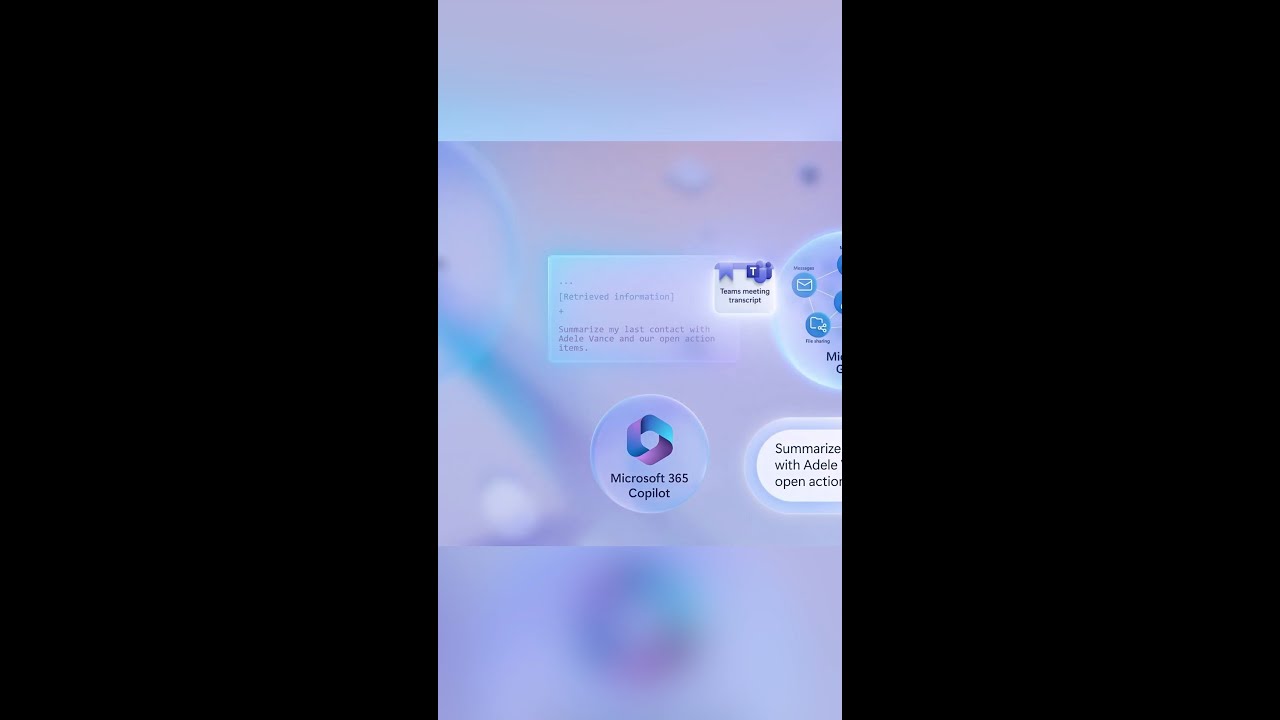- All of Microsoft
Preparation Steps for Admins Using Microsoft 365 Copilot: A Comprehensive Guide
Maximize workplace efficiency with Microsoft 365 Copilot - Prep your information, put key prerequisites and assign licenses.
Admin steps to get ready for Microsoft 365 Copilot. Get information ready for search, put key prerequisites in place, and assign licenses to prepare for the next transformation in how we work with Microsoft 365 Copilot. Watch the full video here: https://www.hubsite365.com/en-ww/citizen-developer?id=4429c606-6610-ee11-8f6d-002248840a7f&topic=c9bc8cdb-0fc4-ed11-83fe-002248840a7f
Copilot leverages large language models that interact with your organization's data using the Microsoft Graph to generate personalized experiences with related context, reducing the steps to find the information you need and generate content. By design, Copilot respects user-specific permissions to any content or information it retrieves, and only generates responses based on information that users explicitly have permission to access. Join Jeremy Chapman, Director of Microsoft 365, as he shares admin steps to get started, by:
- Getting your organization's information ready for search - with Just Enough Access permissions in place. This is a best practice, whether you plan to deploy Microsoft 365 Copilot or not.
- Putting Microsoft 365 Copilot prerequisites in place and assigning licenses.
Learn More About Microsoft 365 Copilot
Microsoft 365 Copilot represents the next step in workplace efficiency by providing personalized, context-aware experiences based on your organization's data. Through the use of large language models and the Microsoft Graph, Copilot helps employees find crucial information and create content with fewer steps. By respecting user permissions, Copilot ensures that data remains secure and private. Prepare your organization to take advantage of this powerful tool by following expert guidance, ensuring your information is ready for search and putting necessary prerequisites in place.
Learn about Admin steps to get ready for Microsoft 365 Copilot.
To get ready for Microsoft 365 Copilot, admins must gather the necessary information, set the key prerequisites in place, and assign licenses. Microsoft 365 Copilot leverages large language models that interact with data from the Microsoft Graph, enabling personalized experiences with related context and reducing the steps needed to find information and generate content. Copilot respects user-specific permissions to any content or information it retrieves and only generates responses based on information that users have permission to access. Admins should ensure Just Enough Access permissions are in place as a best practice, even if they are not planning to deploy Microsoft 365 Copilot. Additionally, admins should ensure the necessary Microsoft 365 components are in place, such as Teams, Exchange, and SharePoint, and check the current feature set available in their region. Finally, admins must assign the necessary licenses for their users, such as E5 for Microsoft 365 Copilot and E1 for Microsoft Search.
More links on about Admin steps to get ready for Microsoft 365 Copilot.
- How to get ready for Microsoft 365 Copilot
- 12 hours ago — 1. Getting your organization's information ready for search — with Just Enough Access permissions in place. This is a best practice, whether you ...
- Get Ready for Microsoft 365 Copilot
- 8 hours ago — Whether or not you are participating in the Microsoft 365 Copilot Early Access Program, there are a few steps you can start taking today to help ...
- How to get ready for Microsoft 365 Copilot
- 21 hours ago — By following these steps, admins can ensure that their organization is ready to get the most out of Microsoft 365 Copilot.
- Introducing Microsoft 365 Copilot – your copilot for work
- Mar 16, 2023 — It works alongside you, embedded in the Microsoft 365 apps you use every day — Word, Excel, PowerPoint, Outlook, Teams and more — to unleash ...
- Introducing Microsoft 365 Copilot—A whole new way to work
- Mar 16, 2023 — It works alongside you, embedded in the Microsoft 365 apps you use every day—Word, Excel, PowerPoint, Outlook, Teams, and more—to unleash ...
- Enable AI copilot in Microsoft 365 - Microsoft Q&A
- I'm interested in enabling/using AI "copilot" feature in PowerPoint. I'm having trouble finding specific instructions on how to do so.
- Data, Privacy, and Security for Microsoft 365 Copilot
- 22 hours ago — Provides information about Microsoft 365 Copilot works, along with information about privacy and security aspects of Copilot.
- Introducing the Microsoft 365 Copilot Early Access Program ...
- May 9, 2023 — In March, we introduced the world to Microsoft 365 Copilot – your copilot for work. We're excited to share the next step in our journey as ...
- prepare your organisation for Microsoft 365 Copilot
- May 8, 2023 — 4 steps for leaders: prepare your organisation for Microsoft 365 Copilot ; It's all about content and context · Check and refine SharePoint and ...
Keywords
Microsoft 365 Copilot, Microsoft Graph, Just Enough Access, Permissions, User-Specific Permissions, Jeremy Chapman, Deployment, Search Prerequisites