- All of Microsoft
Microsoft Copilot vs Copilot for Microsoft 365
Explore Microsoft Copilot & Copilot for 365 differences: AI image gen, secure PDF work, and more—no license needed for access!
In a recent blog post by Lisa Crosbie, the discussion centers on the capabilities and differences between Microsoft Copilot (previously known as Bing Chat Enterprise) and Copilot for Microsoft 365. This post delves into various features such as image generation, email content creation, PowerPoint slide idea generation, and secure work with PDF documents and browser content. It's emphasized that Microsoft Copilot is available to anyone with a Microsoft account, with no enterprise customer status or paid license required.
Comparing Microsoft Co-Pilot Solutions
Are you wondering about the capabilities of two distinct AI-assisted services from Microsoft? This discussion delves into how the general Microsoft Copilot differs from Copilot for Microsoft 365. It sheds light on features like generating images, crafting email content, and ideas for PowerPoint slides, in addition to working with PDF documents and web content securely.
Access to Microsoft Copilot does not require an enterprise account or a paid license—it's available to anyone with a Microsoft account. The conversation then transitions into what sets it apart from Copilot for Microsoft 365, offering a detailed look at their disparate use cases.
Here's how the two services stack up against each other:
Microsoft Copilot: This version serves as an AI-assistant and can encompass various Microsoft-associated AI tools and services. Its role is to assist the user, offer support and provide automation within a wide range of activities, which could include coding, data analysis, or simply boosting productivity.
Copilot for Microsoft 365: Tailored specifically for the Microsoft 365 ecosystem, this service is meant to enhance office productivity. Embedded within the Microsoft 365 suite, it provides AI-powered suggestions and assistance for tasks typical in business settings, such as document drafting, presentations, email management, and meeting organization.
Summing up, both Microsoft Co-Pilot services include AI tools aimed at increasing efficiency. However, the key difference lies in their scope—with the general Microsoft Copilot offering broader assistance across various applications, and Copilot for Microsoft 365 focusing specifically on optimizing the Microsoft 365 suite of office tools.
About Microsoft Assistant Tools
Within Microsoft's arsenal of tools, several AI-assistants stand out for their ability to streamline complex tasks and enhance productivity. These tools, often referred to as "Copilots", serve users across a myriad of platforms, from software development to business management. Microsoft's commitment to embedding AI into its products reflects in these services, simplifying operations and empowering users to focus on creative and strategic tasks, ultimately enabling a more efficient and intelligent workflow in diverse professional environments.
The written content provides a summary and a compact overview of the differences between Microsoft Copilot and Copilot for Microsoft 365, highlighting the functions and purposes of each service for potential users.
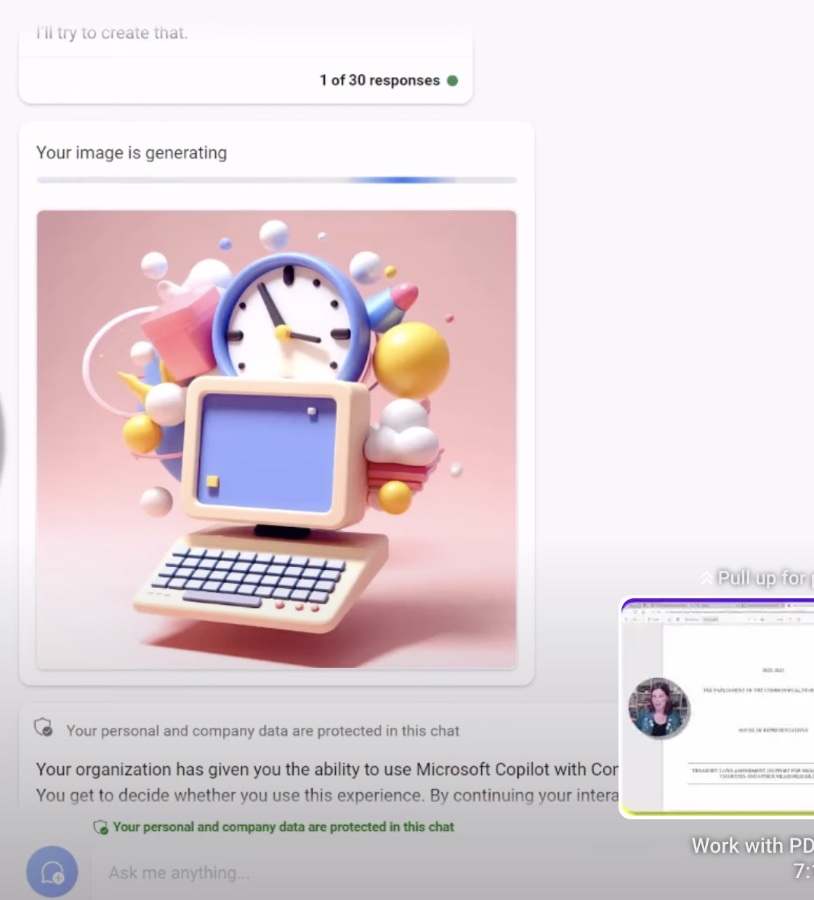
Through a comparative analysis, the post clarifies that "Microsoft Copilot" and "Copilot for Microsoft 365" serve different purposes and have distinct feature sets. Microsoft Copilot can refer to any AI-assisted tool from Microsoft, suggesting support for a variety of tasks. Its features might include AI-powered coding assistance, integration into Microsoft software, or other AI solutions.
In contrast, Copilot for Microsoft 365 integrates specifically within the Microsoft 365 suite's productivity tools, like Word and PowerPoint. Its AI features are designed to enhance content creation, email management, and calendar scheduling within these applications. The focus here is on improving office productivity and business applications.
In summary, while both Microsoft Copilot and Copilot for Microsoft 365 leverage AI to assist users, they cater to different needs. Microsoft Copilot is a broader concept covering any AI tool by Microsoft, whereas Copilot for Microsoft 365 targets specific enhancements for the Microsoft 365 suite.
- Comparing Microsoft Copilot to Copilot for Microsoft 365
- Feature-rich applications for image and email content generation
- Purpose-specific AI tools for productivity assistance
Understanding Microsoft Copilot and Related Tools
AI tools are revolutionizing the way we work, and Microsoft's offerings in this space are no exception. Microsoft Copilot represents a broad range of AI-assisted tools that provide support across various tasks. This service simplifies work with documents, enhances the creative process, and secures workflows. With the emphasis on accessibility, Microsoft ensures that these benefits are not confined to enterprise customers.
On the other side, Copilot for Microsoft 365 doesn't just bring advanced tech to everyday tasks; it's specifically fashioned to enrich the functionality of Microsoft's established productivity suite. Whether crafting a compelling presentation or managing a busy schedule, this specialized tool is geared toward making office work more efficient and intuitive. This reflects Microsoft's commitment to driving productivity through AI in the modern workplace.

People also ask
Is Copilot available in Microsoft 365?
Microsoft 365 Copilot is generally available for enterprise customers since November 1, 2023.
How do I enable Copilot in Office 365?
What is the minimum license for Microsoft 365 Copilot?
- Microsoft 365 Copilot is an additional license. It operates in conjunction with the following packages:
- Microsoft 365 E5
- Microsoft 365 E3
- Microsoft 365 Business Premium
- and Microsoft 365 Business Standard.
Is Microsoft copilot the same as GitHub Copilot?
No, Microsoft Copilot and GitHub Copilot refer to different things, presuming Microsoft Copilot would be a feature or tool associated with Microsoft 365. GitHub Copilot, on the other hand, is an AI pair programmer tool that helps write code faster and with less work, which was released by GitHub, a subsidiary of Microsoft. They serve different functions and are part of different ecosystems within the larger Microsoft umbrella of services.
Keywords
Microsoft Copilot, Copilot Microsoft 365, Microsoft AI assistant, Microsoft 365 automation, productivity tools comparison, Copilot Microsoft integration, AI Copilot features, Microsoft Office AI, Copilot vs Microsoft 365, Copilot productivity enhancements.
