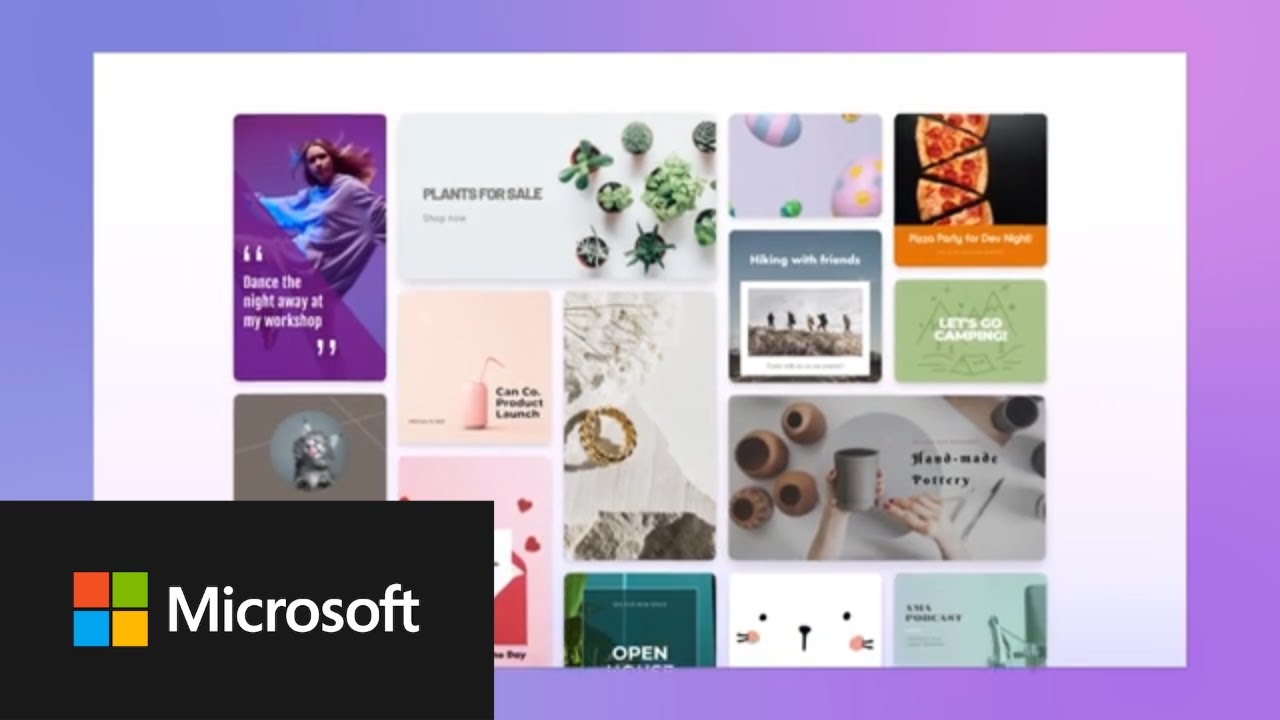- All of Microsoft
AI-Generated Content Design Integration in Microsoft Edge
Unleash your creativity with Microsofts AI-powered Designer, now accessible through Edge browser with new features for superior social media designs.
New Features in Microsoft's AI-Powered Design Tool
Microsoft is rolling out a host of new features for Microsoft Designer, its AI-powered graphic design tool. The aim is to simplify the design of social media posts for users. Soon, the Designer platform will be readily accessible through the Edge web browser and offer advanced AI-powered creative tools. It's a strategic effort by Microsoft to stay competitive against other graphic design services like Canva.
Microsoft Designer was initially unveiled in October 2022 and it supports AI text-to-image capabilities similar to the Stable Diffusion toolset. With this feature, users can create images using text prompts and merge them into projects such as invitations, greeting cards, and social media posts. This tool, in essence, is a mixture of DALL-E and Adobe Express, but with certain constraints.
Designer's integration into the Edge browser offers users a fast and efficient solution for fabricating social media content directly on their posts. Additionally, users do not have to switch between different windows because the tool is built natively into the browser’s sidebar. Thus it allows users to kick-off a new project and share it on platforms such as Facebook, Twitter, or Pinterest immediately.
With its recent update, Microsoft Designer now employs AI to generate text. Users can stipulate a goal from the drop-down menu to influence the copy's direction (for example, “raise awareness” or “increase sales or bookings”). They can then provide a brief description of what they require. Accordingly, the application generates a collection of hashtags and captions to use in social media posts and proposes fonts that might be well-suited for the project.
Microsoft has simplified the resizing of designs with up to 20 distinct social media layout sizes being supported across platforms like Instagram, Facebook, and LinkedIn. Automatically adjustable elements such as text and images reduce the need to rectify any formatting issues.
Users can now spice up their finished designs with new animation features, allowing for text transitions and animated backgrounds. Although Microsoft hints at the AI's involvement in this feature, it is yet to disclose if the platform is concocting animated assets from scratch or if users need to contribute their own. Queries regarding this are still awaiting Microsoft's clarification.
Looking ahead, there are plans to further enhance Designer’s AI capabilities. For instance, a Fill tool in the pipeline will enable users to swiftly place an object at a chosen location of the design, and an Erase tool that can effortlessly remove and replace any undesirable image. In addition, Microsoft will introduce an 'Expand Background' feature that will fill in the gaps within the foreground design, while the 'Replace Background' feature will switch the existing background with a completely new one.
Despite being in preview currently, Microsoft Designer is now accessible to anyone who wishes to experience how it measures up against competitors like Canva and Adobe Express. It's clear that Microsoft needs to pull up its socks as both rivals have recently extended their own suite of AI-powered features to make graphic design easier for beginners.
More information about the role of AI and Machine Learning in these features can be found here.
Embracing AI and Machine Learning in Design Tools
With these new features, Microsoft Designer aims to stay competitive and relevant in this technologically evolving world. The incorporation of AI and machine learning capabilities simplifies the graphic design process for users, making it more convenient and accessible for everyone. By employing AI to generate text and images, the tools expand the user's creative possibilities. This justifies the significant potential and benefit of integrating AI and machine learning techniques in design tools. The continuous development of such features is a testament to the potential of AI and Machine Learning in revolutionizing the graphic design industry.
Read the full article Integrating AI-Generated Content Design in Microsoft Edge Browser
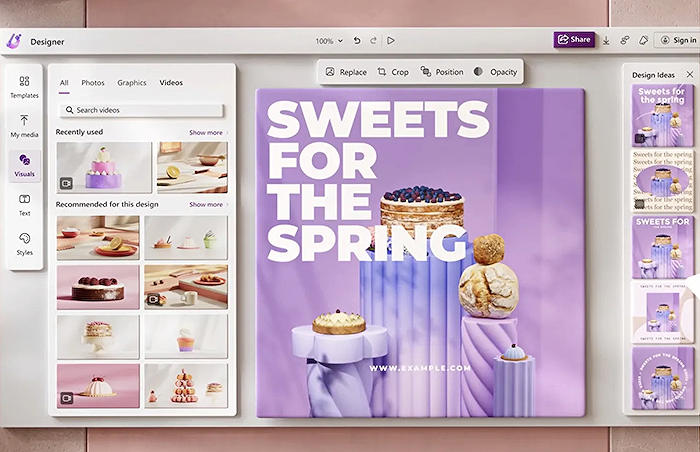
Learn about Integrating AI-Generated Content Design in Microsoft Edge Browser
Microsoft, the tech juggernaut, is stepping up its game with the integration of AI-generated content design into its Edge browser. This implies a revolutionizing overhaul of functionalities, promising new efficiency tools for Microsoft Designer—the company's AI-based graphic design tool. This rich set of features, promising direct accessibility through the Edge browser, fortifies Microsoft's ability to effectively design social media posts. Let’s delve into these updates and identify how they'll reshape the way we work.
Initially unveiled in October last year, Microsoft Designer's primary draw is its feature of text-to-image design, akin to tools like Stable Diffusion. Users can create striking social media content, invitations, or greeting cards by simply providing text prompts. This feature can be equated to a hybrid of DALL-E and Adobe Express, though with certain limitations.
As a part of the new roll-out, Microsoft Designer now sits natively within Edge, accessible through the browser’s sidebar. Once a user starts a new project, there's no need to switch windows or tabs to publish the content across platforms such as Facebook, Twitter, or Pinterest. It's streamlined, user-friendly, and there's no need for downloading extensions—this serves as an easy solution for creating social media posts directly on the platform.
Advanced intelligence isn't only employed in this design tool for the creation of images though—it now, interestingly, assists in generating text too. Users can input a quick description of their requirement and select a goal, such as “increase sales” or “raise awareness,” in order to guide the AI in generating a selection of ideal captions and hashtags for social media posts. Furthermore, it even recommends fonts that would potentially pair well with a project.
Microsoft is aiming to make the design process even easier by including features for resizing designs, offering up to 20 different social media layout sizes. This will automatically adjust elements such as text and images to fit the new layout, hence reducing the necessity for manual corrections of formatting issues. In addition, new evocative animation features now exist, allowing users to introduce text transitions and animated backgrounds. While Microsoft points out it's using AI for these features, it hasn't disclosed whether it's capable of creating these animated assets from scratch.
The company hints at several “soon to come” features that leverage AI, including tools for replacing and expanding images. One of these, called the Fill tool, will allow instant placement of an object within a selected area of a design. There's also going to be an Erase tool to remove objects, while the Expand Background will adjust for any foreground gaps, and Replace Background will replace the entire backdrop with a new image.
Currently, Microsoft Designer is still in its preview stage, with no confirmed full release date. However, the removal of the waitlist implies that anyone can now access it and evaluate its prowess against competitors such as Canva and Adobe Express. Canva and Adobe, owing to their recent launch of enhancements backed by machine learning, still provide stiff competition for Microsoft's graphic design tools. Yet, with this new wave of AI-enabled capabilities, Microsoft is inching its way to a competitive position in accessible graphic design technology.
More links on about Integrating AI-Generated Content Design in Microsoft Edge Browser
- How to use AI in Microsoft Edge to boost search and creativity
- Aug 1, 2023 — Inspire your creative side with new Bing tools in the Microsoft Edge sidebar. Unleash your creativity with AI using built-in tools like Bing ...
- Microsoft Designer integrates with Edge for AI-generated ...
- Apr 27, 2023 — Users can generate images using text prompts, incorporating the results into projects like invitations, greeting cards, and social media posts.
- Your AI-Powered Browser | Microsoft Edge
- Designer. Create stunning designs. Designer is built right inside Microsoft Edge, and it provides AI-powered design suggestions with DALL-E helping you create ...
Keywords
AI-Generated Content, Microsoft Edge Browser, Content Design, AI Integration, Edge Browser AI, AI-Generated Design, Microsoft AI, Edge AI Content, AI in Edge Browser, Microsoft Edge AI Integration