- All of Microsoft
Easy Microsoft OneDrive Beginners Tutorial 2023
Master Microsoft OneDrive: Easy Steps to Manage & Collaborate on Files!
Welcome to our beginner's guide to Microsoft's cloud storage service! This tutorial will show you how to use OneDrive to organize files, collaborate, and boost your productivity. Let's dive into the essentials of making the most out of this powerful tool!
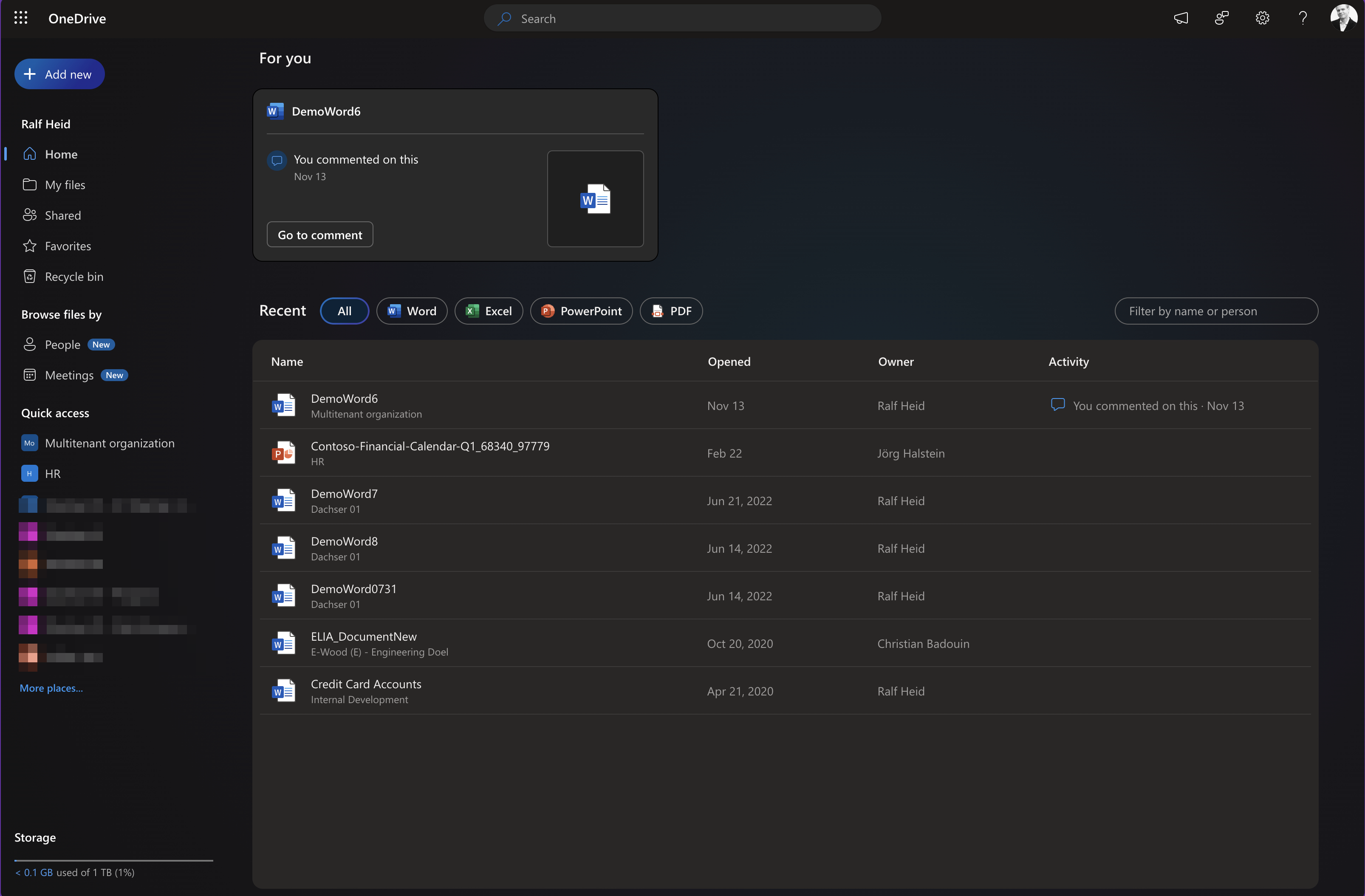
For those new to the platform, OneDrive offers a safe and easy way to store various files, and it's perfect for individual or business purposes. It works well with Microsoft Office apps and lets you access your content across multiple devices.
Beginner's Guide to Microsoft OneDrive - Made for Easy Understanding
Welcome to our complete beginner's guide to Microsoft OneDrive! This tutorial will give you everything necessary to begin your journey with OneDrive. Whether you aim to sort your files, work with others, or improve your overall work efficiency, this manual is here to assist!
Introduction to Microsoft OneDrive: Start Here
Microsoft OneDrive is a trusted cloud storage solution that offers a secure space for your documents, images, and additional files. It's perfect for individual and work-related tasks, integrating smoothly with other Microsoft Office tools, and enables you to sync across various devices.
Getting Started with OneDrive
Setting up OneDrive starts with creating a Microsoft account. After which, you can either visit OneDrive through a web browser or download the app on your computer or smartphone. The platform is user-friendly and will introduce you to the basics.
Understanding OneDrive Views
With OneDrive, you can sort your files in different ways: list, tiles, and thumbnails. Each layout addresses specific requirements, with the list view offering extensive file details.
OneDrive Settings: Personalize Your Experience
You can make OneDrive your own through various settings options, such as switching to Dark Mode for reduced eye strain or selecting themes that fit your style.
How to Upload Files to OneDrive
Uploading files to OneDrive is straightforward, and following a simple guide will streamline the process.
Navigate My Files in OneDrive
OneDrive makes it convenient to locate and manage your files, simplifying the task of file organization.
Sort Your Files Effortlessly
Learning to sort files in OneDrive will aid you in keeping all your documents in order and quickly accessible.
Create and Organize Folders in OneDrive
If you need to maintain order amongst your files, creating new folders in OneDrive is the way to go.
Directly Create Documents in OneDrive
OneDrive allows you to effortlessly generate documents on the platform, thanks to its strong connection with Office applications.
OneDrive's Integration with Your Desktop
Learn about the deep integration of OneDrive with desktop tools, which can significantly enhance your productivity.
Request Files Using OneDrive
OneDrive even provides a feature to request files from others, simplifying collaborative efforts.
Sharing Files on OneDrive
Discover the steps to share your files with others through OneDrive, including how to manage who can access them and how.
Manage Access and Permissions Securely
Grasping how to manipulate file access and set permissions is crucial in OneDrive to ensure your shared files remain protected.
Moving Files Within OneDrive
Learn the art of moving files within OneDrive with ease, an essential part of managing your files efficiently.
Version History and Restoring Files
An overview of utilizing version history and the procedure to restore modified files is crucial for preserving your data's integrity on OneDrive.
Delete and Restore with Confidence
Gain knowledge on deleting and restoring files within OneDrive, providing a safety net for your essential data.
Make the Most of Meetings View
Uncover the specific features of Meetings View in OneDrive, designed to maintain your meeting-related documents.
Refine Search Skills in OneDrive
Mastering the search function in OneDrive is a valuable skill set, streamlining your ability to locate files.
Enhance Productivity with OneDrive Apps
Dive into the variety of OneDrive applications available for additional download, each aiming to further your productivity within the OneDrive ecosystem.
Exploring Cloud Storage Solutions
The value of a solid cloud storage system cannot be overstated in today's digital realm. Services similar to OneNote facilitate seamless data management, enhance collaborative ventures, and bolster productivity across varied devices. By offering a central space for document storage, these platforms empower users with the ability to work from anywhere, at any time. For individuals and organizations alike, embracing a cloud-based storage solution stands as a pillar of modern workflow optimization.
And when you need to find something quickly, the search functionality in OneDrive is robust, helping you to locate exactly what you need using keywords or phrases.
Lastly, numerous OneDrive apps are available for download to further improve productivity and your experience with the service. Each of these applications works to extend the functionality of OneDrive in different ways.
Exploring OneNote's Role in Cloud Storage and Productivity
OneNote, another product in the Microsoft ecosystem, also plays a pivotal role in enhancing productivity and organization, similar to other cloud storage options. With OneNote, users can create notes, compile resources, and collaborate in real-time, making it an essential tool for both personal and professional use. It's a digital notebook that integrates seamlessly with cloud services, providing a versatile platform for managing tasks, jotting down ideas, and storing information accessible from anywhere.

Keywords
Microsoft OneDrive Beginner, OneDrive Setup Tutorial, OneDrive Usage Tips, Cloud Storage Basics, OneDrive for Beginners, Easy OneDrive Guide, Learn OneDrive, OneDrive Introduction, OneDrive Features, OneDrive Cloud Tutorial
