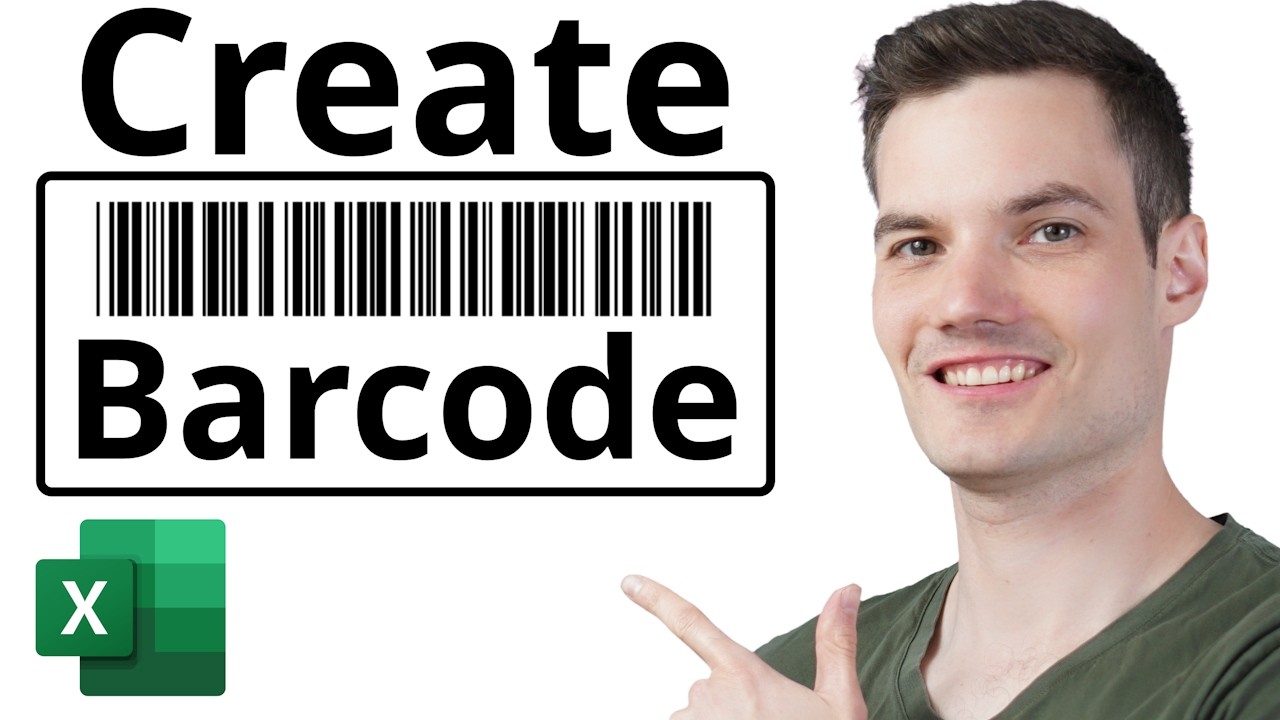- All of Microsoft
Create Free Barcodes in Excel Without Installing Anything
Learn to Create Barcodes in Excel Easily & for Free - No Extra Software Needed!
Key insights
- Learn to create barcodes in Microsoft Excel for free and without any installation required, compatible with both desktop and web versions.
- Step-by-step guide simplifies barcode generation for inventory management or educational purposes, making it accessible to users of all skill levels.
- Additional resources like a downloadable workbook and a free barcode API link enhance the learning experience.
- Comprehensive tutorial includes instructions for formatting cells, inserting barcode images, generating different barcode formats, and even creating QR codes.
- Kevin Stratvert is the host of this tutorial, offering extensive Excel training resources and additional interactive support through newsletters and social media channels.
Understanding Barcode Generation in Excel
Introduction to Barcode Creation in Excel
In a detailed tutorial video by Kevin Stratvert, viewers learn how to create barcodes in Microsoft Excel. This process is showcased as not only free but also does not require any software installation. The tutorial is applicable to users of the full Excel desktop version as well as the free web version.
Step-by-Step Guide for Generating Barcodes
The video outlines a straightforward method to format cells in Excel for barcode generation, which begins at the 0:37 minute mark. Following this, at 1:45, Stratvert demonstrates how to insert a barcode using the image function in Excel. As the tutorial progresses, different barcode formats and even QR codes are generated, with specific steps highlighted at 5:24 and 8:04 respectively.
Additional Resources and Community Engagement
To aid viewers, Stratvert provides a downloadable Excel workbook and a link to a free barcode API, enhancing the learning experience by offering practical tools. Furthermore, viewers are encouraged to engage with the broader community through various platforms and can subscribe to receive regular high-quality tutorials and tips directly to their inbox.
ExcelDiving Deeper into Barcode Utilization in Excel
Generating barcodes in Excel can significantly streamline various tasks, especially in environments like inventory management and retail. Barcodes are a compact, efficient way to encode data visually, and using Excel allows for easy customization and integration into existing workflows. This capability aligns well with the needs of businesses looking for cost-effective solutions for data management and product tracking.
Excel's versatility in handling different barcode formats ensures adaptability across a range of industries. The ability to generate QR codes adds a layer of modern barcode technology, which is widely used in marketing and information dissemination. By harnessing these functionalities, users can create a seamless bridge between digital data and physical operations.
The availability of free resources, such as APIs and downloadable content provided in the tutorial, underscores the accessibility of advanced Excel functions to a broader audience. This democratization of technology enables users from various sectors to optimize their operational efficiency without significant investment. Strategies outlined by experts like Stratvert make potent tools like Excel more approachable for everyday users and professionals alike.

People also ask
## Questions and Answers about Microsoft 365"How do I create a free barcode in Excel?"
To manually create barcodes in Microsoft Excel, you can use specific barcode fonts and format the data accordingly.
"What is the shortcut key to create a barcode in Excel?"
Enter the formula =RANDBETWEEN(1,100) into the formula bar and press Enter. After copying the formula across the desired cells to generate random barcode numbers, use "Control + C" to copy the selected cells, preparing them to be converted into a barcode format with appropriate fonts or applications.
"Can you generate barcodes for free?"
Yes, utilizing a barcode generator allows you to effortlessly create barcodes for your inventory items at no cost.
"How do I create a barcode reader in Excel?"
Implementing barcode scanners in Excel involves configuring the scanner settings to correctly interface and capture data into Excel sheets.
Keywords
Create Barcode Excel, Free Barcode Generator, Barcode Excel Tutorial, No Install Barcode, Excel Barcode Creation, How to Make Barcode in Excel, Barcode without Installation, Excel Barcode Free