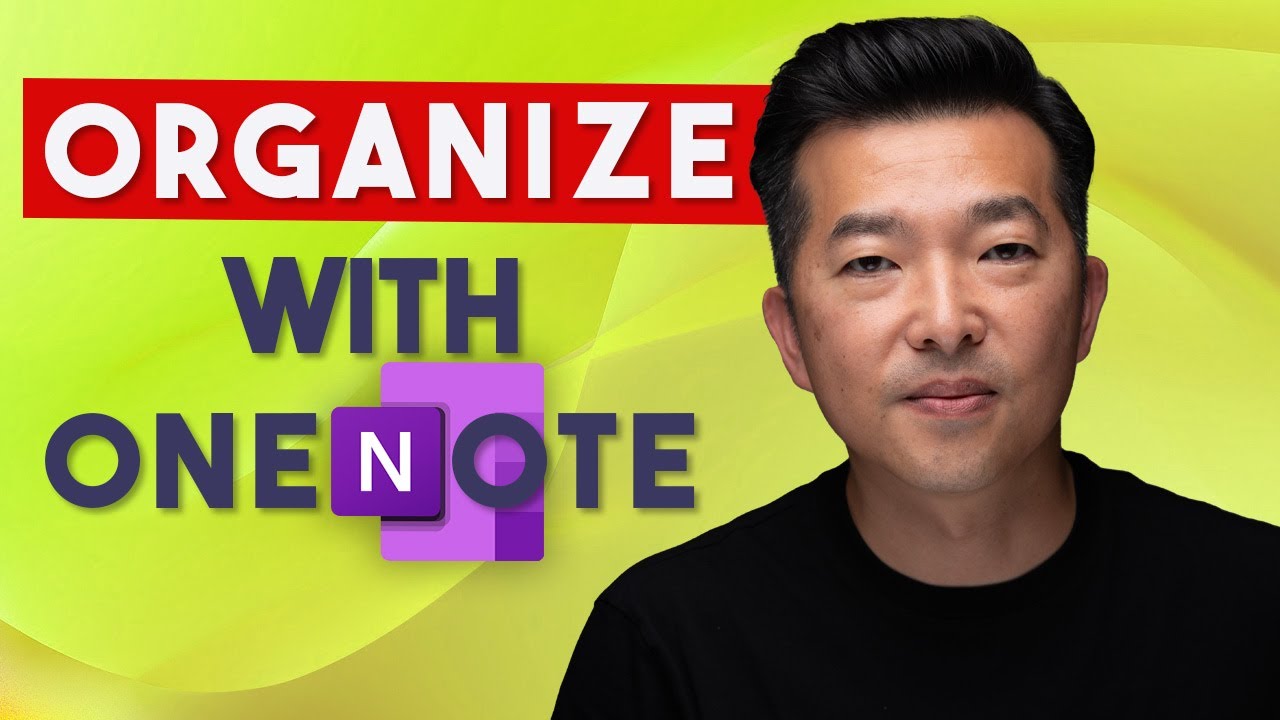- All of Microsoft
How I Organize My Work and Life using MS OneNote
Maximize Productivity with OneNote: Organize Your Life & Work Efficiently!
Key insights
- Learn to organize your work and personal life using MS OneNote with over a decade of experience in applying the PARA method by Tiago Forte.
- Understand the structure of OneNote organization including notebooks for Projects, Areas, Resources, and Archives to manage active projects and archived work efficiently.
- Benefit from a detailed guide for both new and experienced OneNote users looking for a better organization system.
- Gain insights into the utility of OneNote for capturing, storing, and searching notes effectively with clear timestamps provided for each significant section.
- Observe a detailed overview of different notebooks used within OneNote like Project, Areas, Resources, and Archive Notebooks, showcasing practical examples of organization.
Exploring MS OneNote for Personal and Work Organization
MS OneHost has become a vital tool for many looking to optimize their organizational strategies. This guide delves into using OneNote effectively with the PARA method, initially developed by Tiago Forte. The PARA method categorizes information into Projects, Areas, Resources, and Archives, simplifying the management of both work and personal life. OneNote's versatility in creating separate notebooks for these categories allows users to customize their organizational strategies extensively.
A well-organized OneNote setup not only enhances productivity but also improves the retrieval of information. The guide provides a clear roadmap by timestamping the structure of the notebooks, aiding users in navigating through their notes swiftly. By following the outlined steps, users can transform their chaotic piles of information into orderly systems that significantly boost efficiency.
This tool's comprehensive functionality makes it suitable for a broad audience, from beginners in digital organization to those who are more seasoned. Through practical examples and a structured walkthrough, users can learn how to adapt OneNote to fit their specific needs and further enhance their organizational skills. The detailed explanation of the PARA method within the context of OneNote offers an invaluable resource for anyone looking to refine their approach to information management.
Introduction to Workflow Optimization with OneNote
In a recent YouTube video, content creator Andy Park revealed his strategies for managing work and personal life using Microsoft OneNote. With a rich experience spanning over a decade, Andy has refined his organizational technique, largely inspired by Tiago Forte's PARA method. This method includes a distinct structure of notebooks for Projects, Areas, Resources, and Archives.
1. Notebook Structure and Use
Andy begins by explaining his custom notebook system, crucial to his organization setup. His system is divided into four key segments: Projects, Areas, Resources, and Archives. This structure allows him to keep active projects accessible, maintain ongoing areas of interest, store necessary reference materials, and archive completed assignments effectively. His detailed approach provides a solid framework for personal and professional organization.
2. Application of PARA Method
The PARA method that Andy uses is dissected throughout the video. By categorizing notebooks into Projects, Areas, Resources, and Archives, he ensures a clear categorization that mitigates the complexity often associated with digital organization. His explanation provides practical insights into adopting this method for viewers seeking better organization techniques for their digital work environments.
3. Tools and Resources for Enhanced Efficiency
Additionally, Andy discusses several tools and resources that complement the use of OneNote in daily workflow. While he references specific books and products that can help viewers understand and implement the PARA method effectively, the mention of a particular cloud-based notebook was removed to maintain clarity and emphasis on Organizing tools.
Conclusion
The video not only serves as a tutorial but also acts as an inspirational guide for viewers willing to enhance their organizational skills using OneNote. It is suitable for both new users and those looking to improve their current system.
Social Media and Additional Resources
While Andy briefly mentions his gear and further resources for video making on a specific online store, it provides an avenue for viewers to see practical implementations of the gadgets and tools discussed. However, the focus remains firmly on optimizing personal and work life organization using Microsoft OneNote.
Further Insights on Organizing with OneNote
The application of OneNote for organization extends far beyond personal use; it is immensely beneficial in a professional setting. By allowing users to create distinct notebooks and sections, OneNote provides a customizable and scalable solution that caters to a variety of organizational needs. Users can easily access important information, collaborate with others, and maintain an efficient workflow that enhances productivity.
Moreover, OneNote's ability to integrate with other Microsoft Office tools like Outlook and To Do makes it an even more powerful tool in any organizational arsenal. Whether it’s managing meeting notes, project details, or daily tasks, OneNote serves as a central hub for all organizational efforts. Its versatility and user-friendly interface encourage constant use and exploration of new features to streamline processes further.
In conclusion, as digital workspaces continue to evolve, tools like Microsoft OneNote are playing a pivotal role in transforming how professionals organize and manage their work. Andy Park’s YouTube video sheds light on the practical application of OneNote, providing viewers with actionable strategies to enhance their organizational systems for better productivity and efficiency.

People also ask
## Questions and Answers about Microsoft 365How to use OneNote to organize your life?
Utilize tags to efficiently categorize your notes: OneNote provides the functionality to add tags, facilitating the organization of your notes. You can either customize your tags or use those already available in OneNote. Enhance collaboration: Sharing notebooks and notes in OneNote enhances teamwork on various projects.
What is the use of OneNote at work?
Manage tasks effectively: With OneNote, you can create tables to keep track of tasks, set deadlines, assign priorities, and monitor status, integrating checkboxes for task completion. It’s an excellent resource for brainstorming and idea collection.
How to organize tasks in OneNote?
Centralize all your ideas: OneNote serves as a single repository for all your tasks and notes.
What is the best use of OneNote?
Optimize content organization: OneNote allows the creation of individual notebooks where you can include section groups or multiple sections. Each section contains pages that hold separate notes, making it a perfect tool for systematic organization of projects and content.
Keywords
MS OneNote organization, OneNote productivity tips, OneNote tutorial, digital note-taking, organizing work with OneNote, OneNote life hacks, MS OneNote guide, OneNote for productivity