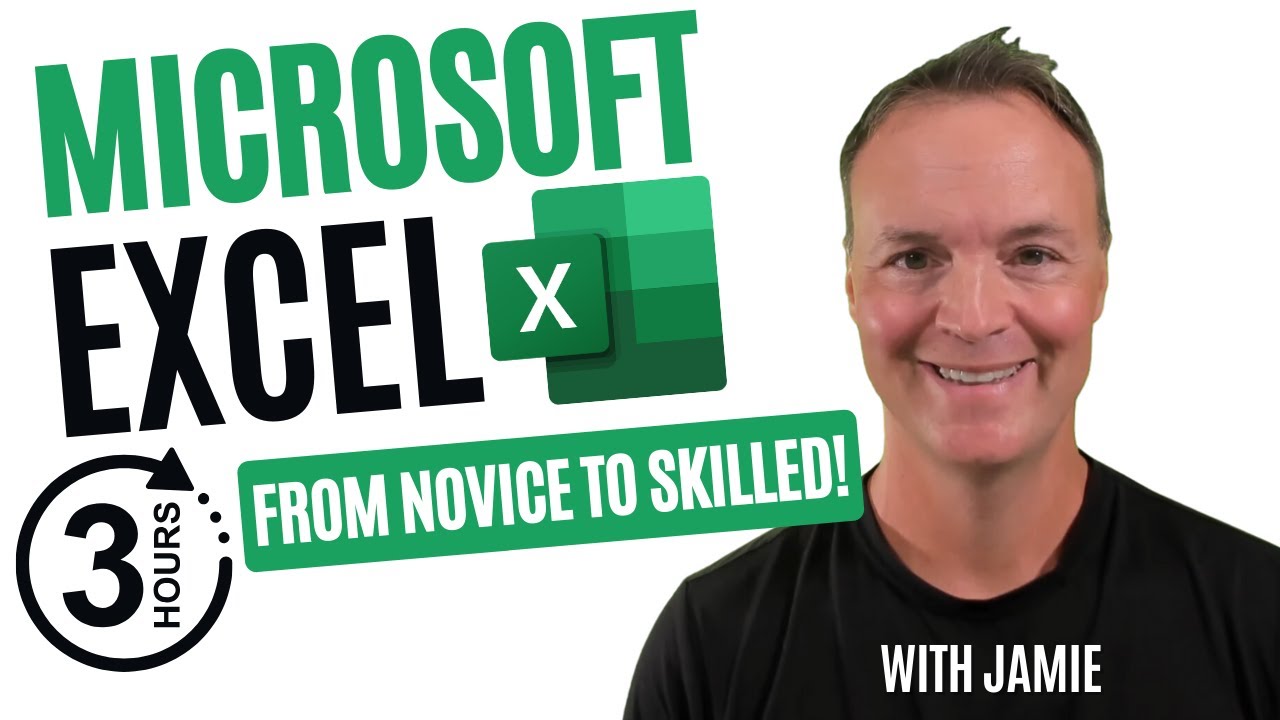- All of Microsoft
Master Excel in 3 Hours: Quick Guide to Boost Skills
Master Excel in 3 Hours: From Basics to Advanced Skills, Boost Confidence & Productivity! #ExcelTutorial #LearnExcel
Key insights
- Gain confidence and proficiency in Excel with a structured 3-hour course covering everything from basics to advanced techniques for data management and analysis.
- Learn critical skills including navigating the Excel interface, mastering formulas and functions, and utilizing charts and graphs to visualize data effectively.
- Discover professional tips and shortcuts to enhance productivity, along with step-by-step guidance on real-world applications to improve learning outcomes.
- Designed for all levels, from beginners to professionals seeking to leverage Excel for more efficient data management and analysis.
- The tutorial provides comprehensive coverage on Excel fundamentals such as creating workbooks, basic terminology, formatting, managing data through sorting and filtering, and advanced functionalities like Pivot Tables, VLOOKUP, and using functions for data analysis.
Exploring Microsoft Excel: The Essential Tool for Data Management and Analysis
Microsoft Excel stands out as the quintessential tool for data management and analysis, catering to a wide array of users from beginners to advanced professionals. Its versatility spans various tasks, including basic data entry, complex calculations, comprehensive data analysis, and visual representation of information. Excel's user-friendly interface, coupled with powerful features like Pivot Tables, VLOOKUP, and an extensive library of formulas and functions, makes it an indispensable tool in the modern professional landscape. Users can streamline their workflow, automate repetitive tasks, and derive meaningful insights from data with efficiency and ease. Whether for personal use, educational purposes, or professional settings, Excel equips users with the skills needed to manage and analyze data effectively, enhancing productivity and decision-making processes.
Dive into the world of Excel with our comprehensive 3-hour course, "How to Use Excel - A 3-Hour Path to Confidence and Skills." Whether you're just starting out or looking to enhance your existing skills, this tutorial is designed to build your proficiency and confidence in using Excel effectively. These Microsoft Excel lessons are laid out in a step-by-step approach to make learning Excel fun and easy.
What You'll Learn:
- Excel Basics: Get familiar with the Excel interface, basic functions, and how to navigate seamlessly.
- Formulas and Functions: Understand how to use essential formulas and functions to automate calculations and tasks.
- Data Management: Learn techniques for sorting, filtering, and managing large datasets efficiently.
- Charts and Graphs: Master the art of visualizing data with Excel's charting tools to make your information stand out.
- Tips and Tricks: Discover shortcuts and professional tips to enhance your productivity and make your work with Excel easier.
Who This Video Is For:
- Beginners eager to learn Excel from scratch.
- Intermediate users wanting to sharpen their skills and learn new techniques.
- Professionals seeking to leverage Excel for more efficient data management and analysis.
Why Choose This Tutorial?
- Step-by-Step Guidance: Our structured approach ensures you gain hands-on experience with practical exercises.
- Real-World Applications: Learn how to apply Excel skills in real-world scenarios, enhancing your learning experience.
- Expert Tips: Benefit from expert insights that will save you time and increase your efficiency in Excel.
The course covers a wide range of topics, from the very basics such as opening Excel, creating a blank workbook, understanding basic terminology and layout, to more advanced techniques like formulas, data management, charts, and much more. It also provides valuable insights on formatting for better readability, financial formatting, printing tips, organizing work, mastering autofill, flash fill, and even crafting a user-friendly data entry form. Additionally, the tutorial dives deep into analysis techniques with functions like SUMIF, COUNTIF, data analysis with pivot tables, and powerful lookup techniques including how to use VLOOKUP, UNIQUE, and FILTER functions.
Expanding Your Excel Skills
Excel is not just a tool for entering and storing data, it's a powerful suite for analyzing information, making decisions, and showcasing insights. Learning Excel can significantly boost your productivity and efficiency in any data-related task. From basic operations like creating and formatting worksheets to advanced data analysis and visualization techniques, Excel equips you with the skills needed to manage and interpret data effectively. Not only does it enhance your capabilities in data management, but it also opens up opportunities for better decision making through its comprehensive functions and formulas. Whether for personal projects, academic needs, or professional development, becoming confident and skilled in Excel can transform the way you handle data, making complex tasks simpler and insights more accessible.
Excel
Dive into the world of Excel with our comprehensive 3-hour course, "How to Use Excel - A 3-Hour Path to Confidence and Skills." Whether you're just starting out or looking to enhance your existing skills, this tutorial is designed to build your proficiency and confidence in using Excel effectively. These Microsoft Excel lessons are laid out in a step-by-step approach to make learning fun and easy.
What You'll Learn:
- Excel Basics: Get familiar with the Excel interface, basic functions, and how to navigate seamlessly.
- Formulas and Functions: Understand how to use essential formulas and functions to automate calculations and tasks.
- Data Management: Learn techniques for sorting, filtering, and managing large datasets efficiently.
- Charts and Graphs: Master the art of visualizing data with Excel's charting tools to make your information stand out.
- Tips and Tricks: Discover shortcuts and professional tips to enhance your productivity and make your work with Excel easier.
This video is for beginners eager to learn Excel from scratch, intermediate users wanting to sharpen their skills, and professionals seeking to leverage Excel for more efficient data management and analysis.
By choosing this tutorial, you'll gain step-by-step guidance ensuring hands-on experience with practical exercises, learn how to apply your Excel skills in real-world scenarios, and benefit from expert insights that will save you time and increase your efficiency.
More About Excel's Benefits
Excel, a powerhouse in data management and analysis, provides an extensive range of features that cater to diverse needs. From simple calculations to complex data analysis, Excel offers tools like pivot tables and functions such as VLOOKUP, making intricate tasks manageable. Mastering Excel not only boosts productivity but also enhances data visualization capabilities through charts and graphs, allowing users to present their data compellingly. By acquiring skills in Excel, individuals can streamline their workflow, perform robust data analysis, and make informed decisions based on quantitative data. The tutorial addresses not only the basics but also dives into advanced techniques, preparing users thoroughly. Thus, investing time in learning Excel opens doors to opportunities in data analysis, financial modeling, and beyond, making it an essential skill in today's data-driven world.

People also ask
Questions and Answers about Microsoft 365
[Begin Question] "How do you demonstrate skills in Excel?" [End Question] [Begin Answer] Answer: "Showcasing your Excel capabilities can be done by presenting specific accomplishments, such as developing complex financial models during an internship or creating a system that automates data collection for academic research. Highlighting these accomplishments on your resume proves that your familiarity with Excel goes beyond basic usage." [End Answer] [Begin Question] "How can I become proficient in Excel fast?" [End Question] [Begin Answer] Answer: "Achieving quick proficiency in Excel is best accomplished through consistent practice. For rapid skill acquisition, consider embarking on personal projects, enrolling in specialized courses, or seeking guidance from experienced Excel users. Moreover, familiarizing yourself with various formulas and their applications is a strategic approach to deepen your understanding." [End Answer] [Begin Question] "How long does it take to become proficient in Excel?" [End Question] [Begin Answer] Answer: "The journey to gaining proficiency in Excel, particularly its more sophisticated functionalities, is a product of dedicated practice over time. Given the software's extensive toolkit, an estimated duration to master its advanced capabilities is around 18 to 20 hours of focused learning and application." [End Answer]Keywords
Excel tutorial, Excel basics, Excel for beginners, Master Excel, Excel skills, Improve Excel skills, Excel confidence, Excel training, Excel guide, Excel tips