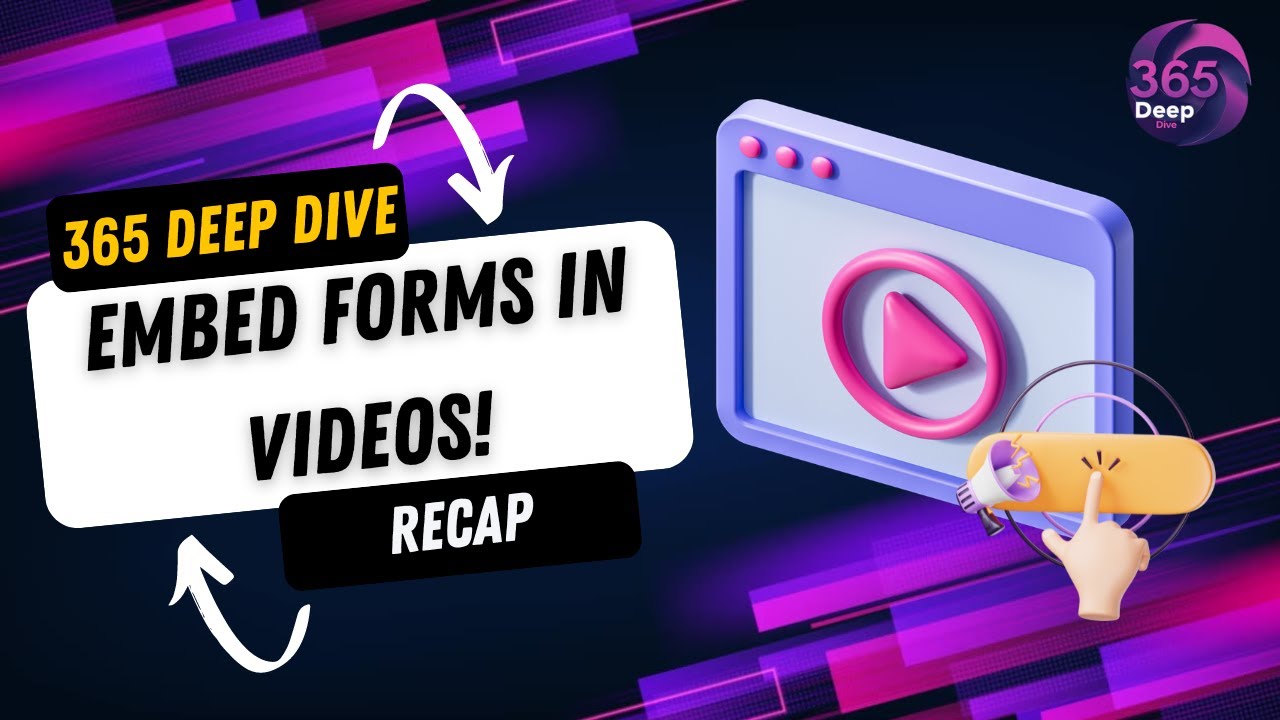- All of Microsoft
Boost Engagement: Microsoft Stream Adds Forms & Callouts
Unlock New Dimensions of Engagement: Add Interactivity to Stream Videos with Microsoft Forms & Callouts
Key insights
- Explore the integration of Microsoft Forms and Callouts into Microsoft Stream videos to enhance interactivity.
- Utilize features such as adding links to resources and clarifying points directly within the video.
- Gather audience feedback and conduct knowledge checks to engage viewers more effectively.
- Enhance viewer engagement by making Microsoft Stream content more interactive and dynamic.
- Discover new ways to add dimensions to your videos, enriching the viewer's experience and improving content engagement.
Enhancing Interactivity in Microsoft Stream
Microsoft Stream has evolved considerably, becoming a vital tool in delivering interactive video content within the Microsoft 365 ecosystem. By integrating Microsoft Forms and Callouts, users can now transform passive video consumption into an interactive experience. This functionality allows content creators to engage directly with their audience through real-time feedback and assessments, making it an ideal platform for educational and corporate settings where engagement and feedback are crucial.
This enhanced interactivity not only increases viewer retention but also makes the learning process more effective by incorporating active participation elements. Further, the ability to add resource links and annotations directly into the video stream enriches the educational value, providing immediate access to supplementary materials. As digital communication and learning environments continue to evolve, the integration of such interactive features in Microsoft Stream is likely to set new standards in how video content is consumed and utilized across various sectors.
[BEGIN HTMLDOC]
Welcome to the latest episode recap from "365 Deep Dive," where the focus is on enhancing viewer engagement within Microsoft videos through interactivity. This time, the spotlight is on incorporating Microsoft Forms and callouts into your videos. This integration is not just about adding visual elements, but it's also about enabling active viewer participation and feedback collection efficiently.
Enhancing InteractivityInteractivity in videos is becoming increasingly essential, especially in educational and professional settings. By integrating Forms and Callouts in videos, creators can make their content not only more engaging but also more informative. For instance, adding a quick poll via Forms can help in understanding audience insights or collecting feedback instantly.
This method directly enhances the user's engagement by prompting them to participate rather than just watch. Using callouts to highlight important information can help retain viewer attention and reinforce essential points discussed in the video.
Practical ApplicationsThe practical implications of adding these features are vast. For educators, this could mean running quick quizzes throughout the video to ensure comprehension. For marketers, this could be about gathering consumer feedback on a new product's video introduction. Each callout and form can serve a tailored purpose based on the video's audience and content.
Additionally, this approach can transform a standard informational video into an interactive tutorial or workshop, thereby maximizing audience retention and ensuring the effectiveness of the communication.
Enhanced Engagement TechniquesThe addition of Microsoft Forms and callouts introduces a new level of interactivity that is bound to increase audience engagement. Not just passive viewers anymore, the audience is transformed into active participants. This is crucial in today's digital age where the ability to maintain viewer attention is often challenging.
This strategy also allows video creators to collect valuable data on viewer preferences and understanding, which can be used to tailor future content or improve existing materials.
- Integration of interactive elements like Microsoft Forms and callouts.
- Enabling real-time feedback and participation.
- Targeting multiple user groups including educators, marketers, and corporate trainers.
Further Insights on Video Interactivity
The use of interactive elements in video streams is transforming the way content is consumed and engaged with. By including elements like Microsoft Forms and callouts, creators are not just sharing information but are also involving the audience directly, which makes the content more relatable and effective. This shift towards interactive videos is becoming a cornerstone in both educational frameworks and professional content strategies, as it harnesses the power of real-time engagement and feedback.
Overall, the adoption of such features signifies a vital shift in content delivery, where audience involvement is not just preferred but expected. As platforms and technologies evolve, the scope for interactivity in video streaming is likely to broaden, paving the way for more dynamic and engaging content creation strategies. This effectively bridges the gap between content creators and consumers, fostering an environment of collaborative growth and learning.
Forms Python Designer Compute & Containers Development [END HTMLDOC]
-on-screen-in-front-of-webpage.-focus-on-phone-display.-unmodified-photo..jpeg?w=700&output=webp)
People also ask
"How do I create an interactive form in Microsoft Forms?"
Answer: "Try it!""Is Microsoft Stream being phased out?"
Answer: "April 15, 2024 - No new Stream live events can be created, any Stream live event scheduled after April 15, 2024 will be automatically removed. See Stream live events retirement FAQ for more info.""What is replacing Microsoft Stream?"
Answer: "-- Microsoft Stream (Classic) is being retired and replaced by Stream (on SharePoint) and Microsoft Teams live events. It is recommended to start using Stream (on SharePoint) by uploading videos to SharePoint, Teams, Viva Engage, or OneDrive, and to run your live events through Teams and Viva Engage.""How do I add forms to Stream?"
Answer: ""Keywords
Microsoft Stream interactivity, Microsoft Stream with Forms, Microsoft Stream callouts, Office 365 interactive video, Microsoft Stream video engagement, Microsoft 365 video tutorial, Stream Forms integration, Stream callouts features