- All of Microsoft
Set Up Microsoft 365 Copilot: Quick Guide for SMEs
Master Microsoft 365 Copilot for Small Business: Drive Productivity & Enhance Customer Engagement!
Key insights
- Microsoft 365 Copilot enhances small business operations by integrating generative AI with work data to simplify content creation and automate tasks.
- It aids in reducing digital debt, allowing businesses to focus more on customer engagement and important tasks.
- Mary David Pasch and Jeremy Chapman discuss how utilizing Copilot can save time, improve productivity, and strengthen relationships with customers.
- The video provides a comprehensive guide on how to activate and use Copilot within a company, including custom experiences and role-based scenarios.
- Resources and training available for Microsoft 365 Copilot include guides on privacy and safety, application tips, and user onboarding help.
Exploring Microsoft 365 Copilot for Small Businesses
Microsoft 365 Copilot is designed to significantly upgrade the operational efficiency of small businesses through the application of generative AI. This advanced tool not only helps in composing presentations and managing content effectively but also automates routine tasks and processes. Its ability to integrate seamlessly with an organization's existing data environment makes it a reliable asset for improving productivity.
Through practical applications, Microsoft 365 Copilot assists in managing digital overload, thus enabling businesses to concentrate on essential activities and customer interaction. This shift potentially maximizes a company’s agility and responsiveness in the marketplace. The inclusion of industry examples and role-based guidance provide a pathway to adapting this technology according to specific organizational needs.
The expert dialogue featuring Mary David Pasch highlights the intuitive nature of Copilot, which is pivotally positioned to elevate business operations and facilitate deeper customer relationships. Moreover, the varied resources and training sessions outlined are aligned to help businesses fully leverage Copilot's capabilities and ensure a smooth transition into AI-enhanced workflows.
In conclusion, as small businesses navigate the challenges of modern markets, tools like Microsoft 365 Copilot offer transformative solutions that are not only accessible but capable of driving considerable advancements in how businesses operate and evolve with technological trends.
Introduction to Microsoft 365 Copilot for Small Businesses
Discover the benefits of Microsoft 365 Copilot for small businesses. This powerful tool integrates generative AI with your business data to enhance productivity and automate routine processes. It is designed to assist in creating content, engaging with customers, and managing digital tasks efficiently.
During a recent presentation, Mary David Pasch, the Principal Product Manager for this platform, and Jeremy Chapman discussed how Microsoft 365 Copilot saves time and improves productivity. They focused on fostering strong customer relationships through effective use of technology. The session aims to help IT personnel understand the steps to activate and utilize Copilot within their organizations.
Highlights and Resources
The video provided a structured guide, broken down into sections, including how to save time and ensure privacy and safety. It also covered various use cases of Copilot, how to improve workforce skills, and the creation of bespoke experiences. Notable timestamps in the video include a discussion on user onboarding at 08:48 and applying Copilot in specific business areas at 10:28.
- Securing data privacy and safety tips at 02:14
- Ways to enhance staff skills and working methods at 06:24
- Instructions on enabling Copilot and training users starting at 08:48
The video also directed viewers to multiple resources such as role-based scenario guidance and online training for quick-start assistance. These tools are crafted to provide users with the knowledge to harness the capabilities of Microsoft 365 Copilot effectively within their business tasks and processes.
Further Engagement and Learning
Microsoft encourages continuous learning and engagement through its Microsoft Mechanics platform. This service offers insights and demos of the latest technologies from Microsoft experts, available through various media channels. Such resources are invaluable for IT professionals looking to stay ahead in the rapidly evolving tech landscape.
By subscribing to their YouTube channel or joining the Microsoft Tech Community, users can access a wealth of information and connect with peers. Additionally, podcasts featuring technology discussions can enhance one's understanding and application of Microsoft technologies in business scenarios.
Expanding on Microsoft 365 Copilot's Impact
Microsoft 365 Copilot stands out as a transformative tool for small businesses, aiming to revolutionize how they manage their data and automate operations through AI. Its primary strength lies in its ability to streamline complex tasks, enabling users to focus on strategic business activities rather than mundane tasks. Copilot's integration into Microsoft 365 not only simplifies IT administration but also enhances data security and user experience.
Small businesses can achieve significant time savings by automating routine documentation, email management, and presentation creation. These advancements in AI-driven automation directly translate into cost savings and increased operational efficiency. As companies continue to navigate the complexities of digital transformation, tools like Microsoft 365 Copilot become essential in leveraging technology for competitive advantage.
Moreover, Microsoft's commitment to education and resource provision ensures that businesses have the guidance needed to succeed with these tools. Whether through detailed tutorials, community discussions, or expert-led trainings, Microsoft supports users at every step of their journey towards digital mastery.
In summary, Microsoft 365 Copilot is more than just software; it's a business transformation tool designed to empower small businesses in a digital-first world. With ongoing enhancements and a robust support system from Microsoft, small businesses are well-positioned to harness the full potential of generative AI to meet their unique needs and challenges.
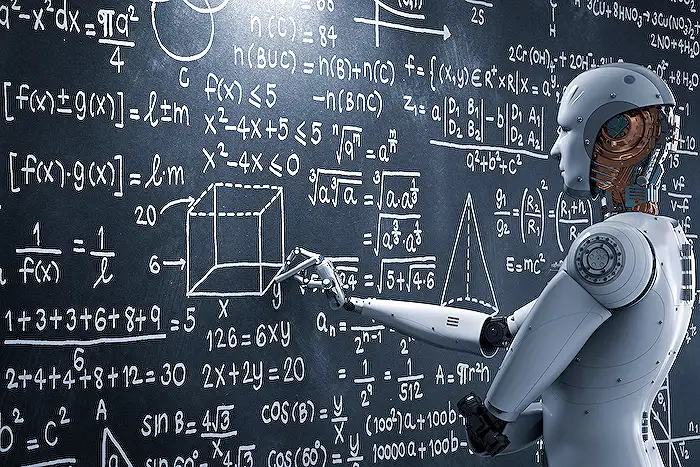
People also ask
How to activate Copilot in Microsoft 365?
Activating Microsoft 365 Copilot involves a trio of crucial steps aimed at integrating this advanced feature into your enterprise systems effectively.
How to install Microsoft 365 Copilot?
The installation process for Microsoft Copilot within Microsoft 365 or Office 365 involves specific procedures designed to seamlessly integrate Copilot into your existing suite.
Keywords
Microsoft 365 Copilot setup, Small Business Copilot guide, Setting up Copilot for SMB, Microsoft 365 tools for small business, Implementing Microsoft 365 Copilot, Copilot installation guide, Microsoft 365 integration, Copilot for business efficiency
