- All of Microsoft
Learn Microsoft Project: Complete Guide from Beginner to Pro
Master Your Projects: Step-by-Step Guide from Beginner to Pro with Microsoft Project!
Key insights
- Discover the power of Microsoft Project for managing deadlines and streamlining work processes.
- Learn how to organize and execute projects efficiently, regardless of size or complexity.
- Practical features include defining project structure, tracking progress, and maximizing resource efficiency.
- Experience improved organization, enhanced collaboration, and informed decision-making with Microsoft Project.
- Stay tuned for future insights on leveraging specific features and best practices in Microsoft Project.
Exploring Microsoft Project: A Guided Journey from Beginner to Pro
Microsoft Project stands out as a cornerstone in project management tools, designed to cater to the intricate needs of project managers and teams across various industries. Its intuitive interface and comprehensive features simplify the complex process of project planning, execution, and monitoring. Microsoft Project empowers users to break down large projects into manageable tasks, establish dependencies, and set accurate timelines, ensuring that every aspect of the project stays on track.
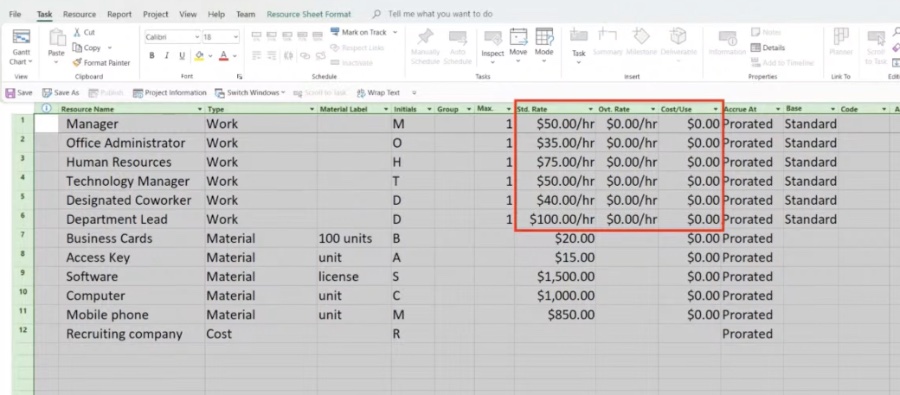
Facilitating seamless project tracking and resource allocation, it enhances collaboration among team members, promoting transparency and keeping all stakeholders informed. Furthermore, Microsoft Project aids in making data-driven decisions by providing valuable insights into project performance, helping teams to refine strategies and achieve their objectives more effectively. As Microsoft continues to innovate, users can look forward to even more sophisticated functionalities and integration capabilities, making it an indispensable tool for modern project management.
Unlocking the Power of Project Management with Microsoft Project
Feeling overwhelmed by constantly juggling deadlines and tasks? Discover Microsoft Project, your comprehensive solution for project management, ready to change how you operate. This tool is designed to keep your work on target.
What is Microsoft Project?
Microsoft Project stands out as a powerful software aimed at helping both teams and individuals. It allows you to plan, organize, and implement projects of any scope with ease. Through its user-friendly features, it offers you the capability to manage projects effectively.
- Effortlessly Define Project Structure: Simplify complex projects into smaller tasks, outline dependencies, and set timelines.
- Keep Projects on Course: Monitor progress, identify obstacles early, and make necessary adjustments to maintain schedule and budget.
- Maximize Resource Efficiency: Allocate resources strategically to enhance efficiency and avoid overloading.
Key Benefits of Using Microsoft Project:
This platform enhances organizational skills, ensuring all tasks contribute towards project goals. It fosters collaboration, keeping the entire team informed and in harmony. Furthermore, it supports informed decision-making by providing critical data for future project planning.
Ready to elevate your project management capabilities? Stay tuned for more insights into Microsoft Project's features and how to leverage them for your success.
Exploring the Capabilities of Microsoft Project Further
Microsoft Project is not just a tool; it's a catalyst for transforming project management practices. At its core, it simplifies the complexities of managing large-scale projects, enabling individuals and teams to focus on delivering quality work within set timelines. By breaking down projects into manageable tasks, setting clear dependencies, and effectively allocating resources, it ensures that every element of a project is addressed with precision.
The strength of this software lies in its ability to keep projects on track. It provides a comprehensive overview, allowing for real-time monitoring and swift adjustments when necessary. This proactive approach in managing tasks and resources ensures that projects not only meet their deadlines but also adhere to budget constraints, maximizing overall efficiency.

People also ask
"How long will it take to learn Microsoft Project?"
For instance, some might invest a significant amount of time mastering Microsoft Project through freely available resources. Conversely, the pair of Microsoft Project training sessions offered by NYIM encompass approximately 12 hours of detailed, hands-on training, leveraging real-world scenarios for instruction.
"Is MS Project easy to learn?"
Despite the initial ease of understanding Microsoft Project due to its familiar Microsoft Office interface, fully grasping its advanced functionalities to utilize it to its full potential necessitates a learning curve. It is highly regarded by Senior Project Managers for its capacity to efficiently handle multiple complex projects.
"Can I learn Microsoft Project online?"
Our Microsoft Project Course is designed to be entirely online and allows for a self-paced learning journey. Attending the lectures does not require having Microsoft Project installed on your computer. Nonetheless, for an optimal learning experience, it is advisable to practice the concepts introduced during the training course.
"How do I get the most out of Microsoft Project?"
Here are the top 5 tips for maximizing the utility of Microsoft Project.
Keywords
Microsoft Project Tutorial, Beginner Microsoft Project Guide, Advanced Microsoft Project Tips, Project Management Skills, Learn Microsoft Project, Mastering Microsoft Project, Microsoft Project Training, Microsoft Project Techniques
