- All of Microsoft
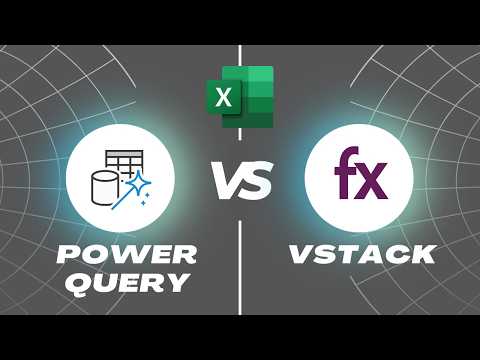
Power Query vs VSTACK: Best Excel Table Merge Tool
Excel Off The Grid will show you how to work smarter, not harder with Microsoft Excel.
Master Excel: Unveil Table Merging with VSTACK vs Power Query on Excel Off the Grid!
Key insights
- Excel Off The Grid explores two methods for dynamically combining tables in an Excel workbook: Power Query and VSTACK.
- These techniques are not interchangeable, highlighting the importance of understanding their specific applications and optimal usage contexts.
- The video includes specific timestamps to guide viewers through different sections: Introduction, Scenario, Power Query, VSTACK Function, and guidelines on when to use each.
- No need for additional membership or purchase, as the example file can be accessed by signing up for the free Insiders program.
- Excel Off The Grid also provides additional resources such as an ebook on the "30 most useful Excel VBA Macros" available for free download.
Exploring Dynamic Table Combination in Excel
Excel Off The Grid offers detailed insights into effectively combining tables within an Excel workbook, targeting users who seek to enhance their data management capabilities. Using Power Query and VSTACK, each method suits different scenarios for table amalgamation, offering flexibility basing on the user needs. Excel Off The Grid distinctly marks the differences and appropriateness of each function, aiding users in choosing the optimal one based on their specific project requirements. The addition of a free ebook on VBA Macros further enriches learner resources, catering to both novices and seasoned users aiming to advance their Excel skills.
In a recent tutorial from Excel Off The Grid, viewers are introduced to two powerful methods for combining Tables in an Excel workbook: Power Query and the VSTACK function. This video insightfully explores when and how to effectively utilize each method to enhance spreadsheet functionality.
The video begins by laying out a scenario in which a user might need to combine multiple tables. The walk-through provided is divided into detailed segments, initially focusing on Power Query, followed by an explanation of the VSTACK function, highlighting the distinct applications and benefits of each method.
A significant takeaway from the video is the emphasis on understanding the right context for using Power Query versus VSTACK. Each tool has its unique advantages and is not interchangeable, which underscores the necessity for Excel users to be discerning in their approach to merging tables in their projects.
- Overview: The tutorial provides a general introduction along with a practical scenario that involves combining Tables in Excel.
- Power Query: This segment covers how Power Query can be used to combine data from different tables dynamically.
- VSTACK Function: Explanation of the VSTACK function, a newer addition to spreadsheet techniques, detailing its specific use cases and strengths.
This educational content not only enhances the viewer's technical skills but also enriches their understanding of when to apply specific Excel functions effectively. The author, without promoting any external services or programs, ensures that the focus remains solely on the educational value of the content, making it a vital resource for avid Excel users looking to streamline their data management tasks.
Further Insights on Data Combination Tools in Spreadsheet Software
Data combination tools such as Power Query and the VSTACK function are pivotal for professionals who manage large datasets. Understanding these tools allows users to automate and streamline data processing, leading to more efficient data analysis and decision-making processes. Both tools, while serving the similar function of data combination, cater to different needs and scenarios, making it essential for users to grasp their core functions and best use cases.
As businesses increasingly rely on data-driven strategies, proficiency in these Excel capabilities can significantly impact productivity and accuracy in data handling. Whether it's merging sales figures or combining customer data, knowing when to use Power Query and when to apply the VSTACK function can result in more polished and actionable insights. Thus, these tools are not just spreadsheet features; they are integral to effective data management in any Excel-related task.
Excel PowerPoint Word Forms OneNote
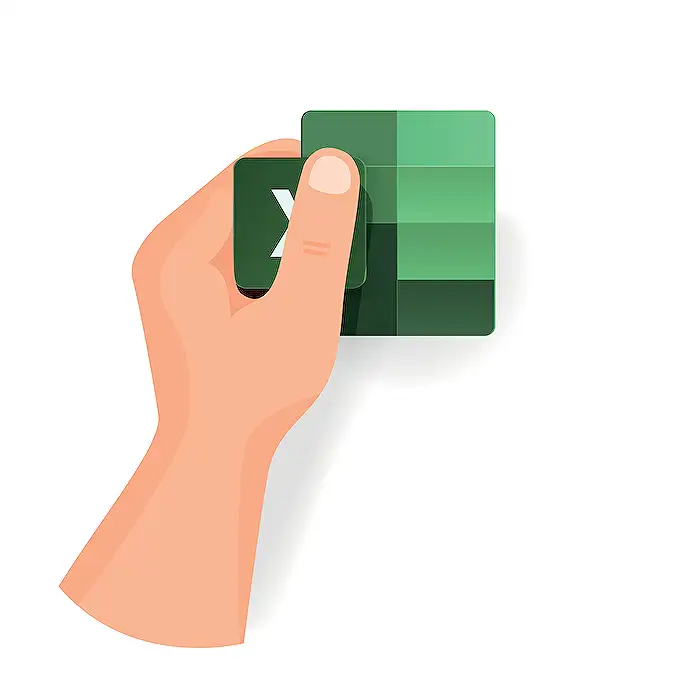
People also ask
Can you combine tables in Power Query?
Yes, Power Query allows for the merging or combining of multiple tables. You can achieve this by using different joining kinds like Inner, Full Outer, Left Outer, Right Outer, or even a Cross join depending on your data requirements.
How to use vstack in Power Query?
To vertically stack tables in Power Query, use the "Append Queries" option. This function is ideal for combining tables with the same structure into a single, unified table, effectively stacking data rows one on top of the other.
How to use Power Query to combine data from multiple Excel files into one table?
In Power Query, you can combine data from multiple Excel files by using the "Get Data" feature to select all target files within a folder. Power Query will then enable you to create queries for these files and consolidate the information into one comprehensive table.
Can you use Power Query in the same workbook?
Yes, Power Query can be used within the same Excel workbook. With Power Query, you can import, transform, and seamlessly integrate data across different sheets and sources within the same workbook to streamline data management and analytics.
Keywords
Power Query, VSTACK, Combine Tables Excel, Excel Data Merge, Excel Off the Grid, Excel Workbook Management, Data Integration Excel, Excel Table Comparison