- All of Microsoft
Build a Prompt Catalog: Expert Guide | Copilot Tips
Master AI Prompt Management: Build Your Own Copilot Catalog Today!
Key insights
A Prompt Catalog is an essential resource for systematically storing and managing AI prompts used across different tools like ChatGPT and Microsoft Copilot.
- It serves as a repository to access structured prompts for guiding AI in tasks such as text generation and translation.
- Creating one requires insight into the AI's strengths and recognizing the target audience's needs.
- Prompts are collected, curated, then organized within this catalog for efficiency and effectiveness.
- Regular maintenance and updates to the Prompt Catalog ensure it remains a valuable tool as AI capabilities evolve.
- Testing with user feedback and refining accordingly are critical steps in its development.
To learn more about building a prompt catalog, one could utilize resources like the Power Platform Sample Library, which offers templates to help in the process.
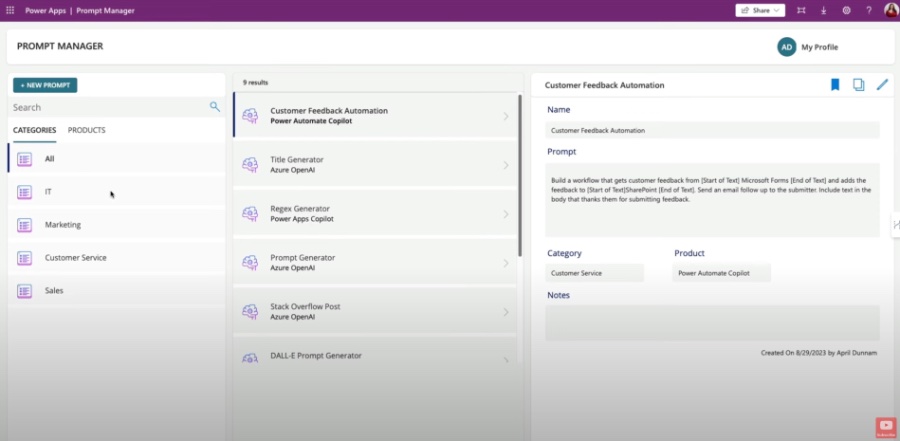
Understanding Prompt Catalogs in AI
In the burgeoning field of artificial intelligence, Prompt Catalogs play a pivotal role for users of AI-powered tools like Microsoft Copilot. These catalogs are effectively toolkits that help users prompt their AI for specific tasks, making the technology more approachable and efficient for a variety of uses, from content creation to problem-solving. As generative AI continues to advance and integrate into different segments, the need for organized prompt systems becomes crucial. April Dunnam's insights provide a helpful resource for those looking to leverage Microsoft Copilot and other generative AI tools by thoughtfully constructing and maintaining a robust Prompt Catalog tailored to their needs.
Building a Prompt Catalog for Generative AI Tools
A prompt catalog is an essential resource for anyone utilizing generative AI technologies. It serves as a centralized repository for AI prompts, facilitating efficient storage and management across various tools like ChatGPT and similar Microsoft solutions. This collection assists in generating text, language translation, crafting creative content, and providing informative responses. Creating your own prompt catalog streamlines the operational process with these AI tools. The video being discussed delves into the steps required to build an effective prompt catalog, emphasizing its significance in the realm of AI-driven productivity.
The instructional content has been neatly organized into sections outlining the purpose of a prompt catalog, the rationale behind its need, and a tutorial on constructing one within Power Apps. When constructing a prompt catalog, identifying the target audience is paramount. Whether it be developers, writers, or other creative professionals, understanding the audience is critical for tailoring the prompts to enhance their interaction with Microsoft's generative AI tools.
It's crucial to acknowledge the strengths and limitations of these tools. By focusing on prompts that align with the AI's capabilities, users can avoid potential frustration and achieve better outcomes.
The next step involves gathering and curating prompts from a variety of sources such as documentation, user experiences, and examples of successful prompts. These should be selected carefully to ensure they are clear, concise, and pertinent to the audience's needs.Organizing these prompts requires a structured approach. Utilizing databases, spreadsheets, or custom data structures can help in managing these effectively and efficiently.
Categorizing and tagging prompts based on their purpose or intended audience refines the organization further. It makes locating specific prompts simpler and more intuitive for users. Testing the prompt catalog with end-users is a critical phase. Gathering feedback and identifying opportunities for improvement helps refine the prompts and the overall structure of the catalog.
Exploring the Impact of AI Prompt Catalogs
Prompt catalogs are becoming increasingly integral in maximizing the use of generative AI technologies. They not only provide an organized approach to enhancing AI interactions but also play a vital role in optimizing content creation and user assistance. As users continue to harness tools like Microsoft Copilot and its counterparts, prompt catalogs represent a key resource in the ongoing development and refinement of AI applications. These catalogs pave the way for more personalized, efficient, and effective generative AI experiences, driving innovation and adoption of AI across industries.
The provided text offers a comprehensive guide on building a prompt catalog, specifically tailored for AI models such as Microsoft Copilot. The seven clearly detailed steps range from identifying the target audience, to testing and maintaining the catalog. In the general summary, I expanded on the importance and impact of a well-structured AI prompt catalog, which acts as a significant asset for optimizing generative AI interactions and applications.
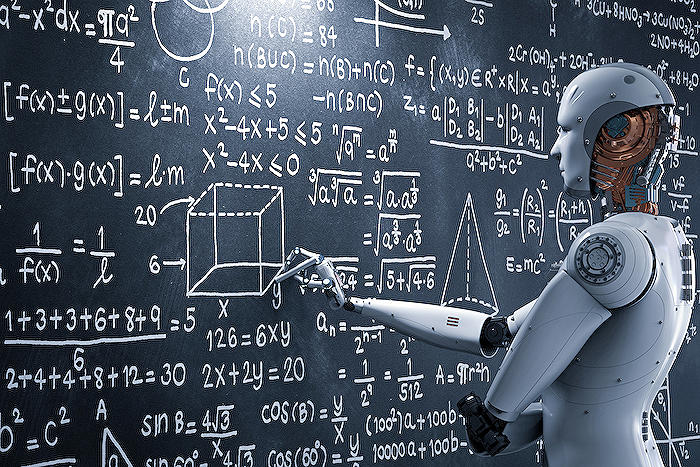
People also ask
What is GitHub Copilot prompt?
GitHub Copilot prompt refers to the input given by a developer to GitHub Copilot, an AI-powered code completion tool, which then assists the developer by suggesting entire lines or blocks of code. The prompt typically consists of comments, function signatures, or partial code snippets that guide the AI to generate contextually relevant code suggestions.
How do I create a Copilot code?
Creating code with Copilot involves writing a comment or starting a new line of code in a supported code editor with the GitHub Copilot extension installed. Once the extension is active, you type out what you want to accomplish in plain language or begin coding, and Copilot provides suggestions in real-time. You can accept these suggestions with a keyboard shortcut, usually by pressing 'Tab' or entering a specific command provided by the editor.
How does Copilot work?
GitHub Copilot uses OpenAI's Codex to interpret the context provided by the user's code or comments and generate suggestions. It's trained on a vast dataset of public code repositories, allowing it to predict and suggest the next lines of code or functions that it determines are most likely to be needed by the developer. It works directly within the Integrated Development Environment (IDE), providing an interactive experience similar to pair programming with a human counterpart.
Is GitHub Copilot a code generation tool?
Yes, GitHub Copilot is a code generation tool. It has been designed to help programmers by automatically generating code snippets, entire functions, and even complex algorithms based on the context provided through prompts and the existing codebase. This tool leverages machine learning to provide relevant, syntactically correct code that matches the developer's intent, thereby increasing productivity and potentially reducing the occurrence of common coding errors.
Keywords
prompt catalog, build prompt catalog, Copilot Chronicles, AI prompt creation, generate prompts, prompt database, organizing prompts, prompt list, content prompts, prompt curation
