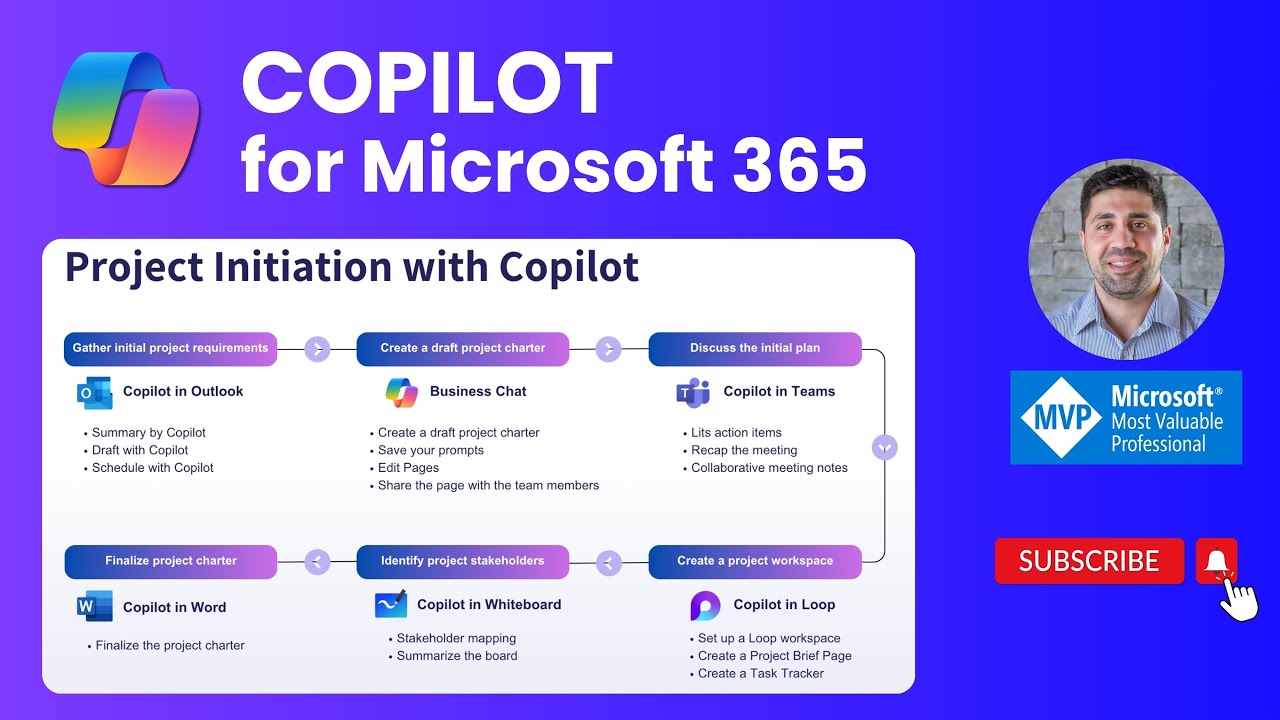Pro User
- All of Microsoft
Timespan
explore our new search
Microsoft Copilot
Dec 11, 2024 5:13 AM
Revamp Your Project Launch: Master Microsoft 365 Copilot
Microsoft 365 Copilot Outlook Business Chat Teams Whiteboard Loop Word Project Management GenAI Streamline Process
Key insights
- Microsoft 365 Copilot enhances project initiation by automating routine tasks, improving collaboration, and providing intelligent insights.
- Use Copilot in Word to draft a detailed project plan. Input the project name and description to generate a preliminary work breakdown structure (WBS), simplifying task planning.
- Copilot in Whiteboard helps brainstorm and document potential project risks. It assists in categorizing these risks for a clear overview of challenges and their mitigations.
- Facilitate team collaboration using Copilot in Teams by summarizing meetings, highlighting action items, and tracking their statuses to keep all team members informed about project progress.
- Create executive updates with Copilot in PowerPoint to efficiently communicate project status and results to stakeholders through well-structured presentations.
- After project completion, revise support procedures using Copilot in Word to ensure documents are professional and comprehensible for a broad audience, enhancing change management processes.
Introduction to Microsoft 365 Copilot
The YouTube video by Rafsan Huseynov delves into the transformative capabilities of Microsoft 365 Copilot in streamlining project initiation processes. In today's fast-paced business environment, efficient project management is crucial. Microsoft 365 Copilot offers a suite of tools that automate routine tasks, enhance collaboration, and provide intelligent insights to ensure project success. This article explores how these tools can be leveraged effectively, focusing on various aspects of project initiation.
Understanding Project Process Groups
To begin with, the video explains the concept of project process groups, which form the backbone of effective project management. These groups include initiation, planning, execution, monitoring, and closure. Each phase requires meticulous attention to detail and strategic planning. Microsoft 365 Copilot aids in navigating these stages by providing automated solutions and insights. For instance, during the initiation phase, Copilot can help create a project charter and stakeholder register, ensuring that all necessary information is documented and accessible.Leveraging Microsoft 365 Tools for Project Initiation
The video highlights several key tools within Microsoft 365 Copilot that can be utilized during project initiation:- Copilot in Outlook: This tool assists in managing communications and scheduling meetings. It can automate email responses and organize calendar events, ensuring that all stakeholders are kept in the loop.
- Business Chat: Facilitates real-time communication and collaboration among team members. It helps in summarizing discussions and highlighting action items, which is essential for maintaining project momentum.
- Copilot in Teams: Enhances team collaboration by summarizing meetings and tracking the status of action items. This ensures that all team members are aligned and informed about project progress and responsibilities.
- Copilot in Whiteboard: Aids in brainstorming sessions by documenting potential project risks and categorizing them. This provides a clear overview of challenges and their mitigations.
- Copilot in Word: Assists in drafting comprehensive project plans and updating support procedures post-project completion. This ensures that documents are professional and comprehensible for a broad audience.
Challenges and Tradeoffs in Using Microsoft 365 Copilot
While Microsoft 365 Copilot offers numerous benefits, there are challenges and tradeoffs to consider. One significant challenge is the learning curve associated with adopting new technology. Teams may require training to effectively utilize these tools, which can initially slow down productivity. Additionally, reliance on automation may lead to reduced human oversight, potentially overlooking critical nuances that require personal judgment. Moreover, balancing automation with personalization is crucial. While Copilot can automate routine tasks, it is essential to ensure that communication remains personalized and engaging. This balance is vital to maintain strong relationships with stakeholders and team members.Enhancing Collaboration and Communication
Effective collaboration and communication are at the heart of successful project management. Microsoft 365 Copilot plays a pivotal role in enhancing these aspects. By automating routine tasks, it frees up time for team members to focus on strategic planning and creative problem-solving. Furthermore, tools like Business Chat and Copilot in Teams ensure that communication is seamless and that all team members are on the same page. Additionally, Copilot in PowerPoint can generate executive updates, enabling efficient communication of project status and results to stakeholders. This ensures transparency and keeps all parties informed, fostering trust and collaboration.Conclusion: Streamlining Project Success
In conclusion, Microsoft 365 Copilot offers a comprehensive suite of tools that can significantly streamline the project initiation process. By automating routine tasks, enhancing collaboration, and providing intelligent insights, it enables project managers to focus on strategic planning and execution. However, it is essential to balance automation with personalization and ensure that teams are adequately trained to leverage these tools effectively. By doing so, organizations can achieve more efficient and successful project outcomes, ultimately driving business success.

Keywords
Streamline Project Initiation, Microsoft 365 Copilot, Project Manager's Guide, Efficient Project Management, Microsoft 365 Tools, Optimize Project Workflow, Enhance Team Collaboration, Digital Project Solutions