- All of Microsoft
Step-by-Step Guide to Building Your SharePoint Intranet
Build a SharePoint Intranet: Tutorial From Design to Teams Integration
Key insights
- SharePoint Intranet design can be initiated from scratch or using a template, with each approach having its pros and cons.
- Choosing a Communication Site Template is recommended for creating a SharePoint Intranet.
- It's essential to decide on the types of content to include in the SharePoint Intranet, which will guide the selection of specific SharePoint Web Parts.
- Diverse content types such as news, events, links, weather, and videos are included using different Web Parts such as News Web Part, Events Web Part, and Stream Web Part.
- Design tips, logo customization, site theme adjustment, setting up site permissions, creating a Hub Site, and integrating with Teams through Viva Connections are critical final steps for user adoption and engagement.
Creating an Engaging SharePoint Intrane
In this comprehensive tutorial by SharePoint Maven Inc, you will learn how to create an effective and visually pleasing Intranet site using SharePoint Online. The video guides viewers through each step of the process, from initial design choices to the final touches that make an Intranet site valuable for an organization. It's presented as a one-stop solution for gathering a company's resources in one place, improving communication and engagement among employees.
The tutorial begins with an essential decision - whether to build the SharePoint Online Intranet from scratch or use a pre-existing template. It emphasizes the Communication Site Template as the ideal starting point for creating a vibrant Intranet portal. The video also covers the importance of planning the types of content you want to include, which is crucial for achieving your Intranet objectives.
Various types of content and SharePoint Web Parts are explored in detail. For sharing news and announcements, the News Web Part is highlighted as an effective tool. The Events Web Part serves for displaying company events, while the Hero and Quick Links Web Parts offer versatile options for presenting important links. Additional features like Weather, World Clock, Bing Maps, Countdown Timer, Call to Action, Image Gallery, and the Stream Web Part for videos enrich the Intranet's functionality and appeal.
The tutorial concludes with invaluable design tips, including customizing the page layout, adding a logo, adjusting the site theme, and setting up site permissions. Additionally, it explains how to transform the site into a Hub Site to connect with other Intranet sites and integrate the Intranet within Teams using Viva Connections. This step is crucial for enhancing user adoption and making the Intranet a central part of the daily workflow.
Overall, the video by SharePoint Maven Inc is a thorough guide on building a SharePoint Online Intranet. It empowers organizations to create a central hub for all their internal communications, resources, and activities. By following the steps outlined, businesses can leverage SharePoint Online effectively to foster a more connected and engaged workplace.
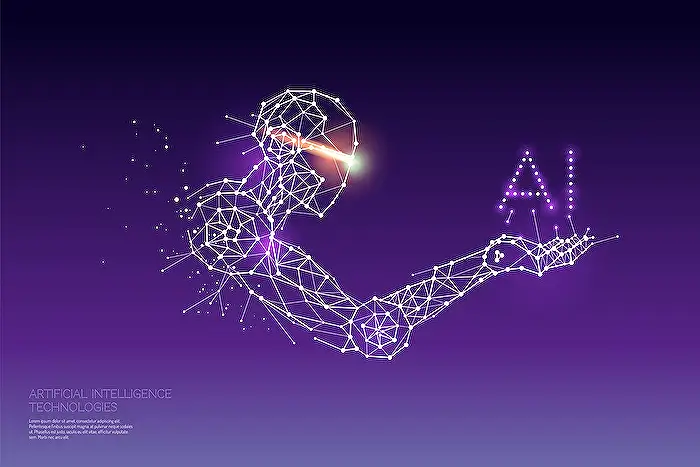
People also ask
How to build an intranet on SharePoint?
While a pre-built design is available, for this instance, opting for a blank design offers more flexibility and the opportunity to tailor the intranet site according to specific requirements.
How do I create an intranet page?
The process involves initiating the creation of an intranet page within SharePoint, following the structured steps provided in SharePoint documentation or platform guidance.
Why not to use SharePoint for intranet?
One of the key challenges with SharePoint as a cloud-hosted intranet solution is its limited and costly customization options. According to insights from Computerworld, the platform offers minimal scope for local adaptations, a factor to consider for those prioritizing cloud optimization for their intranet.
How do I add an intranet to a SharePoint team?
To integrate an intranet into a SharePoint team, navigate to the Intranet by Solutions2Share app page within the Teams store. By clicking the "Add" button and following the subsequent setup prompts, the app can be effectively installed. Post-installation, configuring the app to display your SharePoint site is achievable by adhering to the guidelines provided in the app's documentation.
Keywords
Create Intranet SharePoint, SharePoint Intranet Setup, SharePoint Intranet Design, Building SharePoint Intranet, SharePoint Intranet Development, Intranet Creation SharePoint, SharePoint Online Intranet, Implement SharePoint Intranet
