- All of Microsoft
Integrate Dynamics 365 Data into Microsoft 365 Copilot
Unlock Microsoft 365s full potential by integrating with Dynamics 365 Data. Explore now!
Key insights
- Extend Copilot for Microsoft 365 with Dynamics 365 Data using plugins is a significant step towards enhancing digital assistance within Microsoft’s ecosystem.
- Copilot versions exist for various Microsoft services including Dynamics 365 Customer Service and Sales, each designed to assist professionals in their respective fields by providing valuable data and insights.
- To integrate these capabilities, one must opt-in to plugins for Copilot for Microsoft 365 and deploy the Dynamics 365 and Copilot Studio App within their environment.
- Once deployed, the app allows users to access Copilot in Microsoft Teams, enabling them to interact with it directly from the communication platform, enhancing their workflow and productivity.
- Activating plugins for Copilot requires just a switch toggle, allowing users to instantly benefit from the integration, accessing Dynamics 365 Sales and Field Service data directly through Copilot.
Expanding the Capabilities of Microsoft 365 with Copilot
Microsoft Copilot for Microsoft 365 represents a leap forward in digital assistance, streamlining worker interactions by integrating crucial data from Dynamics 365 into everyday tasks. This addition grants users the ability to query this data directly through Copilot, vastly improving data accessibility and decision-making processes.
With plugins, Copilot's functionality dramatically expands, enabling sales and field service professionals to efficiently access leads, opportunities, and work orders. The seamless integration within Microsoft Teams further enhances productivity, allowing users to stay within a familiar workspace while accessing potent data-driven insights. This evolution of Copilot underlines Microsoft's commitment to creating a more interconnected and intelligent workflow, promising a future where data is not just accessible but intuitively integrated into our digital work environments.
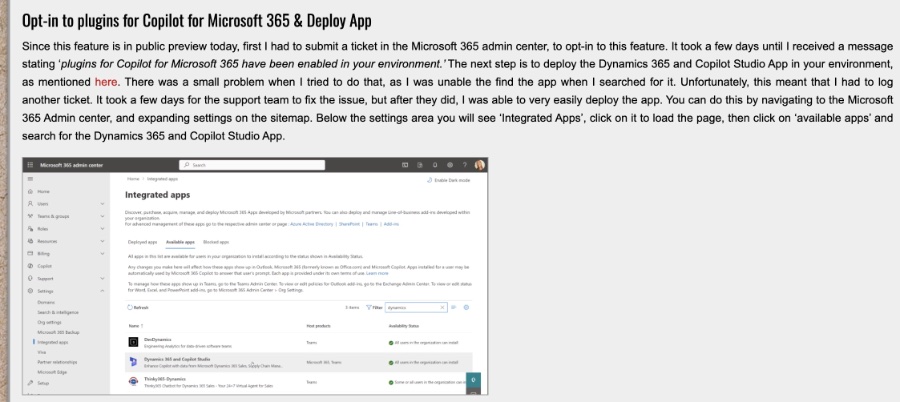
Extending Copilot for Microsoft 365 with data from other applications, such as Dynamics 365, is a groundbreaking feature currently in public preview. Dian Taylor, a notable MVP in the Dynamics 365 community, shares insights on how this integration can significantly benefit users. By leveraging plugins, users can access a wide range of data directly through Microsoft Copilot, enhancing productivity and streamlining workflows.
The concept of Copilot spans across various Microsoft products, offering tailored assistance to users based on specific needs. For instance, Dynamics 365 Customer Service has its version to aid customer service agents, while Dynamics 365 Sales assists sellers. The integration with Microsoft 365's Copilot aims to bring data from these applications into a central, accessible platform, making information retrieval and task execution more efficient.
To take advantage of this feature, users must first opt-in through the Microsoft 365 admin center. Following approval, deploying the Dynamics 365 and Copilot Studio App is straightforward, though may require additional support tickets if issues arise. The article details the deployment process, ensuring readers can easily follow along and implement the feature within their organizations.
Once deployed, the Copilot app becomes accessible in Microsoft Teams. Taylor walks through the steps of enabling the connection and selecting desired plugins through the Power Platform Copilot plugins configuration portal. This setup process is crucial for tailoring the Copilot experience to each user's specific needs and preferences.
In conclusion, the integration between Copilot and Dynamics 365 signifies a major step forward in streamlining access to data and enhancing user productivity across Microsoft's suite of services. Dian Taylor's detailed guide underscores the simplicity of the deployment process and the vast potential of this feature to revolutionize how users interact with Dynamics 365 data within the Microsoft ecosystem.
Further Discussion on Microsoft Dynamics 365 and Copilot Integration
The integration between Microsoft Copilot and Dynamics 365 represents a significant leap towards creating a more efficient and interconnected digital workspace. This collaboration not only showcases Microsoft's commitment to innovation but also highlights how AI and machine learning technologies are being harnessed to revolutionize business processes. By allowing users to retrieve and interact with Dynamics 365 data through natural language queries in Microsoft Copilot, businesses can significantly improve decision-making processes, enhance customer service, and streamline sales activities.
This model of integration paves the way for more personalized and intuitive interactions with enterprise software. It demonstrates the potential for digital assistants to become more than simple task managers or information retrieval tools. Instead, they evolve into comprehensive platforms that understand the context of user inquiries, making workplace productivity more straightforward and more effective.

People also ask
How do I enable Copilot extensibility?
Administrators have the capability to activate or deactivate Copilot extensibility at the level of the entire organization. This is accomplished through a newly introduced setting found within the tenant default options, located in the Integrated Apps section of the Microsoft 365 admin center. This particular setting gives administrators the authority to manage access to Copilot plugins within their organization.
Can you customize Microsoft Copilot?
Customizing Microsoft Copilot begins with provisioning an Azure AI resource followed by the creation of an Azure AI project. A crucial early step in building your personalized copilot using Azure AI Studio involves employing the Playground. The development is further facilitated by utilizing the GUI to select the OpenAI model deployed as the bot's engine, thereby customizing your assistant according to your requirements.
Is Microsoft Copilot available in Office 365?
Copilot for Microsoft 365 is integrable as an additional plan alongside certain licensing prerequisites, namely the Microsoft 365 E5 license, thereby offering extended functionalities of Microsoft 365 through this add-on.
What is Dynamics 365 Copilot?
The Dynamics 365 Copilot, introduced by Microsoft in March 2023, represents a groundbreaking application of AI tools within the realm of customer experience. This sophisticated iteration of the Copilot AI assistant is specifically designed to cater to the intricate needs of customer-facing teams, marking a significant advancement in the technology's capabilities.
Keywords
Extend Copilot, Microsoft 365, Dynamics 365 Data, Copilot integration, Dynamics 365 preview, Microsoft 365 enhancement, Enterprise resource planning, Customer relationship management
