Pro User
- All of Microsoft
Timespan
explore our new search
Excel
Jan 6, 2025 10:00 AM
The ONLY Excel Training You’ll Ever Need (Seriously) | Complete Excel Course
Excel, Power BI, Microsoft Excel Bootcamp, Power BI Certification, Pivot Tables, Data Visualization
Key insights
- Excel Bootcamp Overview: The course is divided into six parts, covering essential topics such as shortcuts, formulas, functions, charts, pivot tables, and visualization tools. Each part focuses on specific skills to enhance Excel proficiency.
- Key Excel Skills: Learn about basic data entry, cell formatting, and creating simple formulas. Understand logical comparisons and the use of aggregation functions like COUNTIF(S) and SUMIF(S).
- Data Visualization Techniques: Gain insights into creating and customizing charts for better data representation. Explore best practices to make charts more readable and appealing.
- Advanced Excel Features: Delve into pivot tables for data summarization and explore lookup functions like VLOOKUP, HLOOKUP, and XLOOKUP for efficient data matching.
- Power BI Design Transformation Program: This program offers comprehensive training on creating impactful Power BI reports. It includes live sessions, video content, practice cases, and personalized feedback to enhance report design skills.
- User-Centric Report Design: Focus on understanding user needs to create actionable insights in reports. Learn how to optimize visualizations for better decision-making through a structured design process.
Introduction to the Excel Bootcamp Video Series
The "How to Power BI" channel has released a comprehensive Excel Bootcamp video series that promises to be the only Excel training you'll ever need. This series is designed to cater to various proficiency levels, from beginners to advanced users. The video series is divided into six parts, each focusing on different aspects of Excel. By the end of this course, viewers will have a solid understanding of Excel's capabilities and how to leverage them for data analysis and visualization.Getting Started with Excel
The first part of the series, "Getting Started with Excel," introduces viewers to the basics of Excel. It covers essential shortcuts for selecting data and navigating workbooks, as well as crucial information about handling text, values, and dates. Moreover, it delves into the options available for managing sheets, columns, rows, and cells. The video also emphasizes the importance of formatting for enhancing the visual appeal of data and preparing it for printing. These foundational skills are critical for anyone looking to efficiently use Excel in their daily tasks.Formulas and Functions
The second part of the series focuses on "Formulas & Functions," a core component of Excel. Viewers learn how to create simple formulas and explore logical comparisons. The video explains the significance of cell references and the use of dollar signs in formulas. Additionally, it covers aggregation functions, logical functions, and the IF function, including nesting functions for complex conditions. Exercises are provided to reinforce learning, making it easier to grasp conditional calculations like COUNTIF(S), SUMIF(S), and AVERAGEIF(S). Understanding these functions is crucial for performing efficient data analysis.Charts and Data Visualization
In the third part, "Charts and Data Visualization," the video series explores the creation and customization of charts. It begins with the basics of chart creation and addresses how to deal with missing data and apply filters. Customization options are discussed extensively, allowing users to tailor charts to their specific needs. Best practices for making charts visually appealing and easy to read are highlighted, along with time-saving tips using chart templates. This section is invaluable for those looking to present data in a visually compelling manner.Pivot Tables and Lookup Functions
The fourth and fifth parts of the series delve into "Pivot Tables" and "Lookup Functions," respectively. Pivot tables are introduced as powerful tools for data summarization and analysis. The video covers data preparation, pivot table creation, customization, and advanced features like grouping, sorting, filtering, and custom calculations. Pivot charts and dashboard creation are also discussed. Meanwhile, the lookup functions section teaches viewers how to use VLOOKUP, HLOOKUP, and the more advanced XLOOKUP. These functions are essential for matching data and performing approximate or exact matches, enhancing data retrieval capabilities.Advanced Visualization Tools
The final part of the series, "Visualization Tools," focuses on advanced techniques for data presentation. It covers conditional formatting, exploring formatting rules, and writing custom rules. The use of data bars, icons, and custom formatting strings is explained, along with sparklines for trend visualization. KPI cards with sparklines and custom formatting are also introduced. These tools are crucial for creating professional and informative reports that convey insights effectively.Conclusion
The Excel Bootcamp video series by "How to Power BI" is a comprehensive resource for anyone looking to master Excel. From basic navigation and data entry to advanced visualization and pivot tables, this series covers it all. The structured approach ensures that viewers progressively build upon foundational skills, making it suitable for both beginners and experienced users. By balancing technical skills with design principles, the series empowers users to create impactful reports and analyses. Whether you're a data analyst, business professional, or student, this training series equips you with the knowledge and skills needed to excel in Excel.
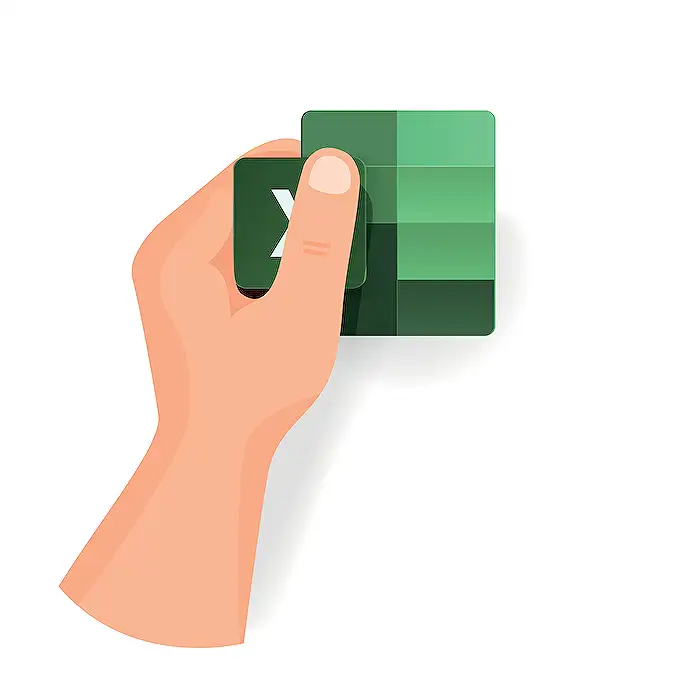
Keywords
Excel Training, Complete Excel Course, Excel Tutorial, Learn Excel Online, Advanced Excel Techniques, Microsoft Excel Guide, Mastering Excel Skills, Best Excel Lessons
