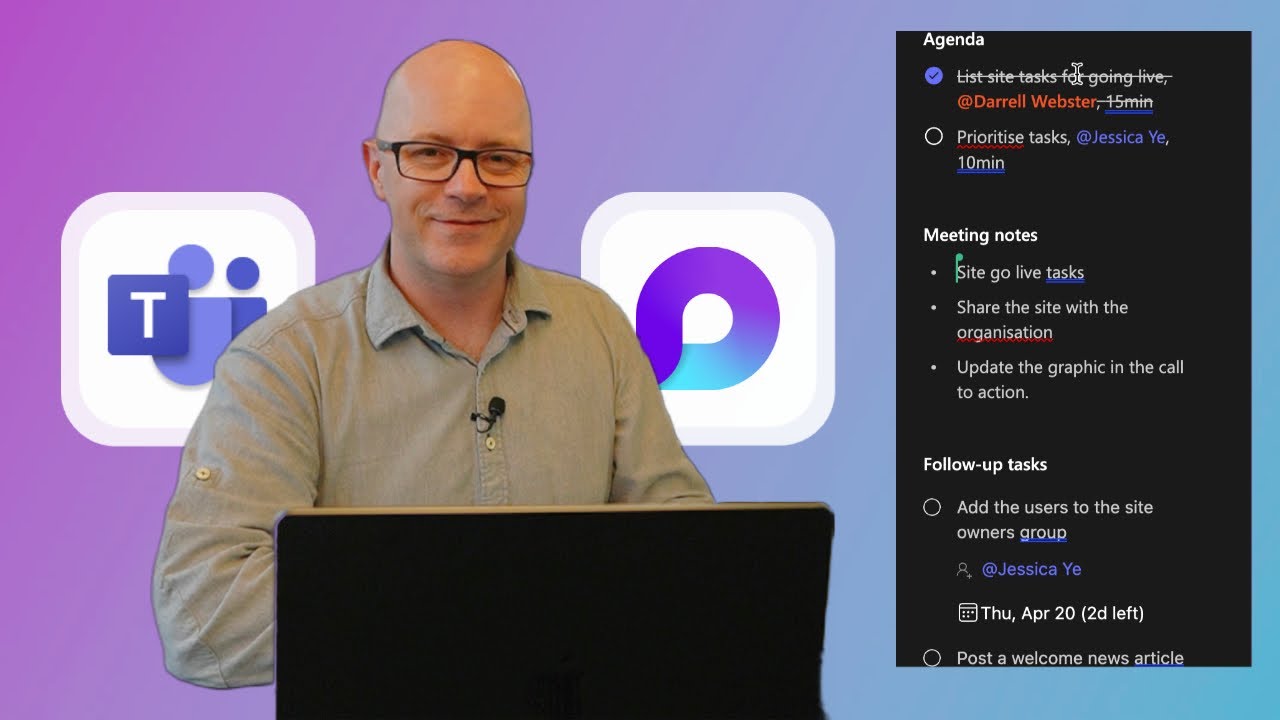- All of Microsoft
New Microsoft Teams meeting notes - powered by Loop
Collaborative meeting notes are now rolling out to #MicrosoftTeams public preview.
In this first look at the new Teams meeting notes you will learn how to add notes before a meeting, using them collaboratively during the meeting, and follow-up afterwards. The new Notes app in Teams meetings makes better use of space to manage and agenda, take notes together and capture tasks.
Also find follow-up tasks assigned to you have synchronised to Planner and can be used in Microsoft ToDo.
- 0:00 New Teams meeting notes
- 0:23 Prepare for the meeting
- 4:02 Use notes in a meeting
- 8:02 Follow-up using notes
- 8:58 Synced notes with Planner
- 11:20 Wrap-up
New Microsoft Teams meeting notes - powered by Loop is a new feature that allows users to take meeting notes directly in Microsoft Teams. It provides an easy way to capture ideas and action items, assign tasks to team members, and track progress.
With Loop, users can easily share their notes with everyone in the meeting, as well as anyone who wasn't able to attend. The notes are stored in the cloud and are automatically synced across all devices, meaning users can access their notes from anywhere. Loop also allows users to add images, files, audio recordings, and other attachments to their notes, making it easier to keep track of all the important details.
More Videos about Microsoft Loop
Microsoft Loop with Microsoft’s Jeremy Chapman
More links on about Microsoft Teams and Loop
Loop components allow you to collaborate right inside a chat message in Microsoft Teams. Get ideas for how they can be helpful to you and your team, ...
Loop components are automatically saved to OneDrive once sent in chat. Here's how to navigate from chat to the file on Office.com: 1. Select the linked filename ...
Apr 5, 2023 — Apr 5, 2023This property controls Loop experiences in Microsoft Teams. This property controls the collaborative meeting notes integration in Microsoft ...
Microsoft Loop is the next-generation cocreation experience that brings together teams, content, and tasks across your apps and devices.
They can be lists, tables, notes, and more - you're always working with the latest information in your preferred app, like Microsoft Teams, Outlook, Word, ...