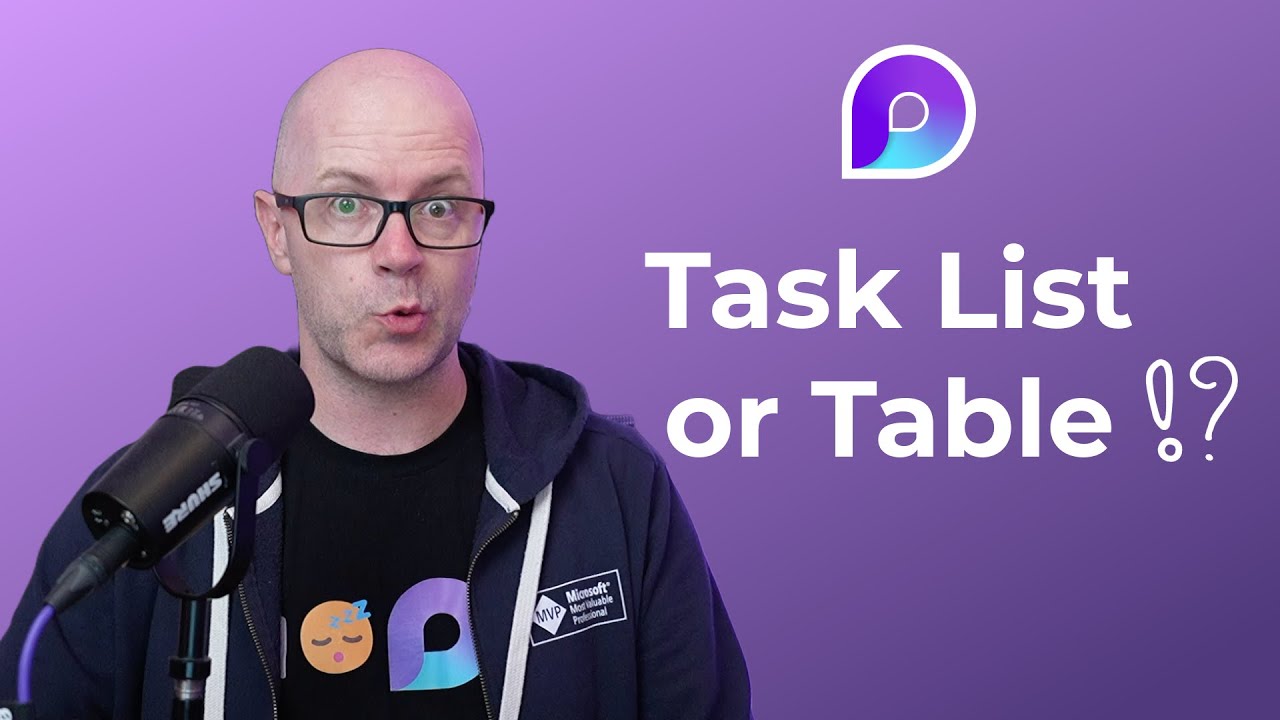- All of Microsoft
Loops Latest Update: Tasks Table vs. Traditional Tables
Explore Microsoft Loops Updates: Task List vs. Table - Which Fits Your Team Best?
Key insights
- New Task List component and New Table component in Loop offer different ways to manage team tasks and deliverables.
- The Task List component has been updated to resemble the Table component more closely.
- Understanding when to use the Task List versus when to use a Table for tasks becomes essential after recent updates.
- A review and comparison of both components provide insights into their functionalities following the updates.
- Updates on New Planner integration within Loop Task List and ongoing development of Loop are highlighted.
The integration of task management features within Microsoft Loop exemplifies the platform's growing versatility in facilitating collaborative work. With the recent enhancements, Loop now accommodates both a Task List and a Table component, each designed to streamline team tasks and related deliverables. Distinguishing between when to deploy the Task List as opposed to the Table component for tasks is crucial following their updates, providing teams with more structured options for managing their workflows.
This development aims at simplifying project management and enhancing productivity by offering tailored functionalities within Loop. Moreover, the integration of the New Planner within Loop's Task List, alongside continuous advancements in Loop's development, showcases Microsoft's commitment to refining collaborative tools to better meet evolving team needs.
Exploring Microsoft Loop: Enhancing Team Collaboration
Microsoft Loop represents a dynamic evolution in how teams collaborate and manage projects effectively. As an ever-evolving platform, it introduces components such as the Task List and Table, which are pivotal in helping teams organize tasks, manage deliverables, and ensure smooth workflow progression.
In a recent you_tube_video by Darrell Webster, dubbed "Modern Work Mentor," attention is drawn to the latest updates in Loop, focusing on the new Tasks table versus Tables within Microsoft Loop. This update marks a significant stride towards enhancing team task management and collaborative deliverables. The video offers a comprehensive review and comparison between the Task List component, which now bears a resemblance to the Table component, raising the question of which to use and under what circumstances.
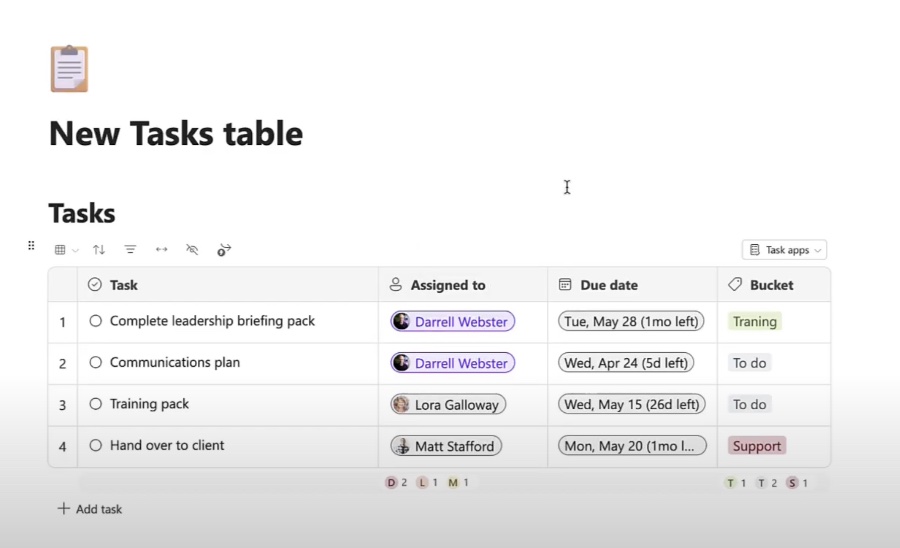
New Task List Component vs. Table Component: Webster initiates the discussion by analyzing the updated Task List component, which at first glance, appears similar to the Table component. The New Task List component is designed with an interface that makes managing tasks simpler and more intuitive, promoting a smoother workflow for teams. On the other hand, the Table component, also revamped, allows for more complex data management and can accommodate a broader range of task types and information, making it suitable for detailed project tracking.
- The Task List component now mimics the Table component's appearance but remains focused on straightforward task management.
- The Table component offers a more tailored approach for managing complex data and diverse task types.
- Task List is ideal for straightforward task management and simple projects.
- The Table component is recommended for complex project management involving detailed data analysis.
New Planner and Loop: Additionally, Webster explores the integration of the new Planner within Loop, aiming to enhance task management through synchronicity and efficiency. The Planner and Loop Task List are set to offer an unprecedented level of task management, streamlining operations and fostering a more cohesive work environment. As Loop continues to develop, these updates signify a significant leap forward in collaborative and individual task management.
- Integration of the new Planner with Loop aims to revolutionize task management.
- The development of Loop signifies a leap forward in enhancing collaborative workspaces.

People also ask
How do you add a table in Microsoft loop?
How do I add a column in loop tasks?
Answer: Firstly, access the Loop Component through your Microsoft 365 Insider account. Next, locate and click on the "Settings" icon situated at the top right corner of the component. Choose "Edit Component" from the context menu that unfolds. In the "Edit Component" interface, find and click on the "Add Column" button to execute the addition.How do I merge cells in a loop table?
Answer: To merge cells within a Loop table, start by holding down the Shift key. Proceed by selecting the adjacent cells you wish to merge together. Following this, right-click to open the context menu and select the Merge Cells option to unify the selected cells.Does Microsoft Loop have a Kanban board?
Answer: Based on feedback emphasizing the utility and appreciation for our board templates, such as the Kanban Board and Team Retrospective, we've taken a step further to enrich our offerings. This includes providing the flexibility to switch to a Board visualization for all table-based components within Microsoft Loop, catering to the diverse needs and preferences of our users.
Keywords
New Loop features, Loop Tasks table, Loop Tables comparison, Microsoft Loop updates, Task management in Loop, Loop productivity tools, Enhancing collaboration with Loop, Loop vs traditional tables