- All of Microsoft
Boost Engagement: AI Chapters in Microsoft Stream 365
Explore AI-Generated Chapters in Microsoft Stream for Enhanced Video Navigation & Engagement!
Key insights
- Accessing video settings in Microsoft Stream.
- Enabling AI-generated chapters.
- Understanding the benefits of video chapters.
- Navigating videos with chapter sections.
- Leverage AI-generated chapters to organize video content efficiently, providing a better viewing experience.
Exploring AI-Generated Chapters in Microsoft Stream
The introduction of AI-generated chapters in Microsoft Stream marks a significant advancement in video content management and engagement. These chapters are created automatically, harnessing AI's capability to analyze video content and segment it into organized chapters. This feature not only enhances the ease of navigation through videos but also boosts viewer engagement by allowing users to jump to specific sections of interest promptly.
The use of AI helps in meticulously categorizing the content, which can be particularly beneficial for educational, training, or instructional videos where clarity and accessibility are paramount. By simplifying the search and access process, Microsoft Stream ensures that viewers can make the most out of the video content. Importantly, this technology supports content creators in structuring their videos more effectively, making their content more accessible and easier to digest.
Ultimately, the ability to enable AI-generated chapters in Microsoft Stream showcases a merger of technology and user-centric design, aiming to improve the overall viewing experience and content interaction. It represents a step forward in using AI to enhance digital media consumption, tailored to the needs of both content creators and their audiences.
In a recent you_tube_video by John Moore [MVP], viewers are introduced to the capabilities of AI-generated chapters within Microsoft Stream. The video serves as a comprehensive tutorial on enhancing video navigation and viewer engagement through the intelligent use of AI.
The educational content is broken down into several sections, highlighting the steps and benefits of using AI to streamline the viewer experience. The first step involves accessing video settings in Microsoft Stream, which is critical to customizing the AI features.
Next, enabling AI-generated chapters is highlighted. This process allows users to automatically segment their video content into distinct chapters. Following this setup, understanding the benefits of video chapters is discussed, emphasizing how such features can transform viewer interaction with content.
Lastly, Moore explains how to navigate videos using these newly created AI chapters. By tying all these elements together, this tutorial aims to empower content creators to organize their video content more efficiently and provide a superior viewing experience for their audience.
- Accessing video settings in Microsoft Stream to tailor AI features.
- Enabling AI-generated chapters for better content segmentation.
- Exploring the advantages of structured video chapters for enhanced engagement.
This you_tube_video tutorial by John Moore [MVP] is an excellent resource for anyone looking to improve their video content management using AI functionalities within Microsoft Stream. The video effectively clubs user-friendly instructions with practical benefits, aimed at both novice and advanced users.
Further Insights on AI in Video Content Management
All about AI and its integration into video content management is rapidly transforming how we interact with media. AI technologies like those demonstrated in Microsoft Stream not only simplify content navigation but also magnify engagement by tailoring viewer experiences.
Tools such as AI-generated chapters help in breaking down videos into manageable segments, making it easier for viewers to find relevant content quickly. This not only enhances user satisfaction but also boosts the overall value of the video content.
As platforms continue to evolve, the incorporation of AI in these systems is expected to become more refined, offering even more tools for content creators to enhance viewer interaction. The potential of AI in this field is vast, suggesting a promising future for video content management.
This growth reflects a broader trend in the digital landscape, where AI is becoming a cornerstone in various applications. From enhancing user interfaces to automating tedious tasks, AI's footprint in the digital world is expanding, showing no signs of slowing down.
The tutorial by John Moore [MVP] not only serves as a stepping stone for those unfamiliar with such technologies but also as a gateway to understanding the broader implications and utilities of AI in everyday digital solutions.
Considering these advancements, the role of AI in media and content management is only expected to deepen, providing more sophisticated tools and methods to enhance the way we consume and manage information.
All about AI showcases not just technological achievement but also a shift in how content is being structured and consumed in the digital era. It's clear that AI is not just changing the technical landscape; it's revolutionizing the very way we engage with content.
Overall, understanding and utilizing AI tools like those in Microsoft Stream can significantly benefit content creators and viewers alike, marking an exciting progression in the realm of digital media.
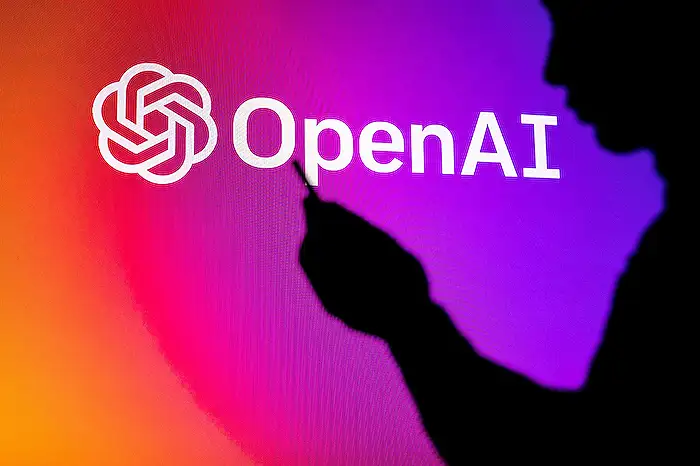
People also ask
Does Microsoft Stream use AI?
Indeed, Microsoft Stream has incorporated AI to enhance user engagement significantly. The addition of AI technology, including Copilot in Stream, offers deeper insights into video content, improving the overall viewer experience.
What is the AI tool to summarize Teams meeting?
The AI-driven feature known as Intelligent Recap in Teams Premium innovatively enhances meeting recaps by generating detailed transcripts. It automatically identifies key discussions, names, and topics, providing a concise overview of the meetings once they are recorded.
How to make chapters in Microsoft Stream?
To incorporate chapters in a video on Microsoft Stream, activate the chapters feature by toggling 'Chapters' to on. This action makes the Chapters icon accessible in the upper-right menu of the video window. To add a new chapter, select '+ New chapter,' which will appear at the cursor's location on the Seek bar.
Can Microsoft Copilot summarize a video?
Microsoft Copilot in Stream is adept at summarizing videos effectively. It allows users to quickly understand crucial aspects of the content and provides the functionality to pose questions, thereby gaining specific insights from detailed or lengthy videos.
Keywords
AI Generated Chapters, Microsoft Stream, Office 365, Stream AI Features, Video Content Management, AI in Video Streaming, Stream Deep Dive, Microsoft 365 Updates
