- All of Microsoft
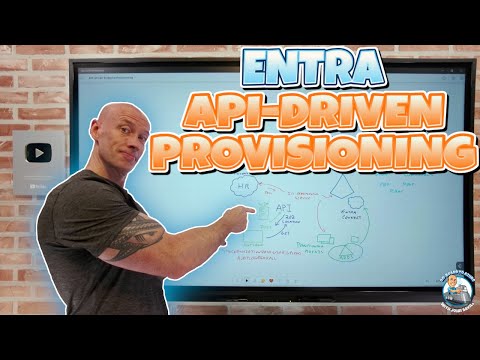
Microsoft Entra API-Driven Provisioning
Principal Cloud Solutions Architect
A look at the ability to POST a SCIM workload from ANY application to provision users to Entra or Active Directory Domain Services using the API-driven inbound
The Microsoft Entra API-driven provisioning allows any application to Post a SCIM workload and provision users to Entra or Active Directory Domain Services, offering a streamlined system integration. A demonstration was done over different timestamps - from creating an inbound API endpoint app to checking provisioning logs. The presentation provided useful resources like a Whiteboard, example SCIM file, official Microsoft documentation, and a CSV to PowerShell script.
Setting up API-driven inbound provisioning to Azure Active Directory entails setting the Provisioning Mode to Automatic and saving to configure the job. Subsequently, panels for Mappings and Settings will be available. A valid notification email is mandatory, otherwise, the provisioning goes into quarantine. A link in the Mappings expansion panel reveals the default attribute mappings - recommended for beginners, with a possibility to customize as proficiency improves.
- API-driven provisioning capability
- Creating an inbound API endpoint app
- Choosing between ADDS and Azure AD/Entra option
- Getting started and mapping
- Settings up permissions
- Checking provisioning logs
- Providing a valid notification email
- Automatic Provisioning Mode
- Default and customize attribute mappings
Deep Dive into API Driven Provisioning with Microsoft Entra
Microsoft Entra's API-driven Provisioning enhances integration of applications by allowing SCIM workload to be posted from any application. It provides an efficient way to manage users in Entra or Active Directory Domain Services. The setup process involves careful choices between Azure Active Directory and ADDS, correct permission sets, and appropriate attribute mappings. Constant checks on provisioning logs ensure smooth operations. However, it is pivotal to provide a valid notification email during the setup to avoid service disruptions.
Learn about Microsoft Entra API-Driven Provisioning

Microsoft Entra API-Driven Provisioning is a way to use an API to POST a SCIM workload from any application to provision users to Entra or Active Directory Domain Services. The process involves setting up an inbound API endpoint app, mapping the app to the HR source of truth, setting up permissions for the sending app, and provisioning the user. Once the provisioning is complete, it is possible to check the provisioning logs, the portal provisioning logs, and read user info from the app. Microsoft provides documentation and a CSV to PowerShell script to help with the process. After setting the Provisioning Mode to Automatic, it is then necessary to provide a valid notification email id and Save the configuration. The default attribute mappings should be used to get started and then can be customized later.
More links on about Microsoft Entra API-Driven Provisioning
- API-driven inbound provisioning concepts (Public preview)
- Aug 6, 2023 — With API-driven inbound provisioning, HR ISVs can ship native synchronization experiences so that changes in the HR system automatically flow ...
- Introducing a New Flexible Way of Bringing Identities from ...
- 5 days ago — Microsoft Entra API-driven inbound provisioning is a game changer for customers constrained by existing technologies, opening the possibility ...
- Microsoft Entra API-Driven Provisioning Preview Eases HR ...
- 5 days ago — Microsoft previewed an Entra API-driven provisioning capability that promises to better integrate with HR applications.
- Configure API-driven inbound provisioning app
- Jul 11, 2023 — Create your API-driven provisioning app. Log in to the Microsoft Entra admin center. Browse to Azure Active Directory -> Applications -> ...
- API-driven inbound provisioning with Azure Logic Apps ...
- Aug 6, 2023 — This tutorial describes how to use Azure Logic Apps workflow to implement Microsoft Entra ID API-driven inbound provisioning.
- Microsoft Entra ID Gets API-Driven Provisioning Support
- 5 days ago — The API-driven provisioning feature is designed to help organizations ensure that the HR data managed in various systems of record is synced ...
- Microsoft Entra ID Gains New API-Driven Provisioning ...
- 4 days ago — Microsoft has unveiled API-driven provisioning support for Microsoft Entra ID, previously known as Azure Active Directory.
- What is API-driven inbound provisioning in Microsoft Entra ...
- In this episode, we take a look at API-driven inbound provisioning in Microsoft Entra ID. It's a new capability in preview. We talk about the problem space, ...
- Streamline HR Driven Provisioning With Microsoft's Latest ...
- Jul 24, 2023 — Read why Microsoft's new HR Provisioning API delivers greater efficiency, security, and productivity in your joiner, mover, leaver process.
- Testing out the Entra ID inbound provisioning API
- Aug 1, 2023 — First we create an instance of the API-driven Inbound User ... The inbound provisioning API is a part of the Microsoft Graph API, ...
Keywords
Microsoft Entra API-Driven Provisioning, Post SCIM workload, HR source of truth, API-driven inbound provisioning, ADDS vs Azure AD/Entra option, Configure API-driven inbound provisioning