Pro User
- All of Microsoft
Timespan
explore our new search
Excel
Nov 29, 2024 4:03 AM
Enhance Excel Pivot Tables with Slicers: A Guide
Transform your Excel analysis with slicers: create interactive reports and dynamic dashboards seamlessly! #ExcelSlicers
Key insights
- Slicers in Excel enhance data analysis by offering a user-friendly way to filter and view data in Pivot Tables, making reports more interactive and dynamic.
- They are ideal for creating interactive dashboards, allowing users to filter data quickly by criteria like region or product category, facilitating dynamic reporting and decision-making.
- Through comparative analysis, slicers allow seamless toggling between different time periods, enabling easier trend analysis and financial performance comparisons.
- Customizing slicers is straightforward, with options to adjust size, layout, and styles, aligning them with the design of the worksheet.
- Slicers promote dynamic reporting by connecting to multiple Pivot Tables, providing synchronized filtering for enhanced data visualization and insight generation.
Slicers are a powerful tool in Microsoft Excel, introduced to improve data analysis by making the process of filtering data within Pivot Tables much more intuitive and accessible. Their main functionality is to provide users with interactive buttons that simplify the navigation and manipulation of complex datasets. Users can easily insert slicers by selecting relevant fields in Pivot Tables, allowing for quick filtering and adjustments through a user-friendly format.
Slicers offer significant utility across various use cases, such as creating interactive dashboards and conducting comparative analyses. They provide a visual interface that makes dynamic reporting more seamless by offering a streamlined way to connect them to multiple Pivot Tables, ultimately enhancing data consistency and reporting accuracy. Customization options further enhance their usefulness, allowing users to tailor slicers to fit their specific needs regarding styling and functionality, without needing in-depth Excel expertise. This integration not only strengthens analytical insight but also promotes effective data-driven decision-making in business and personal projects alike.
Executive Summary: Enhancing Excel Data Analysis with Slicers
In a recent video by "Leila Gharani [MVP]", the value of utilizing slicers in spreadsheet documents is explored extensively. The video highlights the various use cases and benefits of slicers, particularly in filtering data within Pivot Tables, consequently improving data analysis and presentation capabilities. Interactive Applications of Slicers
- Interactive Dashboards: Slicers are instrumental in creating dynamic dashboards. They empower users to filter data by parameters like region, product category, or sales representative, enhancing quick data subset analysis and facilitating prompt decision-making.
- Comparative Analysis: By enabling seamless toggling between different time periods, slicers simplify trend analysis and fiscal comparisons, making them essential for analyzing financial performances over various quarters or years.
- Data Presentation: They offer an interactive interface in presenting segmented survey data, allowing the focus on specific demographics, thus conveying a clearer analysis.
- Inventory Management: Slicers help quickly filter and monitor stock levels across different categories and warehouses. This capability proves crucial for identifying low-stock or overstocked items efficiently.
- Human Resources Reporting: They simplify the process of evaluating employee performance by letting HR teams filter metrics by department or role, thus supporting targeted insights across varying employee groups.
- Marketing Campaign Analysis: Marketers can easily assess campaign effectiveness by channel and region using slicers, which supports strategizing and refining targeted marketing efforts.
- Inserting and Using Slicers: Integrating a slicer in a Pivot Table involves a few simple steps. Slicers aid in toggling between single or multiple selections and provide rapid clearing with an eraser icon, enhancing user efficiency.
- Customization: Slicers are customizable. Users can adjust size and layout, apply formatting styles, and modify settings such as captions and sort orders, tailoring them to fit specific worksheet designs seamlessly.
- Connection Across Multiple Tables: A single slicer can be linked to multiple Pivot Tables sharing the same data source, allowing for coherent and synchronized filtering, thus enriching data insights.
Incorporating slicers into your spreadsheet usage significantly enhances the visualization and interactive capabilities, facilitating dynamic reporting and improved user interaction. Slicers simplify filtering processes across Pivot Tables and Pivot Charts, offering comprehensive insights and more accessible data management.
Slicers in Spreadsheet Documents:
Slicers are powerful tools designed to refine and enhance data management and analysis within spreadsheet applications. Introduced in 2010, they provide a user-friendly interface that simplifies the process of filtering data in Pivot Tables and Charts. Slicers allow for dynamic data exploration, enabling users to toggle between data sets efficiently and gain deeper insights. They offer customization options, ranging from altering layouts to connecting multiple data representations, ensuring seamless integration in
Slicers are powerful tools designed to refine and enhance data management and analysis within spreadsheet applications. Introduced in 2010, they provide a user-friendly interface that simplifies the process of filtering data in Pivot Tables and Charts. Slicers allow for dynamic data exploration, enabling users to toggle between data sets efficiently and gain deeper insights. They offer customization options, ranging from altering layouts to connecting multiple data representations, ensuring seamless integration in
to diverse business environments. By employing slicers, users benefit from improved data visualization and more interactive reporting capabilities, setting a new standard in data-driven decision-making. The ability to connect slicers across multiple Pivot Tables streamlines data analysis processes, promoting synchronized data insights and facilitating strategic business decisions. Through practical implementation across various business functions, slicers prove indispensable in driving analytical clarity and operational precision.
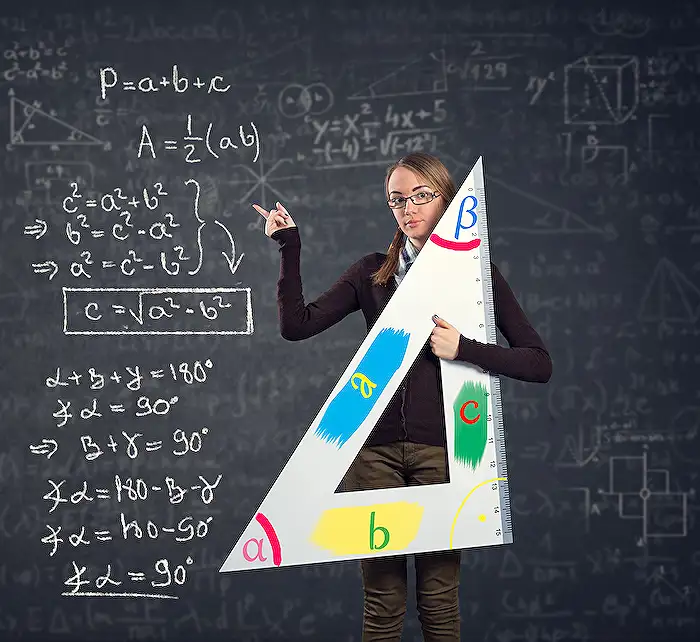
Keywords
Excel Slicers, Pivot Tables Tools, Excel Tips, Interactive Dashboards, Excel Tutorial, Data Analysis, Spreadsheet Shortcuts, Excel Vlookup
