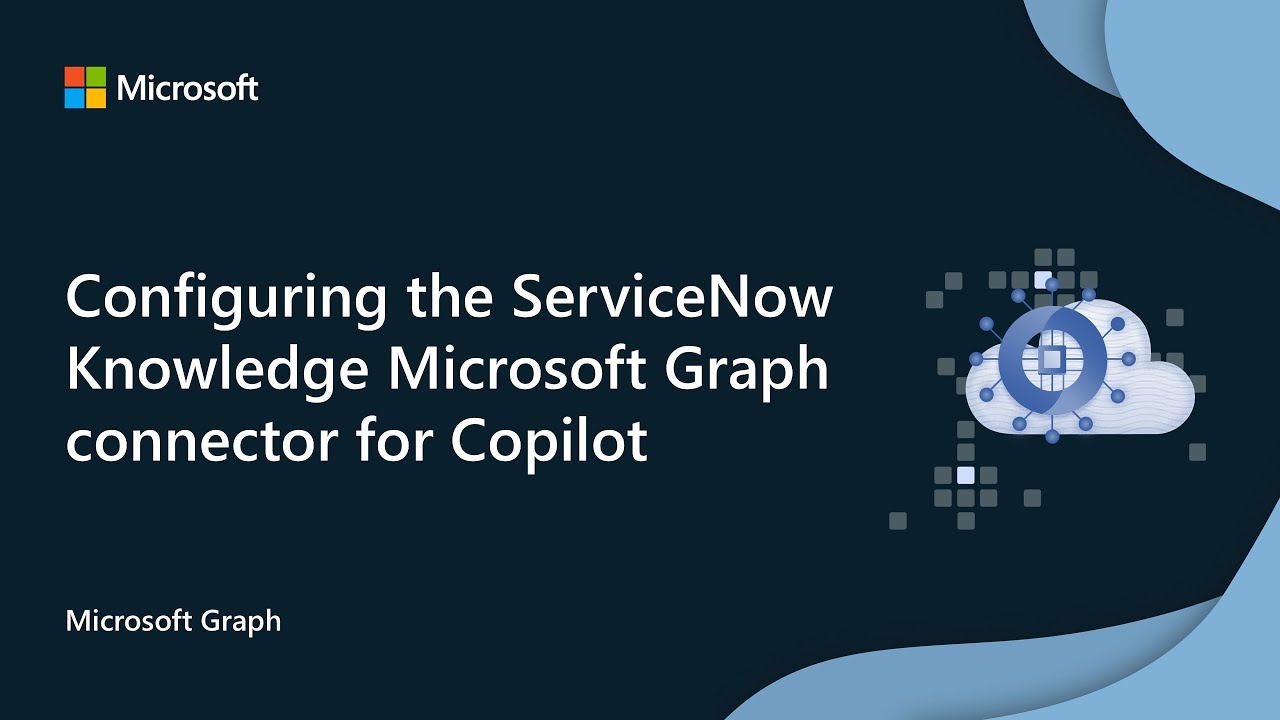- All of Microsoft
Boost Microsoft Copilot with 1-Click ServiceNow Setup
Explore 1-Click ServiceNow KB Deployment in Microsoft Copilot with Expert Guidance
Key insights
- Explore the 1-click deployment experience for the ServiceNow KB Microsoft Graph connector, as demonstrated by a Microsoft 365 Developer.
- Get a step-by-step guide on the setup process, including a demonstration and review of the deployment process.
- Identify and learn how to resolve common issues that may arise during the deployment of the ServiceNow Knowledgebase.
- Understand the enhanced features of Microsoft Copilot once integrated with the ServiceNow KB content via Microsoft Graph.
- Gain expert insights on maximizing functionality and efficiency with the Microsoft Copilot service.
Enhancing Productivity with Microsoft Copilot and ServiceNow Knowledgebase Integration
This video tutorial is designed for users looking to integrate the ServiceNow Knowledgebase with Microsoft Copilot using the Microsoft Graph connector. The 1-click deployment allows for a streamlined setup that enhances the capabilities of Microsoft Copilot by incorporating a vast array of information and functionalities from the ServiceNow environment. The simplicity of the deployment process is highlighted through a detailed walkthrough that not only demonstrates the necessary steps but also discusses potential hurdles and their solutions. By connecting the ServiceNow KB content, users leverage Microsoft Copilot to its full potential, facilitating more efficient data handling and task execution within their workflows. This aligns with Microsoft's ongoing effort to expand its ecosystem and provide more holistic, integrated solutions that boost productivity across various platforms.
Welcome to our latest Microsoft 365 Developer video walkthrough where we delve into the seamless integration of the ServiceNow Knowledgebase with Microsoft Copilot. This guide is designed to assist users with a straightforward 1-click deployment. It is ideal for those looking to enhance their workflow with powerful data connectivity. Our video begins with a clear, step-by-step guide on activating the ServiceNow KB Microsoft Graph connector. By following our detailed demonstration, you can effortlessly connect your Knowledgebase to Microsoft Copilot. This will help streamline your data access and improve your productivity. Throughout the deployment, we address potential challenges and provide solutions to commonly encountered issues. This ensures a smooth integration process and helps you optimize your setup for better performance. Additionally, the video covers essential aspects on enhancing the Microsoft Copilot functionality with your newly connected content. The focus of this tutorial is not just the technical integration but also enhancing user understanding of how these tools can be leveraged effectively. By the end of our guide, you will be fully equipped to enhance your Microsoft 365 environment incorporating the powerful features of ServiceNow and Microsoft Graph. If you’re someone looking to learn about how to streamline data accessibility and enhance operational efficiency, this Microsoft 365 Developer video is for you. Explore the capabilities of Microsoft products in improving your daily tasks and business operations. Remember to explore more resources and guides to maximize your use of Microsoft technology by visiting the official learning and documentation websites. And for continuous updates and more insightful tutorials, remember to subscribe to our YouTube channel. In today's digital ecosystem, integrating different technologies can greatly enhance business efficiency. The ServiceNow Knowledgebase integration with Microsoft Copilot exemplifies this integration, offering users deep data connectivity and automated content delivery. With the rise of AI and machine learning, Microsoft continues to push the boundaries of productivity software, transforming how businesses interact with their data. Integrating ServiceNow with Microsoft Copilot enables users to access a wealth of information seamlessly within their Microsoft environment. This synergy not only boosts productivity but also eliminates numerous steps in data processing and retrieval. It helps in simplifying complex workflows and ensures that users have timely access to relevant information to make informed decisions. As businesses continue to evolve, utilizing powerful tools like ServiceNow and Microsoft Copilot can be crucial in staying ahead of the curve. Such integrations allow for better data handling, improved security protocols, and a significant increase in efficiency. These tools are shaping the future of business operations, ensuring that data accessibility is no longer a barrier but a driver of success. To fully leverage the potential of these advanced tools, users need to understand not just the technical setup but also the strategic advantages they offer. The integration of ServiceNow and Microsoft Copilot is a prime example of how modern businesses can harness technology to foster a competitive advantage. Exploring these integrations and maximizing their benefits could fundamentally transform how your organization operates. It leads to more streamlined operations, enhanced real-time data access, and ultimately, a significant boost in overall business performance. Thus, businesses and developers looking to optimize their use of Microsoft and ServiceNow platforms should look no further than the latest video by Microsoft 365 Developer on this topic. It provides a comprehensive understanding and technical know-how to achieve maximum utility from these sophisticated technologies.Further Insights on ServiceNow and Microsoft Copilot Integration

People also ask
## Questions and Answers about Microsoft 365"How to integrate ServiceNow with Copilot?"
For detailed guidance on assigning this role to agents, you can refer to the instructions on how to Assign a security role to a user within the system.
"How do I enable copilot in Microsoft?"
Deploying Microsoft 365 Copilot in your environment involves three primary steps.
"How can I access copilot Microsoft?"
"What is copilot for service?"
Keywords
ServiceNow Knowledgebase, Microsoft Copilot integration, 1-Click Deployment Guide, ServiceNow Copilot tutorial, optimize ServiceNow with Copilot, ServiceNow knowledge management, enhance ServiceNow Copilot, ServiceNow implementation guide