- All of Microsoft
- Microsoft 365
Microsoft Clipchamp Guide: Master Video Production at Work
Explore Microsoft Clipchamps efficient video creation and editing tools within Microsoft 365, designed to enhance work productivity with no prior experience req
Microsoft Clipchamp is a valuable tool that empowers its users to easily create videos at work. This efficient video creation and editing application is incorporated into Microsoft 365. Its framework is built on OneDrive and SharePoint. Equipped with fast and intuitive video editing tools, Clipchamp aids you in exploiting the power of video to augment your work, demanding no prior experience in the process.

- Microsoft has announced that its video creation tool, Clipchamp, will soon be available for Microsoft 365 commercial customers through the targeted release program.
- Clipchamp enables users to create professional-looking videos through a user-friendly interface on a web browser, with no previous experience required.
- Until now, Clipchamp was only available for personal Microsoft account holders, but this expansion will enable greater productivity and enhanced work capabilities for many more users.
- The use of video as a communication tool in the workplace is often underutilized due to video editing appearing complex and time-consuming.
- Clipchamp is also being integrated across various Microsoft 365 experiences, allowing users to create and edit videos without interrupting their workflow.
- Clipchamp's core tools are easy to use and allow users to adjust the composition of their video, add filters and effects, utilize green screen filters, and more to create professional-looking videos.
- The targeted release of Clipchamp for Microsoft 365 commercial customers is expected at the end of August 2023.
- IT admins can opt to set up standard or targeted release options to gain access to Clipchamp when it rolls out.
- Clipchamp will be added to the following Microsoft 365 SKUs: Microsoft 365 E3, Microsoft 365 E5, Microsoft 365 Business Standard, and Microsoft Business Premium. Clipchamp will not be added to Office 365 SKUs

If you're looking for a way to make videos for work, Clipchamp can get you going. Since it's a component of Microsoft 365, single sign-on makes it simple to start making movies. Additionally, it is constructed with centralized security and controls that your business and you can rely on.
Features of Clipchamp
- Clipchamp is an easy-to-use video creation and editing app
- It's part of Microsoft 365 and built on OneDrive and SharePoint
- Clipchamp offers quick and intuitive video editing tools
- No video editing experience is required to use Clipchamp
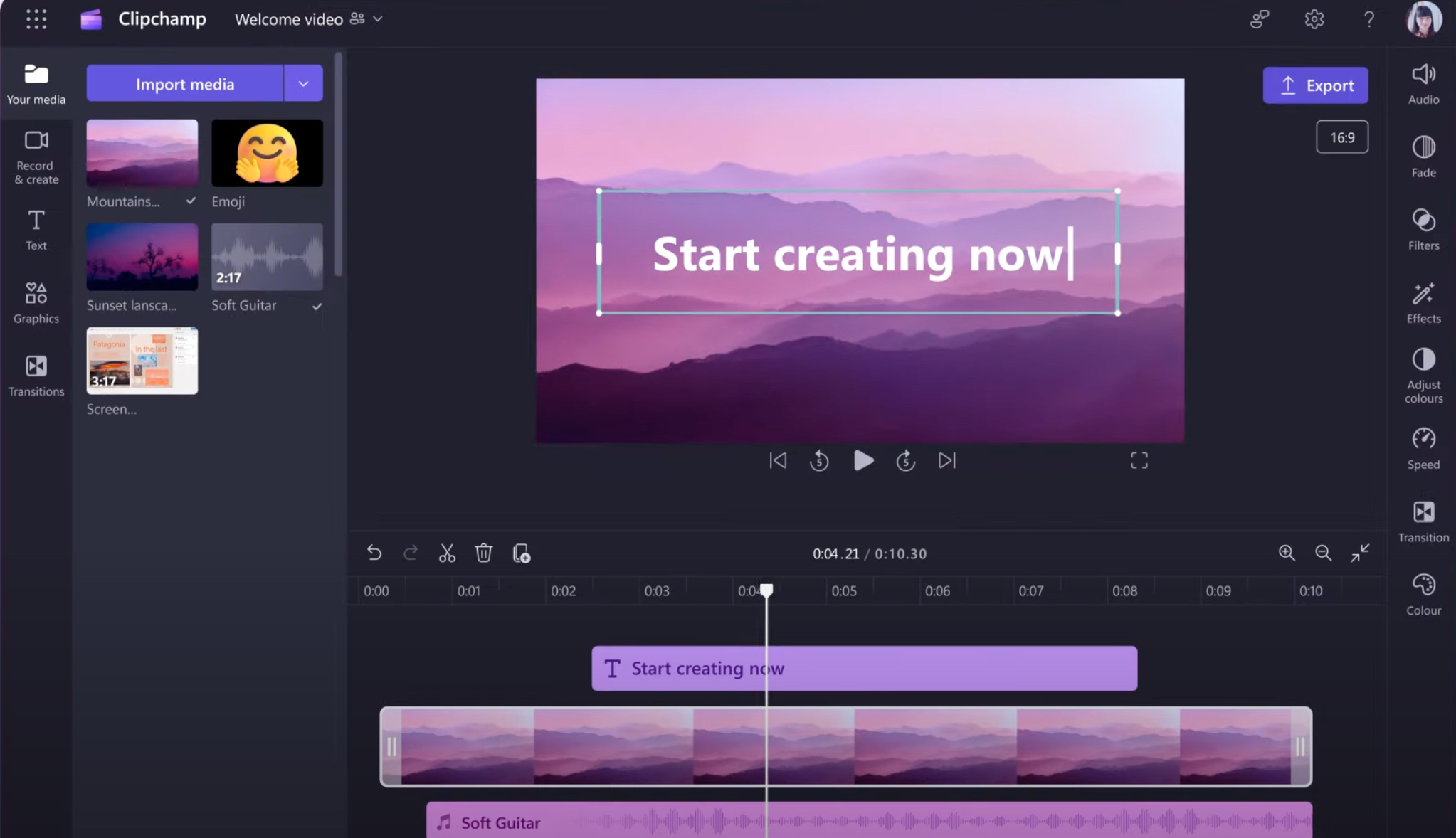
Further Insights into Microsoft Clipchamp
In Microsoft's productivity suite, Clipchamp stands out as a video creation and editing tool. Easy to use and integrated within Microsoft 365, it leverages cloud technology, being built on OneDrive and SharePoint. Its intuitive editing tools are beginner-friendly, making it a powerful tool for enhancing work through video, regardless of the user's expertise level.

Learn about Microsoft Clipchamp: Unlock the power of video at work
Microsoft Clipchamp is an easy-to-use video creation and editing app that helps you unlock the power of video at work. It is built on OneDrive and SharePoint and provides quick and intuitive editing tools, so you don't need any experience to create great videos. With Clipchamp, you can easily create and edit videos to enhance your work.

More links on about Microsoft Clipchamp: Unlock the power of video at work
- Clipchamp Video Editor | Microsoft 365
- Clipchamp, the new video editor from Microsoft 365, simplifies the task of editing video clips so you can easily create high quality videos at home.
- Make sure Clipchamp works well for you
- This helps to ensure there's more memory and GPU power available to process your editing project. Close other browser tabs, only keep Clipchamp open in one ...
- How to use video auto composition
- First, you'll be able to choose from a wide range of video styles, then our intuitive feature analyzes your media assets, selects the best clips, organizes them ...
- Clipchamp help and learning
- Clipchamp help & learning ; Professional video voiceovers powered by AI · Learn about text to speech generator ; Discover thoughtful templates · Visit the template ...
- Clipchamp Support
- Explore helpful articles on how to use the Clipchamp video editor.
- Can Clipchamp see or use my videos?
- No, the Clipchamp team cannot view, access, or use video, audio, or image files you work with in our products unless you choose to send them to us, ...
- Saving a video while working on it
- Saving a video while working on it. Clipchamp automatically saves your edits as you work every 5 seconds, so you can pick up where you left off.
- What to do if your Clipchamp project or assets aren't loading
- Option 5. Log out of your Clipchamp account. Restart Chrome/Edge. Once Chrome/Edge has restarted, reopen Clipchamp (go to app.clipchamp.com). Log in again and ...
- What is Clipchamp?
- Clipchamp is a video editor designed to make video creation easy for everyone, even for those with no prior editing experience.
Keywords
Microsoft Clipchamp, Video Creation, Video Editing, Video App, OneDrive, SharePoint
