- All of Microsoft
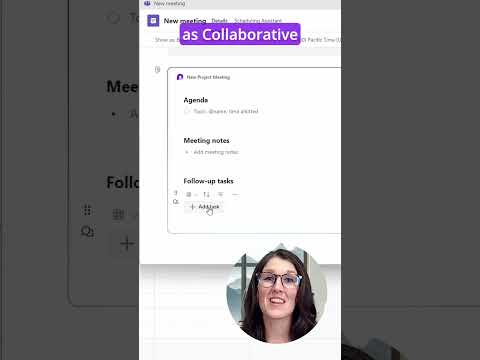
Add Loop Notes in Microsoft Teams Meetings: A Guide
Discover Adding Loop Notes in Teams Meetings with Ease #microsoftloop #microsoftteams #meeting
Key insights
- Microsoft Loop integration in Microsoft Teams meetings.
- Usage of Loop Notes to enhance collaboration.
- Steps to add Loop Notes effectively during meetings.
- Benefits of integrating Loop Notes in business communications.
- Impact of Loop Notes on meeting productivity and efficiency.
Understanding Microsoft Loop in Microsoft Teams
Microsoft Loop is a powerful collaborative tool that integrates seamlessly within Microsoft Teams, designed to enhance the productivity of team meetings. By adding Loop Notes to a Teams meeting, participants can take shared notes, track agendas, and manage tasks effectively in real-time. This feature enables a higher level of interactivity among team members, ensuring that all participants are on the same page.
Loop Notes are particularly useful in dynamic meeting environments where multiple stakeholders need to contribute to the document simultaneously. It also allows for continuing the conversation even after the meeting ends, as the Loop continues to live on and can be accessed and updated at any time. This continuous workflow aids in maintaining ongoing projects and discussions without losing context.
The implementation of Loop Notes in Microsoft Teams meetings transforms traditional meeting dynamics by making them more interactive and productive. Organizations that leverage this integration report improved communication and faster decision-making, which are critical components in today's fast-paced business environments. Understanding how to effectively employ Loop Notes in your meetings can significantly benefit your team's collaboration and overall efficiency.
Keywords
Microsoft Loop, Microsoft Teams, Loop Notes in Teams, Adding Loop Notes, Teams Meeting Loop, Collaborate in Teams Meeting, Teams Meeting Notes, Loop Collaboration