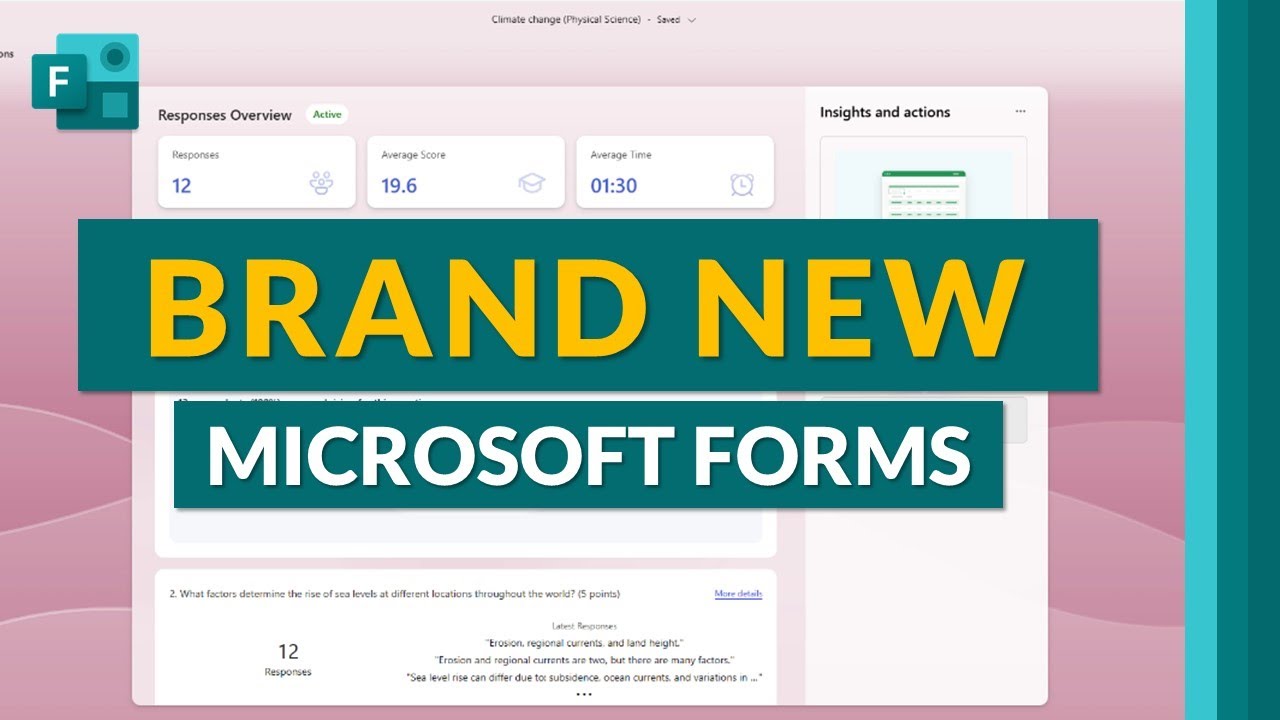- All of Microsoft
Microsoft Forms: Essential Tips & Tricks 2024
Master New Microsoft Forms 2024: Explore Tips, Tricks & Live Updates!
Key insights
- Global Rollout: Microsoft Forms has launched new features globally, which are available for use starting today; these include updates to both forms and quizzes.
- Practical Enhancements: The updates include a practice mode to enhance learning processes and a live data synchronization feature with Excel, revolutionizing how data is handled.
- Real-Time Interaction: A new 'Present Live' feature allows for real-time responses from forms and quizzes, making it interactive and more engaging.
- Comprehensive Support: Extensive tutorials and support are provided to help users maximize the use of Microsoft Forms, including a top 25 tips and tricks video.
- Additional Resources: For further learning, a specific playlist and blog posts are available, though these references have been kept unlinked.
Microsoft Forms in 2024
Microsoft Forms, an integral tool widely used in educational and professional settings, continues to evolve with new functionalities designed to enhance user interaction and data management. The platform's latest updates have been pushed globally and cater to a more seamless integration with other Microsoft tools like Excel. The 'Present Live' feature enhances presentations making them more interactive by allowing real-time feedback which is essential during webinars or educational lessons.
Moreover, a new 'Practice Mode' has been added, which is geared towards providing users with an opportunity to refine their skills or test their knowledge without the pressure of grading. Microsoft has made significant efforts to ensure that support and learning materials are readily available, with tutorials and tip videos making it easier for new users to get acquainted with the features. Overall, Microsoft Forms aims to be more than just a tool for creating forms and quizzes; it's becoming a comprehensive platform for educational growth and data management, catering to the diverse needs of its global user base.
Introduction to New Features in Microsoft Forms
In a detailed tutorial video, Microsoft expert Mike Tholfsen introduces the latest updates to Microsoft Forms for 2024. This includes a fresh interface with enhanced capabilities designed to optimize user experience and efficiency. The video is geared towards both new and seasoned users of Forms, providing insights into leveraging these functionalities effectively.
The updates have been implemented globally, making them accessible to all Forms users as of now. Alongside, the introduction of a new set of tips and tricks ensures users can navigate the changes smoothly.
Key Updates and Functionalities
Among the couple of exciting features rolled out, the practice mode stands out, specifically designed for educational purposes to enhance learning processes. Another significant update is the seamless live data synchronization between Forms and Excel, aiming to simplify data management and analysis.
The 'Present Live' feature is another enhancement aimed at improving engagements during live responses. These features are part of Microsoft's ongoing efforts to integrate practicality with advanced technology in educational and professional settings.
Furthermore, Mike points to external resources, where users can discover even more ways to maximize their use of Forms, including a top 25 tips and tricks video available on his YouTube channel. This is part of a broader endeavor to provide comprehensive support and learning materials for users.
Additional Learning Resources and Community Engagement
Mike encourages viewers to explore additional learning resources to better understand and utilize Microsoft Forms. He mentions his extensive playlist on YouTube, filled with tutorials that delve deeper into various aspects of Forms usage.
Engaging with the user community and seeking support is also made easy through the dedicated Microsoft Forms support page. These resources are invaluable for anyone looking to enhance their knowledge and technical skills with Forms.
Lastly, users are invited to follow Mike’s updates and connect with him through various social media platforms for continuous learning and engagement in the Forms community.
Further Exploration into Microsoft Forms
Microsoft Forms is evolving as a robust tool designed to facilitate not only the creation of surveys and quizzes but also to streamline data collection and analysis. This tool's features cater to a broad range of users, from educators assessing student learning to businesses gathering customer feedback. By integrating new functionalities like live data sync with Excel and real-time engagement features, Forms is extending its capability to host interactive sessions and provide actionable insights swiftly, enhancing both learning outcomes and business decisions.
Its intuitive design promotes ease of use, ensuring that anyone can efficiently create, distribute, and analyze Forms without extensive technical skills. Moreover, with extensive resources provided by experts like Mike Tholfsen, users can quickly adapt to upgrades and use advanced features to their full potential. As Forms continues to integrate deeper into the educational and professional landscapes, its impact on productivity and engagement is increasingly notable, offering a glimpse into the future of streamlined digital communication and evaluation.

People also ask
"How do I get the best out of Microsoft Forms?"
Answer: "Implement branching to tailor the form based on different responses."
Keywords
Microsoft Forms guide, Using Microsoft Forms, Microsoft Forms tips, Microsoft Forms tricks, Microsoft Forms tutorial, Learn Microsoft Forms, Microsoft Forms features, Microsoft Forms techniques