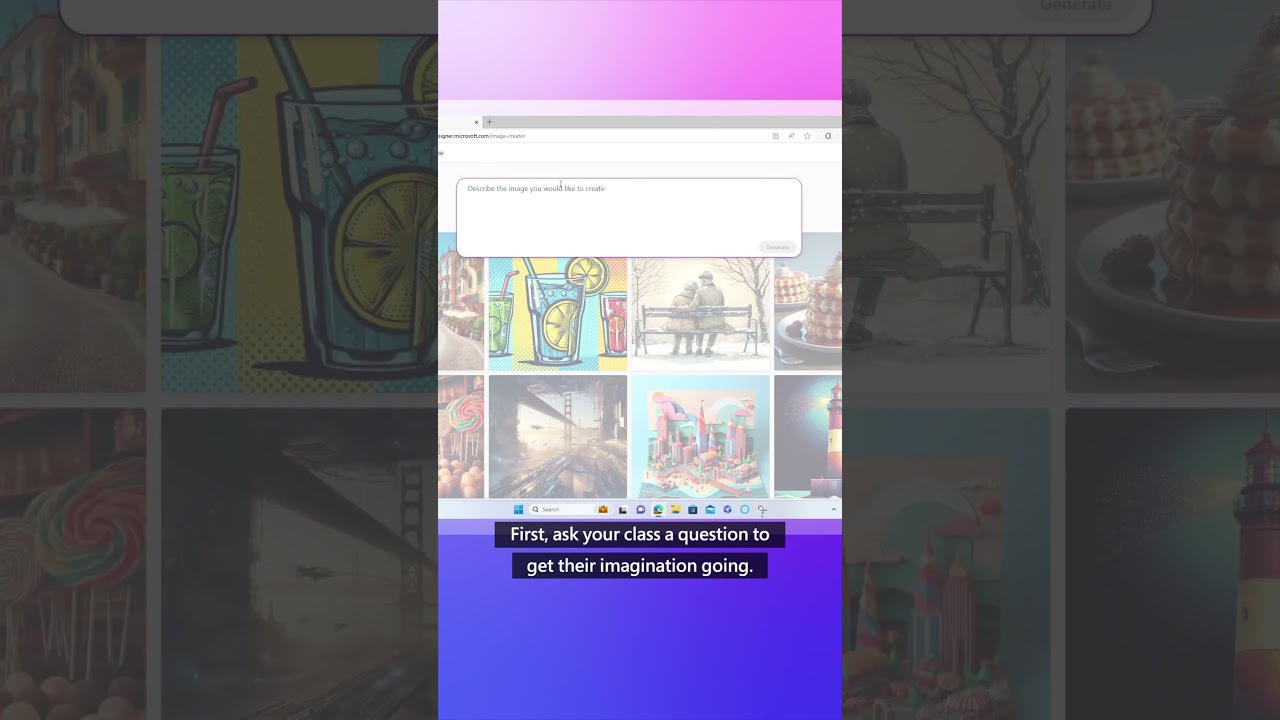- All of Microsoft
Using Microsofts AI Designer Templates
Unlock AI-driven creativity with Microsoft Designer’s versatile templates!
Key insights
Microsoft Designer templates enhance AI learning; they provide an interactive method for students to develop AI skills such as prompt-writing and image generation. With just a personal email, students can access fill-in-the-blank templates to use in various class activities.
Microsoft's cloud-based tool, Microsoft Designer, is powered by AI to assist users in creating professional graphics ranging from social media posts to documents, without requiring prior design experience.
- Templates are available for social media, including Facebook, Instagram, and Twitter, helping to generate visually impactful content.
- Presentation templates make it easier to put together engaging pitch decks and company reports.
- Boost document quality with document templates for items like resumes and brochures.
- The tool also caters to other graphics needs, suitable for marketing and email campaigns.
To utilize these templates, users can simply select their desired template type on the Microsoft Designer app or website, customize it, and then save or share their creation.
The benefits of using Microsoft Designer templates are substantial; they save time, help create professional-looking designs with ease, and offer a wide range of options to cater to various needs.
In conclusion, Microsoft Designer templates offer a valuable resource for creating sophisticated designs effortlessly. They are not only simple to use but also allow customization to fit any specific requirements.
Exploring Microsoft Designer Templates
The advent of AI in design has been a game-changer for individuals who wish to produce professional-grade graphics with minimal effort. Microsoft Designer embodies this revolution, democratizing design for users across the spectrum, from novices to seasoned professionals. The tool provides ease-of-use via an intuitive interface, unlocking creativity and enabling users to produce diverse graphics like compelling social media content, impactful presentation slides, and sharp documents. With the assurance of saving time and achieving professional aesthetics, Microsoft Designer empowers users to enhance their communication with visually potent materials. Its widespread application stretches from educational settings, where it supports learning, to the business world, where it sharpens branding and marketing efforts. Ultimately, Microsoft Designer stands as a testament to how AI-infused tools are transforming our approach to design, making sophisticated visuals more accessible than ever before.
Microsoft Designer introduces a creative way for students to enhance their AI skills through fun fill-in-the-blank templates. These templates aren't just educational; they encourage students to explore AI techniques like prompt-writing and image generation. With just a personal email, students can start experiencing this innovative class activity and benefit from expert advice on template best practices shared by Microsoft Certified Trainer Joe Unwin.
The application's strength lies in its simplicity, providing access to a diversity of templates suitable for different needs. Without needing any prior design knowledge, users can generate high-quality graphics for an array of uses, such as social media, official documents, and presentations. Microsoft Designer's cloud-based technology ensures that professional visuals are just a few clicks away, democratizing design across various user levels.
Enjoy the versatility of Microsoft Designer with templates crafted for any occasion:
- Use social media templates to grab attention on platforms like Facebook, Instagram, and Twitter.
- Design persuasive presentations with ready-made layouts for pitches and reports.
- Improve documents with visually engaging templates for resumes and brochures.
- Create a wide range of marketing materials using customizable graphics.
Utilizing Microsoft Designer templates is straightforward and user-friendly:
- Launch the Microsoft Designer app or visit the website.
- Select the template type that fits your project.
- Choose from a plethora of available template options.
- Personalize the chosen template by tweaking text, imagery, and color schemes.
- Finally, save your creation or share it with others.
The benefits of Microsoft Designer templates are significant, presenting a trifecta of advantages:
- Templates trim down the time required to start a design project.
- They enable the creation of professional-grade graphics irrespective of the user's design expertise.
- With a vast selection at your fingertips, there's a template for almost every conceivable need.
Overall, Microsoft Designer templates stand out as an exceptional resource. They bridge the gap between professional design and novice creativity, offering ease of use and the ability to customize to your heart's desire. Whether for educational or professional purposes, these templates empower users to produce eye-catching graphics swiftly and efficiently.
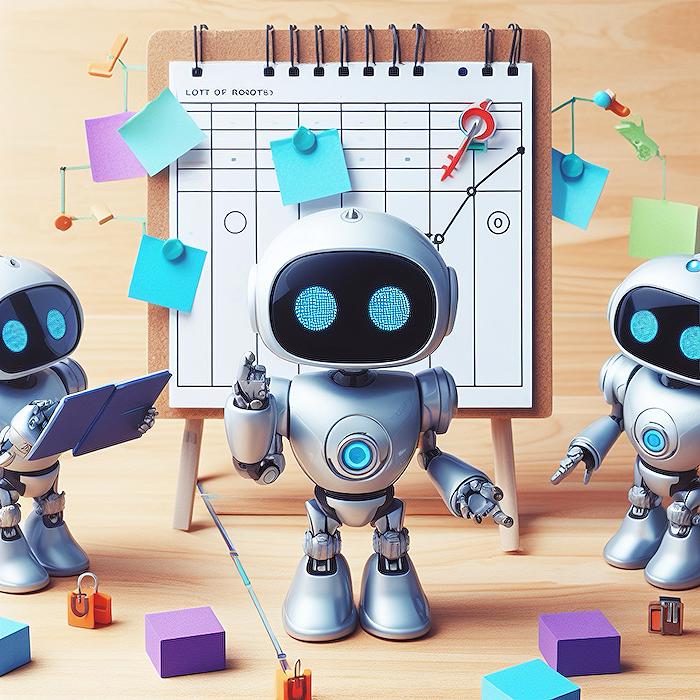
People also ask
Does Microsoft Designer use AI?
Yes, Microsoft Designer integrates AI technology to enhance its capabilities in creating personalized and professional-looking designs. The AI assists in automating various design processes, making it easier for users to produce high-quality content efficiently.
What technology is the Microsoft Designer app powered by?
The Microsoft Designer app is powered by advanced AI technology that leverages the company's intelligent cloud services and machine learning algorithms. This enables the app to understand user input and intentions to guide them in creating visually appealing designs.
How does Microsoft Designer work?
Microsoft Designer works by taking user input, such as text or images, and using AI to suggest design layouts and elements that best suit the content. Users can then customize these suggestions to fit their specific needs, selecting from various fonts, colors, and imagery to refine their designs.
How much is Microsoft Designer?
The cost of Microsoft Designer can vary depending on several factors, such as whether it's acquired as a standalone app, part of a subscription service like Microsoft 365, or through any ongoing promotional offers. For current pricing information, it's best to check the official Microsoft website or contact their sales team.
Keywords
AI Skills Microsoft Designer, Essential AI Design Skills, Microsoft AI Templates, Grow AI Design Expertise, Microsoft Designer AI Integration, Enhance AI Abilities Microsoft, AI-Driven Design Templates, Microsoft Designer AI Tools, AI Design Skills Enhancement, Microsoft AI Design Solutions