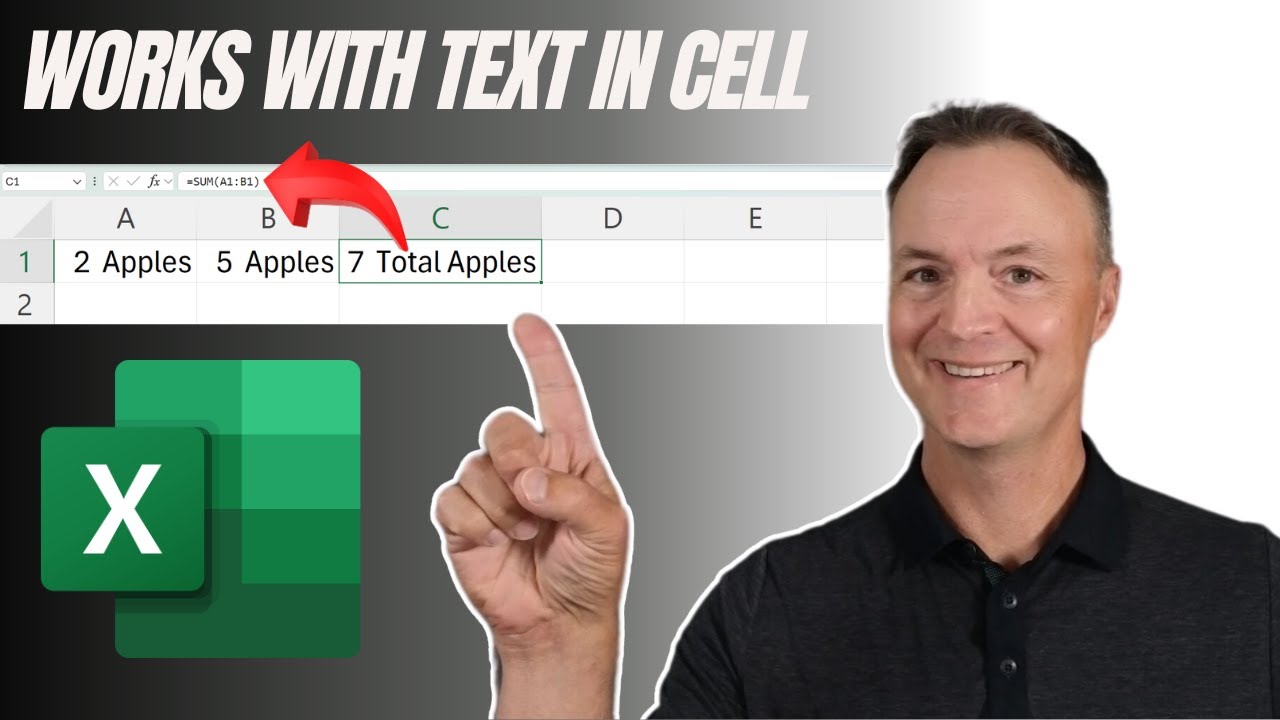- All of Microsoft
How to Format Cells as Numbers with Text in Excel
Master Excel: Ensure Cells Stay Number-Formatted with Text Inserts! Watch Our YouTube Short.
Key insights
- Excel cells should always be formatted as numbers, even when text is added.
Understanding Excel Cell Formatting
Excel is a powerful tool for data organization and analysis, but proper cell formatting is crucial for maintaining data integrity and ensuring accurate computations. When working with Excel, it's important to understand that keeping cells formatted as numbers can vastly improve the functionality and usability of your spreadsheets. This approach prevents common errors that occur when numerical data is inadvertently treated as text, leading to misinterpretation by formulas and functions. By consistently ensuring that your data cells are correctly formatted, you can make your Excel sheets more reliable and easier to manipulate, which is essential for any kind of statistical analysis or financial reporting.
Keywords
Excel cell formatting, number format Excel, maintain numeric format Excel, Excel text and numbers, Excel data formatting, prevent Excel formatting change, Excel tips, Excel numeric text combination.