- All of Microsoft
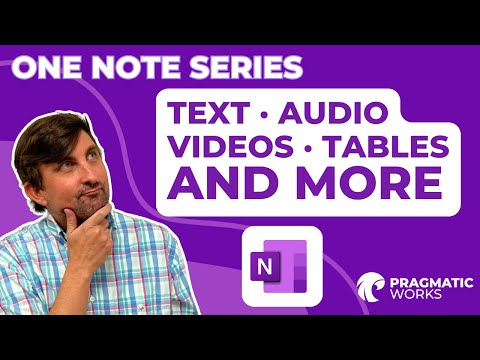
OneNote Tutorial: Master Multimedia Notes Efficiently
Explore Text, Audio, Video, Tables in OneNote with Expert Matts Tips & Tricks!
Key insights
Matt delves into the multifaceted uses of OneNote for idea capture and organization in the second episode of his series. Whether it's typing, audio recording, video adding, or table creating, OneNote's rich feature set has you covered. Matt offers a guide on starting with these features and tips to fully utilize them.
OneNote's versatility shines as it facilitates various media types in note-taking. It supports handwriting through inking, typing with standard tools and rich text formatting, such as font styles, sizes, and alignment. These features make quick note capturing and detailed text entry simple and organized with options like bullet points and headings.
For audio, OneNote enables direct recording, transcription to help with review and search, and easy playback functionality. Video-wise, OneNote supports embedding from platforms like YouTube, video recording within the app, and seamless playback, enriching notes with dynamic content.
When it comes to data, OneNote's table capabilities shine with easy table creation, direct data entry, and comprehensive formatting options for a visually appealing data presentation. Beyond standard media, OneNote also supports hyperlinks, attachments, and code snippets, making it a robust platform for note organization and information sharing.
- Handwriting: Create handwritten notes with inking.
- Typed notes: Utilize keyboard typing and formatting tools.
- Formatting text: Extensive text styling, list-making, and organizing.
- Record and transcribe audio: Capture and convert speech to text.
- Embed and record videos: Incorporate and create video content.
- Create and format tables: Manage data with easy table functionality.
Exploring OneNote's Rich Feature Set
Matt's video series about OneNote continues with Episode 2. In this installment, he demonstrates the multitude of ways OneNote can be used to document your thoughts. Whether you're someone who enjoys typing or if you'd rather record your thoughts audibly, OneNote accommodates these preferences.

Matt guides viewers through getting started with each feature. He provides tips to enhance your experience with the application. From capturing ideas to organizing them, OneNote stands ready to assist.
Recognized for its versatility, OneNote offers a robust suite of options to integrate various forms of media into your notes. It's an invaluable resource for compiling and structuring knowledge. Below, we delve into some of its powerful capabilities:
- Text:
- Pen your notes using the inking feature suitable for swift note-taking.
- Easily type your thoughts with a keyboard, complete with full text-formatting tools.
- Customize your written content with fonts, sizes, colors, bullets, and more.
- Audio:
- Record sounds directly, from discussions to lectures, for later playback.
- Convert spoken words into searchable, written text automatically.
- Revisit recorded sounds within the app to never miss crucial details.
- Videos:
- Integrate videos within notes, sourced from online platforms like YouTube.
- Film videos in-app to demonstrate concepts or craft tutorial content.
- Watch your inserted or recorded videos without leaving OneNote.
- Tables:
- Create and customize tables to neatly arrange and showcase information.
- Input data smoothly into tables for organizing numerical or list-based info.
- Extra formatting options for tables augment visual data representation.
Beyond these options, OneNote supports links, attachments, and snippets of code, enabling a dynamic and interactive note-taking environment. Leveraging its expansive functionalities, OneNote empowers users to capture, arrange, and circulate information in diverse formats.
Deep Dive into Digital Note-Taking Flexibility
Today's fast-paced world calls for tools that can match the versatility of our thought processes, and OneNote rises to the occasion. With an array of mediums at your disposal—from ink to audio and video—you can document your knowledge in the way that suits you best.
Not only does OneNote allow for the input of various types of content, but it also provides users with an advanced set of formatting tools. Whether it's organizing ideas into tables or transcribing audio notes for easier searching, this application is designed to streamline your workflow.
OneNote's inking capabilities are perfect for users who prefer the traditional feel of writing, while its audio recording feature suits those who articulate their ideas better through speech. For visual learners, embedding or recording videos can make notes more engaging and informative.
The potential of OneNote also shines in educational settings, like lectures and seminars, where capturing information quickly and accurately is critical. With this digital note-taking tool, students and professionals alike can organize their thoughts and reference materials in a way that improves comprehension and productivity.
The ease with which users can integrate and manipulate data, infographics, and multimedia within OneNote is part of what makes it such a comprehensive tool for personal and professional use. Its rich feature set is a testament to the adaptability required in modern information management.
![]()
Keywords
OneNote multimedia integration, OneNote audio notes, OneNote video embedding, Insert tables into OneNote, OneNote text formatting, OneNote tutorial, OneNote guide, Comprehensive OneNote use, OneNote features, OneNote content management