- All of Microsoft
7 Days with Microsoft Copilot: A Deep Dive Review
Experience AI Like Never Before: My Journey with Microsoft Copilot in Teams & Outlook!
Key insights
- Discover the potential of Microsoft Copilot across Loop, Teams, and Outlook.
- Copilot can aid in creating AI agendas and drafting emails efficiently.
- Utilize Copilot for enhancing marketing strategies for podcasts.
- After a week, the decision to continue using Copilot was positive, citing an increase in productivity.
- This channel is dedicated to providing valuable content on Sharepoint, Power Platforms, and other M365 tools, aiming to empower workforces through technology.
Exploring Microsoft Copilot: A Weeklong Journey
In a rapidly evolving world where artificial intelligence (AI) continues to make significant strides, keeping up with the latest tech tools can be challenging. This is particularly true for those unfamiliar with AI in their everyday work. "Bulb Digital" shares an insightful experience of spending a week using Microsoft Copilot, Microsoft's latest venture into AI assistance. This piece takes readers through the author's exploration of how Copilot integrates with and enhances the functionality of Microsoft Loop, Teams, and Outlook.
First Impressions and Understanding Copilot's Role
In the initial stages of using Copilot, the author found it an intriguing yet somewhat complex tool to navigate. Given its position as Microsoft's most recent AI innovation, there was a steep learning curve involved. However, the discovery process revealed Copilot's potential to simplify and improve productivity across various Microsoft applications. The author began to uncover how Copilot could serve as a versatile assistant in organizing daily tasks and communications more efficiently.
- Steep learning curve of integrating Copilot into daily work
- Discovery of Copilot's potential to enhance productivity
- Versatile capabilities across Microsoft applications
Practical Applications and Enhancements
Throughout the week, the author delved into specific functionalities of Copilot within different Microsoft platforms. They encountered how Copilot could be pivotal in creating AI-generated agendas, drafting content, and even marketing strategies for podcasts within Microsoft Loop, Teams, and Outlook. This aspect of Copilot opened new avenues for automating repetitive tasks and channeling creative efforts into more strategic areas of work. The hands-on experience with Copilot brought to light its role as a dynamic enabler of productivity and creativity.
- AI-generated agendas and drafting content
- Marketing strategies for podcasts
- Automation of repetitive tasks and creative empowerment
Reflections and Forward Look
Upon concluding the weeklong journey with Copilot, the author shared reflections on the experience and pondered the tool's future role in their professional setup. Despite the initial hurdles, the practical benefits and improvements brought forth by Copilot were undeniable. The author expressed plans to continue leveraging Copilot to enhance productivity and creative outputs in their work. This experience underscores the significant impact that AI tools like Microsoft's Copilot can have on modern workspaces, streamlining processes, and fostering innovation.
- Reflection on the tool's impact and future potential
- Plans to continue using Copilot for productivity gains
- Significance of AI tools in modern workspaces
Microsoft Copilot: Bridging Productivity and Innovation
AI technologies are transforming how we approach tasks and workflows, making complicated processes simpler and more efficient. Microsoft Copilot stands at the forefront of this AI revolution, offering a multitude of features that enhance the way professionals interact with commonplace software like Outlook, Teams, and Loop. By automating routine tasks, providing AI-generated content suggestions, and assisting in project management, Copilot goes beyond traditional expectations of an AI assistant.
Microsoft Copilot not only elevates productivity but also serves as a catalyst for innovation within various industries. It embodies the shift towards more intelligent, connected, and streamlined work environments. As AI continues to evolve, the potential for Copilot to revolutionize professional workflows is immense, marking a significant step forward in how technology and creativity converge. The experience narrated by "Bulb Digital" illuminates the transformative power of Microsoft Copilot, making it an indispensable tool for today's fast-paced, technology-driven world.
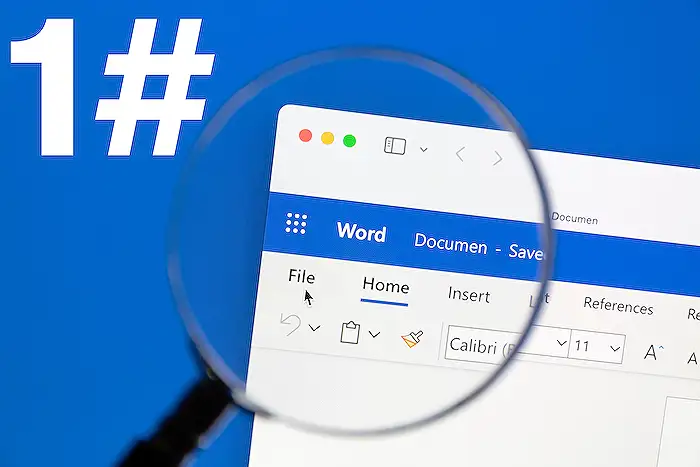
People also ask
Can I use Copilot in Office 365?
Indeed, Copilot integrates seamlessly with widely-used Microsoft 365 applications, including Word, Excel, PowerPoint, Outlook, Teams, among others. It delivers intelligent support in real-time, fostering increased creativity, productivity, and skill enhancement for users.
Can I use Microsoft copilot for free?
With Copilot, accessing pertinent information, generating novel content, and accelerating task completion becomes more effortless. A complimentary version of Copilot is accessible at copilot.microsoft.com for those interested.
How can Microsoft Copilot help me?
Equipped with capabilities for Graph-grounded chat, Microsoft Copilot permits the incorporation of work-related content and context into its chat functionalities. This feature enables users to compose drafts, catch up on missed information, and seek answers to inquiries through open-ended questions, all while securely anchored to their work data.
Does Microsoft copilot use ChatGPT?
Copilot is not powered by a specific "version" of ChatGPT; rather, it is developed upon OpenAI’s technology, with a distinct focus on enhancing code generation and providing programming assistance.
Keywords
Microsoft Copilot Review, Copilot User Experience, AI Integration in Work, Enhancing Productivity with Copilot, Microsoft Copilot Features, Copilot Workflow Optimization, Microsoft AI Copilot Impact, Copilot Efficiency Improvements
