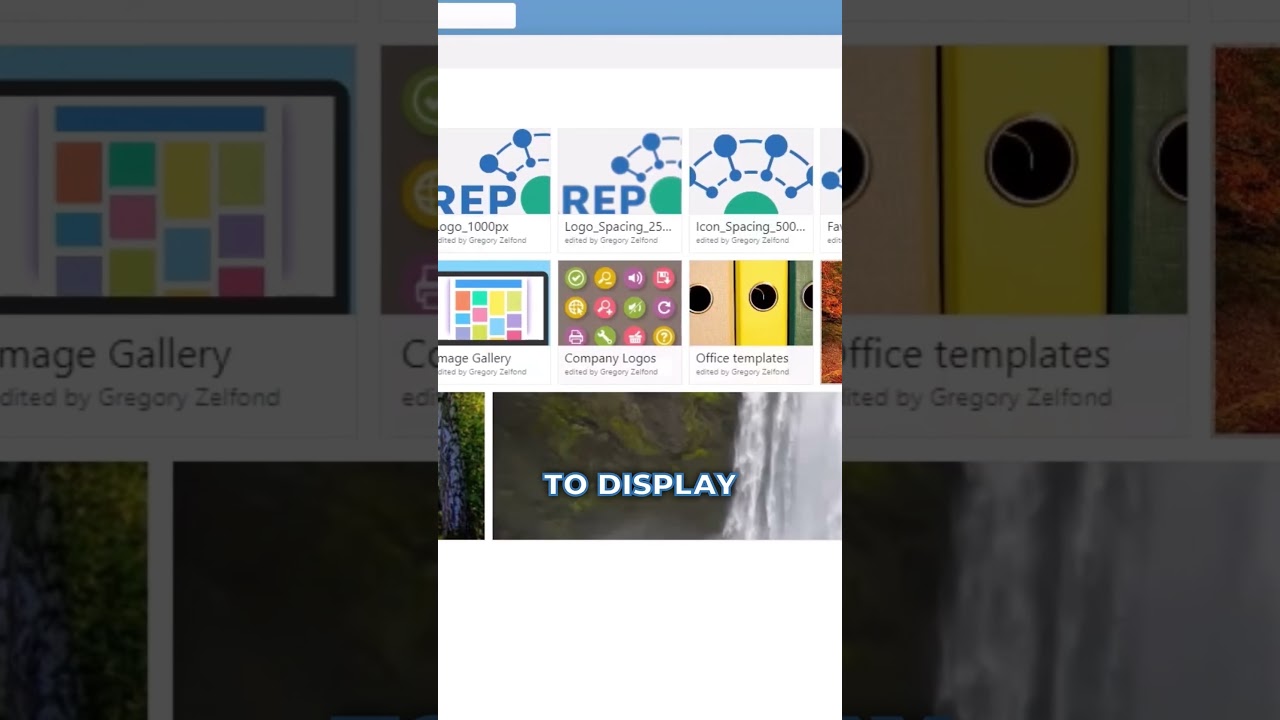Pro User
- All of Microsoft
Timespan
explore our new search
SharePoint Online
Feb 21, 2025 9:58 PM
SharePoint: Image Storage for Seamless Collaboration
SharePoint image storage tutorial: Learn to store, organize & access images using SharePoints seamless integration.
Key insights
- SharePoint is a platform by Microsoft used for storing, organizing, and sharing information.
- You can store images in SharePoint, making it easy to manage and access visual content.
- Images stored in SharePoint can be organized into libraries for better management.
- Access to images in SharePoint can be controlled with permissions, ensuring security and privacy.
- Integration with other Microsoft tools allows seamless use of images across different applications.
- User-friendly interface makes uploading and retrieving images simple for users of all skill levels.
Keywords
SharePoint image storage SharePoint photo library store images in SharePoint SharePoint picture management upload photos to SharePoint SharePoint media files manage images in SharePoint organize pictures in SharePoint