- All of Microsoft
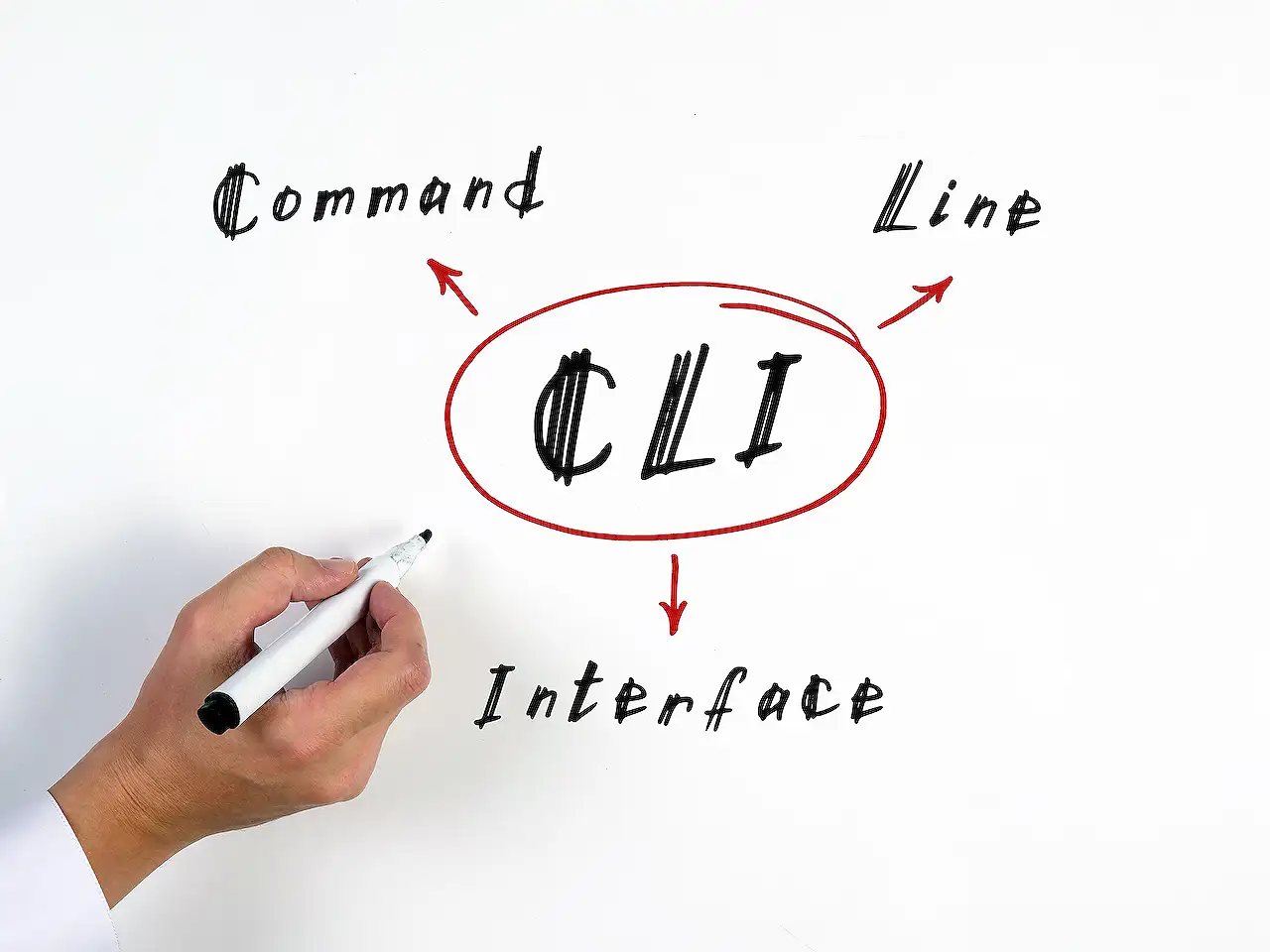
Microsoft 365 & Azure CLI Overview: Comprehensive Guide
Unlock the potential of Microsoft 365 and Azure with our comprehensive guide on CLI. Understand its benefits, comparisons, and usability without complex jargon.
An Overview of CLI and PnP PowerShell for Microsoft 365 and Azure
Adam Wójcik has authored an insightful blog post, which explores the opportunities for managing Microsoft 365 via different platforms. The author details his experience with preferring to use CLI for Microsoft 365 and PnP PowerShell, explaining that the utility of each largely depends on the tasks at hand and asserts that harnessing both platforms provides broader options for success. Let me walk you through the key takeaways from this post. Continue reading here
PnP PowerShell
SharePoint professionals commonly employ PnP PowerShell, according to Wójcik. It has gradually become a 'must-have tool' for creating PowerShell scripts to manage SharePoint due to the evolution from SharePointPnPPowerShell versions and the shift towards cloud usage. PnP PowerShell, known for being the successor of the SharePointPnPPowerShellOnline module, brings compatibility across various platforms. Efficient and easy to manage, PnP PowerShell has nearly 600 commands for handling SharePoint Online, Teams, Planner, and the Power Platform.
Polished use of CLI for Microsoft 365
CLI for Microsoft 365, the alternative, was initially questioned by the author, but its efficient cross-platform utility soon became apparent. CLI for Microsoft 365 harbors capabilities managing an array of tools - OneDrive, Planner, Teams, SharePoint etc. CLI also supports managing your spfx environment and projects. This tool is package-based, leveraging Node.js and is written in JavaScript, which implicitly extends its management powers to web developers to handle M365.
Power of Both CLI and PnP at Hand
The nature of task determines if PnP PowerShell or CLI for Microsoft 365 is ideal; however, Wójcik notes, employing both tools enhances one's handling of Microsoft 365 without mandatory PowerShell skills. Both are logically easy to maintain, and the blog post provides robust real-world examples to demonstrate their efficacy. CLI for Microsoft 365 is preferred for managing daily work on multiple sites due to its log in and connection persistence. Yet, PnP PowerShell proves beneficial in handling a specific site while maintaining data protection through authentication options.
Wrapping up with Impartial Insights
The post concludes by underlining the significance of exploring both tools rather than seeking a 'better one.' It encourages readers to adapt to both platforms and understand their unique functionalities. The advantages of the tools can pivot based on the nature of the tasks and the user’s requirements. Command of both CLI for Microsoft 365 and PnP PowerShell brings the power to develop efficient scripts and manage tasks seamlessly.
A Broader Look
In the grand scheme of things, understanding the full potential of Microsoft Admin tools in managing Microsoft 365 environments is essential for any admin or consultant. Knowing how to use both CLI for Microsoft 365 and PnP PowerShell provides not only a range of options but also gives an admin the agility to adapt to different scenarios. The power of these tools comes from their extensive command sets that cover many aspects of the environment. It's not about choosing one over the other, but rather about understanding when to use each tool to maximize its potential.
Read the full article Overview CLI for Microsoft 365 and Azure
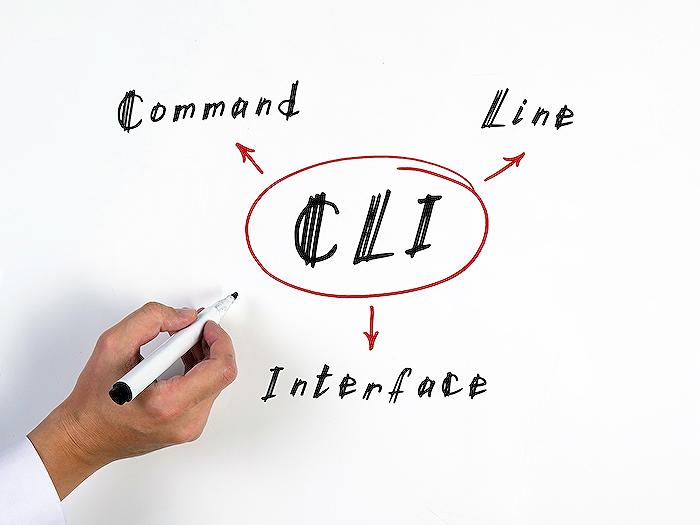
Learn about Overview CLI for Microsoft 365 and Azure
As the digital world continues to evolve, the importance of understanding different management tools for platforms like Microsoft 365 cannot be overstated. One such crucial aspect to understand is the overview of CLI for Microsoft 365 and Azure. This article aims to give an in-depth understanding of the Command Line Interface (CLI) for Microsoft 365 and Azure, how to maneuver around it, its benefits, and how it compares to the PnP PowerShell.
CLI for Microsoft 365 and Azure offers you several management methods. These options include the Microsoft Graph PowerShell SDK, SharePoint Online Management Shell, PnP PowerShell, and notably, the CLI for Microsoft 365. Understanding how to select the appropriate tool for any task at hand is essential.
The PnP PowerShell is a popular option, and its use is fairly straightforward. Many SharePoint (SP) consultants familiar with the OnPrem version of SharePoint find this tool incredibly helpful. The tool's improved versions over time, such as SharePointPnPPowerShell 2013/16/19, brought remarkable improvements and quickly became a must-have tool for managing SharePoint. The currently popular PnP PowerShell is also cross-platform and is the newer version of the SharePointPnPPowerShellOnline. It boasts nearly 600 commands that manage SharePoint Online, Microsoft Teams, Microsoft Planner, and Power Platform.
On the other hand, CLI for Microsoft 365 offers unique features too, such as the capability to manage multiple aspects of Microsoft 365. These include OneDrive, Planner, Power Apps and Automate, Teams, SharePoint, and also offers a dedicated command to help you set up Viva. The CLI also proves useful in managing your SPfx (SharePoint Framework) environment and projects.
Both PnP PowerShell and CLI for Microsoft 365 are great tools in their own right, and each one may be more suitable for certain scenarios than the other. For instance, the CLI persisting connection feature can be useful when doing CLI work on your tenant every day on multiple sites, and you want to bypass the process of logging in every time. On the other hand, PnP PowerShell is effective for making changes to specific sites that you connect to.
It's worth noting that you can also combine the use of these two tools in some cases. However, it isn't advisable to do so for scripts scheduled to run iteratively due to the potential challenges in maintaining the authorization process. Generally, you should choose between the PnP PowerShell and CLI for Microsoft 365 based on your tasks, needs, or whichever one provides you with easier execution.
To sum up, PnP PowerShell and CLI for Microsoft 365 each have their unique features, benefits, and uses. Exploring both tools can help you identify the one that offers more benefits for your particular needs or perhaps discover how you can use both to your advantage.
More links on about Overview CLI for Microsoft 365 and Azure
- Azure Command-Line Interface (CLI) - Overview
- The Azure command-line interface (Azure CLI) is a set of commands used to create and manage Azure resources. The Azure CLI is available across Azure services ...
- CLI for Microsoft 365
- May 31, 2023 — Using the CLI for Microsoft 365, you can manage your Microsoft 365 tenant and SharePoint Framework projects on any platform.
- Using your own Azure AD identity with Office 365 CLI
- May 11, 2020 — The Office 365 CLI provides a quick and easy way to manage your Office 365 tenant from any operating system and any shell.
Keywords
Microsoft 365 CLI, Azure CLI, Microsoft Azure, CLI Overview, Microsoft 365 Overview, Azure Command Line Interface, Microsoft 365 Command Line, Azure Overview, Configure Microsoft 365 CLI, Azure Configuration CLI