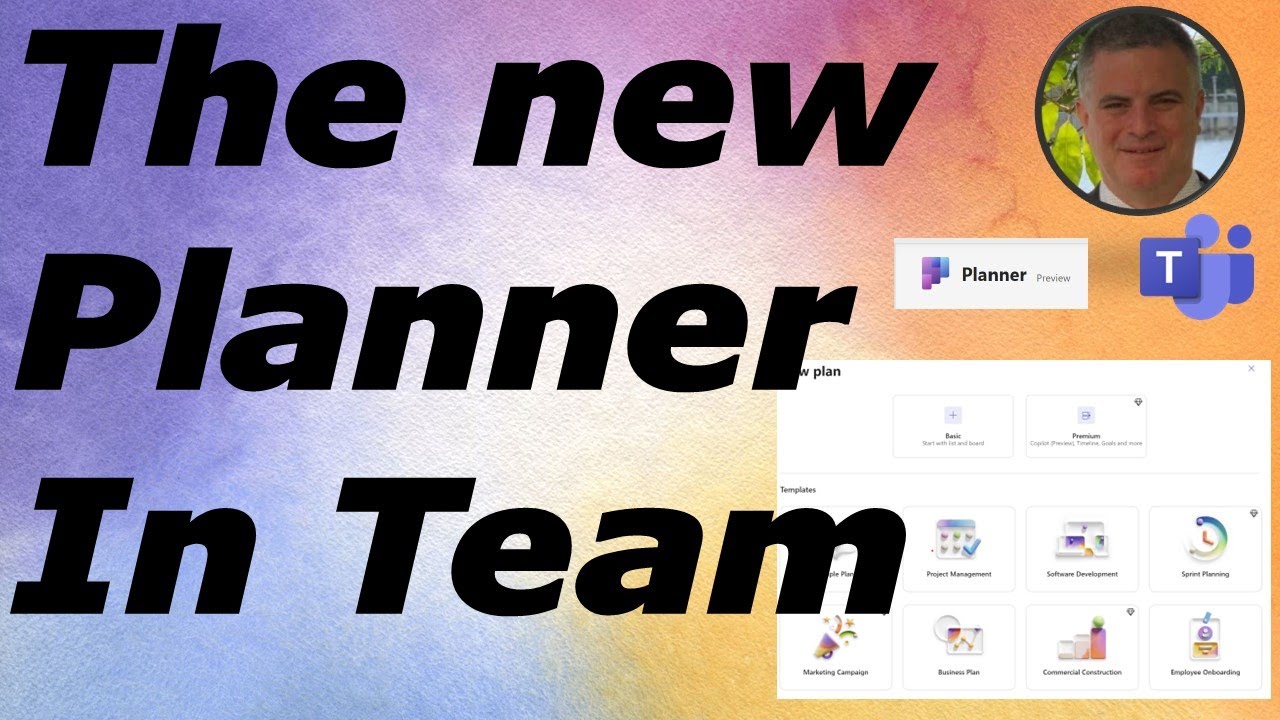- All of Microsoft
The New Planner in Microsoft Teams
Explore AI-enhanced planning in Teams new Planner Public Preview. Organize projects with ease & efficiency!
Key insights
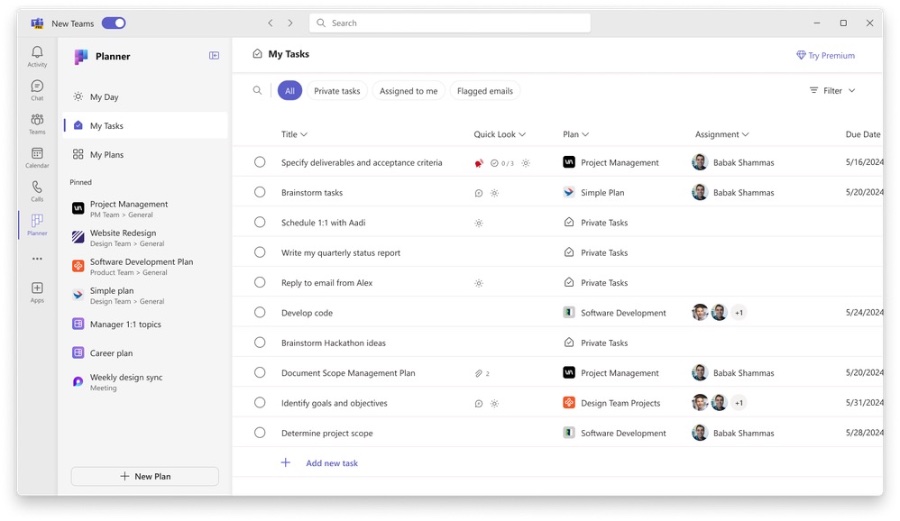
- New Planner app in Microsoft Teams is now available in Public Preview, offering a unified, AI-assisted work management solution integrated into Microsoft 365.
- The app combines the simplicity of To Do, collaboration of Planner, power of Project for the web, and intelligence of Microsoft Copilot.
- Features of the new Planner include a streamlined user experience with My Day, My Tasks, and My Plans views, consolidating all tasks and planning needs.
- Users can pin their favorite plans for quick access and explore premium plans with advanced features, including Sprint planning and Goals view.
- Feedback from the Public Preview will help enhance the Planner app, with updates anticipated in the lead-up to general availability.
Exploring the New Planner in Teams
The introduction of the new Planner app into Microsoft Teams marks a significant step forward in task and project management. By offering a streamlined, intelligent, and integrated experience, Microsoft aims to enhance productivity and collaboration among users. The integration of popular features from To Do, Planner, and Project for the web, along with the cutting-edge capabilities of Microsoft Copilot, demonstrates Microsoft's commitment to innovation and user-focused design.
This new tool is not just about managing tasks—it's about reimagining how work gets done in a collaborative and flexible environment. The Public Preview phase invites users to explore these new features and provide valuable feedback that will shape the future of the Planner app. As Microsoft continues to roll out updates and improvements, the Planner app is poised to become an essential tool for teams looking to achieve more efficient and effective outcomes.
Read the full article The new Planner in Teams is now in Public Preview
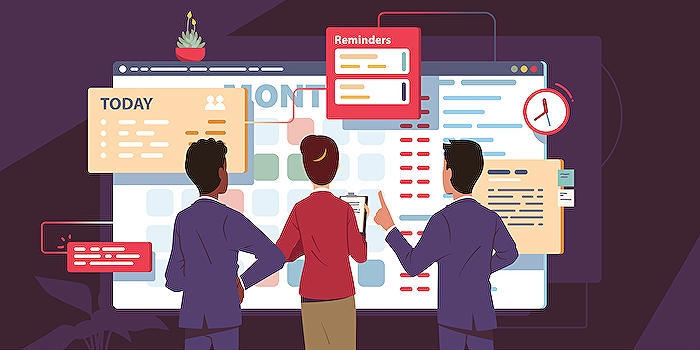
The new Planner feature we're excited about is now available for everyone to try in Microsoft Teams Public Preview. This addition brings a versatile work management solution that integrates seamlessly with Microsoft 365. It's designed to streamline both individual projects and team initiatives, offering a simple yet powerful way to manage tasks.
One of the key features of the new Planner is its AI assistance and its integration with popular Microsoft 365 apps. It aims to combine the best parts of To Do, Planner, and Project, delivering a unified and familiar experience within Microsoft Teams.
Key Features of the New Planner in Public Preview
- Streamlined and Speedy User Experience
- All Tasks Consolidated in One Place
- Enhanced List, Plan, and Project Management
- Option to Pin Favorite Plans for Easy Access
- Access to Premium Plan Features and Copilot Preview
Preview access offers a glimpse into the advanced capabilities of the Planner, giving users an early opportunity to explore and provide feedback directly within Microsoft Teams. For those interested in premium features, there's an option to begin a free trial or request a premium license.
Exploring the New Planner
The new Planner app is not just about managing work; it's an innovative solution to enhance productivity and collaboration. Whether planning a hackathon, tracking career goals, balancing team workload, or managing product releases, this tool is designed to adapt to various needs and scales.
Being part of the public preview enables both users and administrators to actively engage with the new features, contributing to its development through feedback. The upcoming updates promise further improvements and new functionalities, emphasizing the Planner's role in simplifying project management challenges.
To access this preview and start leveraging its benefits, make sure your organization has enabled public preview in Teams and that your Microsoft 365 subscription includes Planner. With new updates on the horizon and a dedicated platform for feedback, the evolution of the Planner is an ongoing process aimed at optimizing task management and boosting team productivity.
People also ask
What happened to Planner in Teams?
In Microsoft Teams, the applications previously known as Tasks by Planner and To Do are now collectively being referred to simply as "Planner." Additionally, there's an anticipation of the Microsoft Project for the web adopting the "Planner" name in the foreseeable future. Microsoft has assured that, despite the rebranding, users will continue to have access to all the existing features they've come to rely on.How do I turn off preview mode in Teams?
To disable the message preview feature in Microsoft Teams, initiate by opening the Microsoft Teams application. Then, navigate to the top left section of your screen and opt for Settings adjacent to Feed. Proceed by selecting Notifications, followed by toggling the option next to Show Message preview to turn off this feature.What is Microsoft Teams public preview?
The Microsoft Teams Public Preview is a cohort comprised of Product Managers and Engineers. This team brings forward the opportunity for users to interact with features that are yet to be released broadly. Participating in this early access allows users not only to explore these new features first-hand but also plays a crucial role in the enhancement process through user feedback before the features are made generally available.How do I switch to the Teams public preview?
To partake in the Public preview feature within Microsoft Teams, begin by selecting the three dots adjacent to your profile picture to expand the Teams menu. From there, navigate through About > Public preview to enable this feature.
Keywords
Microsoft Planner, Teams integration, Public Preview, Task management, Collaboration tools, Project planning, New features in Teams, Teams Planner update