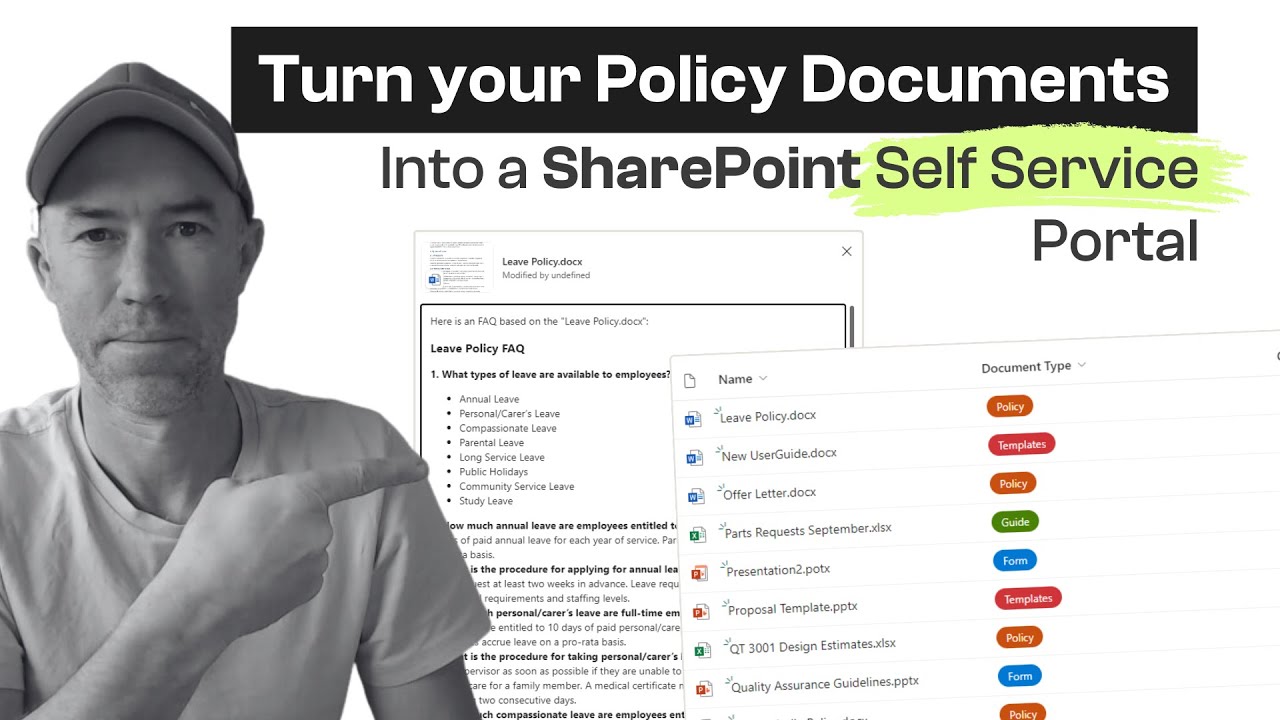- All of Microsoft
From Policies to a Self-Service SharePoint Portal with Copilot
Transform HR with SharePoint & Copilot: Create Engaging FAQ Pages Easily
Key insights
- Transform your organization's leave policy into an easy-to-navigate FAQ page using Microsoft Copilot and SharePoint.
- Demonstrate the use of Copilot in OneDrive for Business to generate FAQs from policy documents and create a self-service SharePoint page.
- Utilize collapsible sections for an accordion-style FAQ layout to enhance the page's navigation and user interaction.
- Enhance the self-service portal by incorporating images and people web parts, customizing section layouts for better information presentation.
- This workflow reduces email inquiries and streamlines HR processes, making information more accessible and saving time.
Exploring Microsoft Copilot in SharePoint
Microsoft Copilot in SharePoint revolutionizes how organizations handle internal documents and policies by enabling the creation of interactive FAQ pages directly from large documents. The deep dive tutorial showcases the transformation of simple documents into streamlined, easy-to-navigate resources. By utilizing Copilot to extract pertinent FAQ content and organizing it within a SharePoint framework, users enjoy a more engaging and accessible format.
These self-service portals not only encapsulate critical information in an accessible format but also introduce efficiencies by significantly reducing routine inquiries, allowing HR or other departments to focus on more strategic tasks. This innovation taps into the broader capabilities of AI in workplace management, demonstrating how artificial intelligence tools like Copilot can enhance document management and information dissemination in business environments.
[BEGIN HTMLDOC]
In an instructive you_tube_video, Daniel Anderson [MVP] explores the efficient use of Microsoft Copilot and SharePoint to enhance organizational processes by converting extensive documents, like a company's leave policy, into user-friendly FAQ pages. This transformation not only simplifies information but also fosters a more engaging approach to data management.
The video demonstrates the initial step where Copilot in OneDrive for Business is employed to skillfully extract FAQs from a policy document. Following this, Anderson illustrates how to establish a SharePoint page designed to function as a self-service portal, enabling employees to access information with ease and efficiency.
He further details the use of collapsible sections which provide an accordion-style layout for the FAQs, enhancing the navigability of the page. To make the content more engaging, various visual elements like images and people web parts are incorporated. Additionally, there is a focus on the customization of section layouts to optimize the presentation of information.
The tutorial emphasizes the capacity of this workflow to diminish the volume of routine email inquiries while refining HR operations. By creating a more accessible and manageable format for important documents, organizations can improve information dissemination across departments.
This method is particularly advantageous for HR, IT, or any sector that deals with extensive policy documentation. By implementing these steps, businesses can provide their teams with quicker access to necessary information, significantly improving operational efficiency and employee satisfaction.
This insightful walkthrough not only showcases the functionality of Microsoft Copilot and SharePoint in creating effective digital resources but also encourages viewers to adopt similar strategies within their own organizations to reduce workload and enhance information accessibility.
Focusing on the transformational potential of modern digital tools can significantly improve the way organizations handle information dissemination. The tutorial provided by Anderson encapsulates the critical steps and methods to effectively utilize these tools to streamline business processes.
Further Insights on SharePoint Portal Enhancements
Modern businesses are continually evolving, seeking technologies that can transform cumbersome traditional processes into streamlined, user-centric systems. SharePoint serves as a powerful platform when combined with intelligent tools like Microsoft Copilot, enabling organizations to create efficient, self-service portals that empower employees and drive operational effectiveness.
These portals not only facilitate easier access to information but also enable individual departments to manage their resources better. With the integration of AI through tools such as Copilot, SharePoint portals can be adapted to serve dynamic FAQ sections, which answer common queries instantaneously without human intervention.
Embracing such technologies not only helps in managing internal knowledge more effectively but also enhances the overall productivity of a company. As businesses grow and policies change, having a scalable solution like a SharePoint-based FAQ system ensures that all team members remain informed and compliant with the latest standards and practices.
Therefore, the transformation of documentation into interactive, easy-to-use resources as demonstrated by Daniel Anderson is more than just a technical task—it's a strategic move towards enhanced data governance and improved workplace efficiency. This approach to information management underpins the importance of adaptive technology in solving day-to-day business challenges in the modern workplace.
[END HTMLDOC]

People also ask
## Questions and Answers about Microsoft 365Can Copilot work with SharePoint?
Answer: ""
How to create your own SharePoint Copilot?
Answer: "The documents I possess and the location of those documents are essential. So, this is how I configure my SharePoint site."
Keywords
SharePoint Copilot self-service portal, SharePoint policy management, AI SharePoint integration, Copilot SharePoint features, automate SharePoint with Copilot, SharePoint AI enhancements, Copilot for SharePoint setup, optimizing SharePoint with Copilot