- All of Microsoft
Ultimate Guide: Getting Started with Microsoft Copilot
Master Microsoft Copilot Studio: Beginners Guide to Building Chatbots
Key insights
- Build your own Copilot using a drag and drop low-code builder, enabling easy integration with website content, SharePoint, or document uploads for AI-generated answers.
- Generative answers and conversational orchestration are key features, allowing the creation of topics to control conversation flow and actions for the Copilot.
- Beginners can learn to change the Copilot's welcome message, build topics using questions, entities, variables, and conditions, and utilize dynamic chaining with generative actions.
- Creating actions within the Copilot Studio involves detailed steps, including settings adjustment, authentication practices, and publishing guidelines.
- Testing your Copilot on a demo website and extending its capabilities with Azure OpenAI are covered at the end of the tutorial, showcasing advanced integration techniques.
Microsoft Copilot Studio
Microsoft Copilot Studio revolutionizes the way individuals and organizations can interact with AI-driven chatbots. This powerful platform offers a user-friendly drag and drop builder that simplifies the process of creating, customizing, and deploying chatbots. Users can effortlessly connect these chatbots to a vast range of data sources, including web content, SharePoint, and various documents, enabling responsive and intelligent generative answers during conversations.
The platform is designed to accommodate total beginners, providing a clear, step-by-step tutorial that covers everything from initial setup to advanced features like conversational orchestration and dynamic action chaining. By teaching users how to harness the power of AI for specific tasks, Microsoft Copilot Studio empowers them to streamline operations, enhance customer service, and automate interactions in innovative ways.
Moreover, Microsoft Copilot Studio offers capabilities for customizing chatbot behavior and responses. This includes editing the welcome message, building nuanced topics to guide conversation flows, and creating complex actions based on user input. This tutorial also demonstrates the utility of integrating with Azure OpenAI, significantly expanding the potential applications and intelligence of the Copilot chatbots. Whether for business or personal use, Microsoft Copilot Studio represents a leap forward in accessible, customizable AI technology.
Introduction to Microsoft Copilot Studio
The tutorial presented by Lisa Crosbie [MVP] is a detailed guide aimed at beginners looking to master Microsoft Copilot Studio. This powerful tool allows users to create their own AI-driven chatbots using a simple drag-and-drop method. The video covers everything from connecting to data sources like websites and SharePoint, to customizing the behavior and responses of the chatbot.
Key Features and Tutorial Highlights
- Building a Copilot from web content and uploading documents for AI-generated answers.
- Creating topics for conversation flow control and generating actions that the Copilot can perform.
- Customizing the welcome message and creating complex topics using questions, entities, variables, and conditions.
The tutorial goes beyond the basics, teaching viewers how to implement dynamic chaining with generative actions, create specific actions for the Copilot, and handle Copilot settings, including authentication and publishing. A practical demonstration of testing the chatbot on a demo website and extending its capabilities with Azure OpenAI is also provided.
Practical Applications and User Empowerment
One of the significant highlights of the video is its emphasis on empowering users with no prior coding knowledge to build their own Copilots effectively. It showcases the simplicity of the low code builder and the potential for creating sophisticated AI-driven interactions. The step-by-step approach ensures that viewers can replicate the processes on their own, thereby democratizing the use of advanced AI tools.
Conclusive Overview
This Microsoft Copilot Studio tutorial is an invaluable resource for anyone interested in developing their own AI-powered chatbots without delving into complex coding. By breaking down the process into understandable segments, Lisa Crosbie provides a roadmap that can be easily followed. As AI continues to evolve, such tutorials play a crucial role in enabling a broader audience to leverage these technologies.
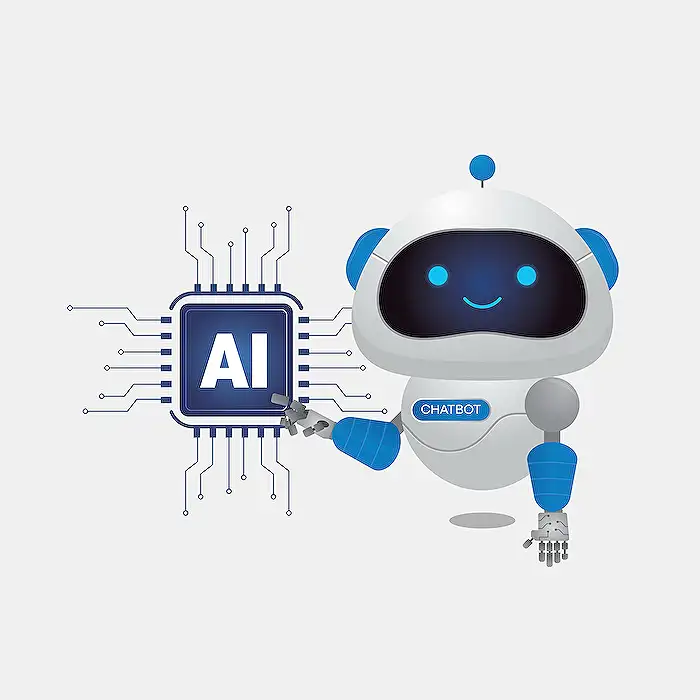
People also ask
How to start using copilot in Microsoft?
To begin utilizing Copilot in Microsoft applications, navigate to the "ask me anything" section. This is where you can input your prompts, which are essentially questions or commands you wish to give to Copilot.
Can you train MS Copilot?
Indeed, MS Copilot is designed to enhance its capabilities through user feedback and suggestions. This iterative learning is facilitated in a couple of ways: users can employ the rating system, where Copilot's responses are evaluated using a star rating available in certain Microsoft applications like Bing and Edge.
What is the difference between Microsoft Copilot and Copilot Studio?
Microsoft Copilot and Copilot Studio serve distinct purposes. Microsoft Copilot Studio serves as a low-code graphical tool specifically crafted for the development and maintenance of copilots. These copilots are AI-driven conversational interfaces built upon large language models (LLMs) and are supplemented with diverse sources of knowledge, providing a broader base for interaction and responses.
How to build your own copilot with Microsoft Copilot Studio?
To create a custom copilot utilizing Microsoft Copilot Studio, start by visiting the Microsoft Copilot Studio homepage. From there, you have the option to either select "Create a copilot" directly on the Home page or opt for "+ New copilot" on the Copilots page. Subsequently, provide a name for your copilot and designate a fallback URL, which serves as a secondary resource for the copilot to refer to when it cannot directly answer a user's question.
Keywords
Microsoft Copilot Studio Tutorial, Beginners Guide, Copilot Studio Introduction, Learn Copilot Studio, Microsoft Copilot Basics, Using Microsoft Copilot, Copilot Studio Training, Copilot for Beginners
