Pro User
- All of Microsoft
Timespan
explore our new search
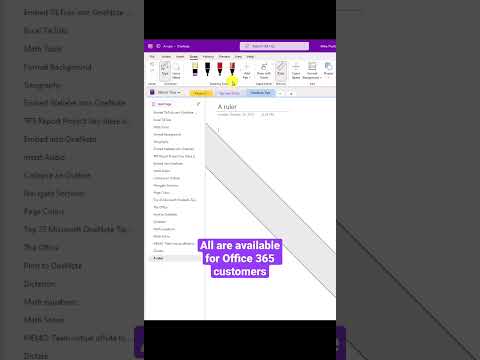
OneNote
Jan 6, 2023 5:30 PM
Top 4 Microsoft OneNote New Features
This OneNote tutorial video will show you the top 4 new features in Microsoft OneNote for Microsoft 365 in 2023.
OneNote is a powerful note-taking and organization tool that is part of the Microsoft Office suite. Some of the best features of OneNote include:
- Customizable notebooks: OneNote allows you to create multiple notebooks and organize them however you like, with the ability to add sections, pages, and sub-pages as needed.
- Flexible formatting: OneNote supports rich formatting options such as text styling, bullet points, tables, and images, making it easy to create clear and organized notes.
- Collaboration tools: OneNote includes built-in tools for collaborating with others, such as the ability to share notebooks, co-author notes in real-time, and leave comments on specific sections of a notebook.
- Handwriting and drawing support: OneNote includes support for handwriting and drawing, allowing you to take notes using a stylus or your finger on a touchscreen device.
- Cross-platform support: OneNote is available on a wide range of platforms, including Windows, Mac, iOS, and Android, making it easy to access your notes from any device.
- Audio and video recording: OneNote allows you to record audio and video notes, making it easy to capture lectures, meetings, and other events.
- Search functionality: OneNote includes powerful search functionality that allows you to find specific notes quickly and easily.
- Integration with other Office apps: OneNote integrates with other Microsoft Office apps such as Word and Excel, making it easy to include information from these apps in your notes.