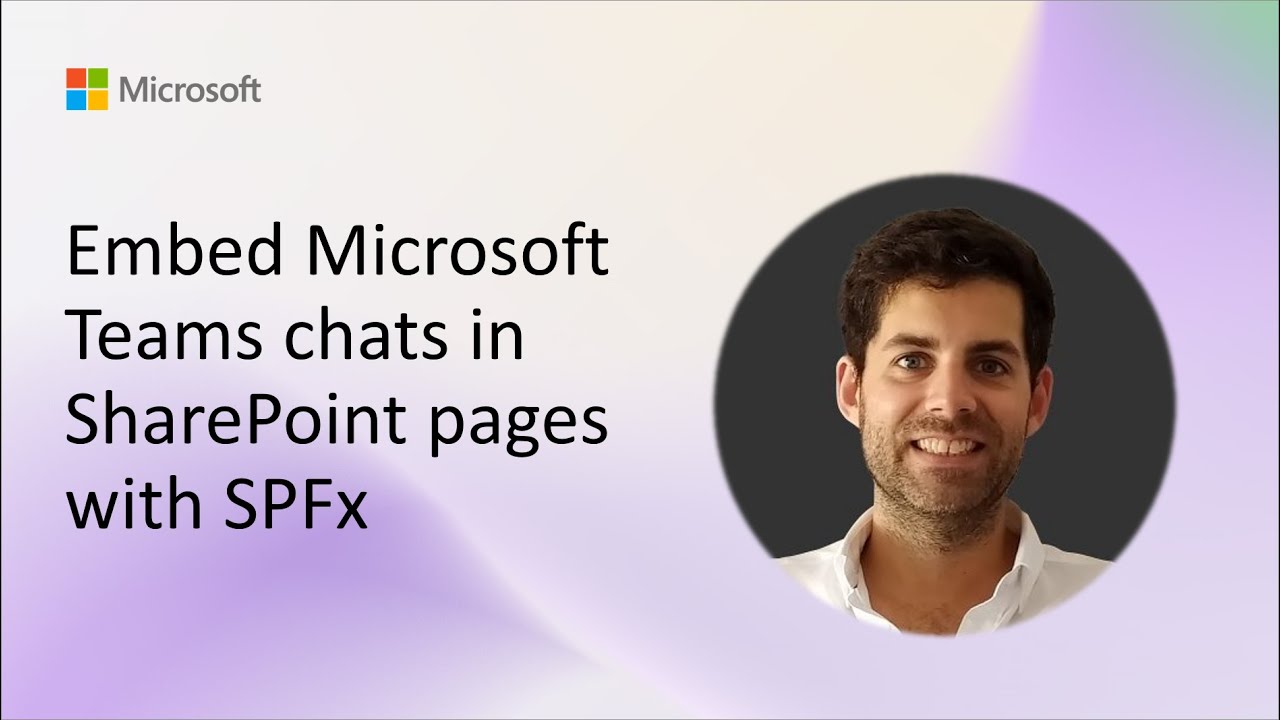- All of Microsoft
Integrate Microsoft Teams Chats in SharePoint Using SPFx
Mastery made easy! Leverage SPFx and empower your teams with embedded Microsoft Teams chats in SharePoint pages.
Discover how to enhance SharePoint pages with the addition of Microsoft Teams chats, as illuminated in a 9-minute video by João Ferreira. By embedding Teams chats via SharePoint Framework (SPFx), users experience improved collaboration. The integration between Teams and SharePoint streamlines workflows, allowing seamless communication within SharePoint.
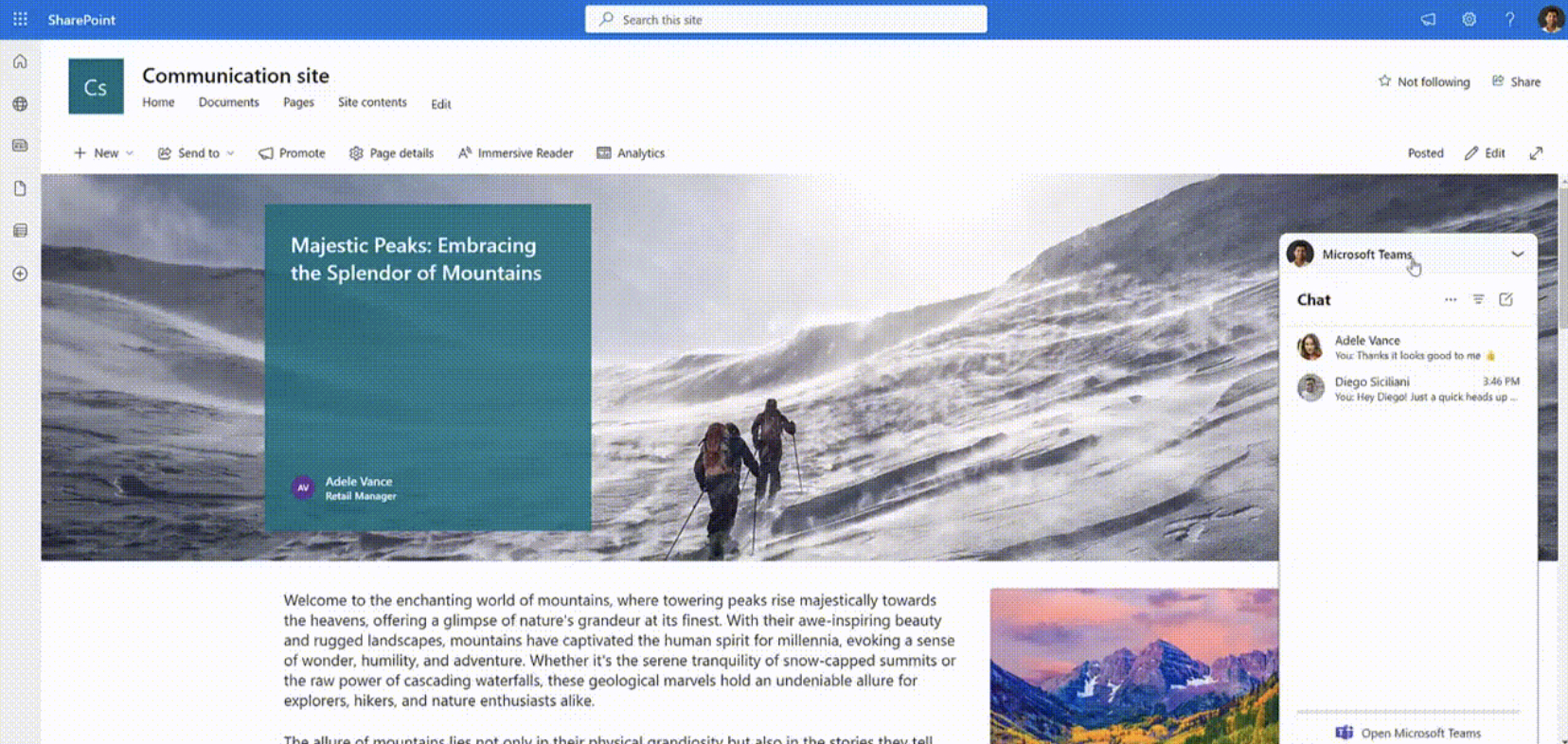
João Ferreira, the presenter of this insightful guide, showcases the SPFx extension. This extension is vital for uniting the communicative power of Microsoft Teams directly onto SharePoint Online pages, ensuring efficient access to discussions. Leveraging features from Microsoft Edge's Teams integration, the extension displays shared links within chats alongside the relevant conversation in the browser, enhancing user engagement on SharePoint Online pages.
For developers looking to build robust applications, Microsoft Graph offers a comprehensive model. It provides the capability to create rich, interactive experiences using vast user data across countless applications. Furthermore, the accessibility of Microsoft Graph is extended to SharePoint Framework solutions, opening up a broad range of possibilities for integration and functionality on SharePoint Online.
To implement these advancements, a proper understanding of the SPFx is essential. The video suggests reviewing certain articles that detail the foundational steps for crafting custom client-side web parts. This groundwork is necessary to grasp the full potential and integration method of Teams chats within SharePoint Online environments.
Further Insights into SharePoint Online and Collaboration
SharePoint Online is a cloud-based service, part of Microsoft's Office 365 suite, that helps organizations share and collaborate with colleagues, partners, and customers. With SharePoint, you can access internal sites, documents, and other information from anywhere—at the office, at home, or from a mobile device.
Here are some general insights:
- SharePoint Online enables teams to work together effectively, streamlining document management and collaboration.
- It offers integration with Microsoft Teams, enhancing communication with chat and video conferencing features.
- The platform provides custom web part development through SharePoint Framework, allowing for tailored solutions.
- It allows for real-time co-authoring and sharing of files, making it easier for team members to collaborate on documents.
- Advanced security features ensure that data sharing and communications remain protected.
- SharePoint can be accessed from multiple devices, promoting a flexible work environment.
- It includes features like automation, workflows, and custom forms, which improve business processes and productivity.
- The cloud nature of SharePoint ensures that the service is always up-to-date with the latest features and security updates.
- Integration with other Microsoft products, like Power BI, enhances the platform's capabilities for analytics and reporting.
- Microsoft continues to expand its functionalities, making it a pivotal tool for modern businesses looking for an efficient content management and collaboration solution.
For more information on enhancing collaboration using SharePoint Online, visit SharePoint Online guidance.
Learn about Embed Microsoft Teams chats in SharePoint pages with SPFx
Understanding the seamless integration possibilities of Microsoft Teams and SharePoint can greatly enhance collaborative endeavors. The demonstration video presented by João Ferreira provides valuable insights into this subject by illustrating how to integrate Microsoft Teams chats into SharePoint pages using SPFx. Upon completion of João's tutorial, users will enjoy a more streamlined approach to information access and collaboration.
One of the pivotal tools demonstrated in the video is the SPFx extension. This ingenious tool was developed specifically to integrate Teams discussions directly into the pages of SharePoint. Interestingly, the inspiration for this functionality stems from a similar integration Microsoft launched for Edge, where shared links in chats are opened with the conversation context beside them in the browser. Thoroughly understanding this facet can greatly enhance the user experience on SharePoint pages.
According to the video, the backbone of building the apps that promote this form of interaction with the data of countless users is Microsoft's Graph. This provides a unified way of programming that users can utilize to enhance their engagement with SharePoint Framework solutions. Diving deeper into the understanding of Microsoft Graph is beneficial for anyone wishing to exploit this seamless integration between Teams and SharePoint to its fullest potential.
Before diving headfirst into the process, João recommends users first familiarize themselves with the nuts and bolts of creating a custom client-side web part. This preparation can ensure that users have a good understanding of the basics before they attempt to integrate Teams' chat into SharePoint pages. Once these preliminary procedures have been completed, users are better positioned to enjoy the benefits of this solution.
Many valuable training courses can be found online for those looking to gain more in-depth knowledge on the subject. For example, Microsoft’s Learning Path offers courses on utilizing SharePoint in Microsoft 365, harnessing the power of SPFx, as well as others on deploying client-side web parts. Similarly, João Ferreira’s YouTube channel provides a wealth of tutorials on these subjects. Training courses such as these can equip learners with knowledge and expertise to delve further into this integrated ecosystem.
Therefore, understanding the process of embedding Teams discussions into SharePoint pages using SPFx allows for a much more streamlined and effective approach to collaboration. With the power of Microsoft Graph and custom client-side web parts, the previously complex task becomes a simple undertaking. Armed with this knowledge, users can greatly enhance their SharePoint experience.

Keywords
Microsoft Teams, SharePoint, SPFx, Embed Chats, Microsoft Teams in SharePoint, SharePoint Framework, Teams Chats, SPFx Integration, Embed Teams in SharePoint, Microsoft Teams SPFx