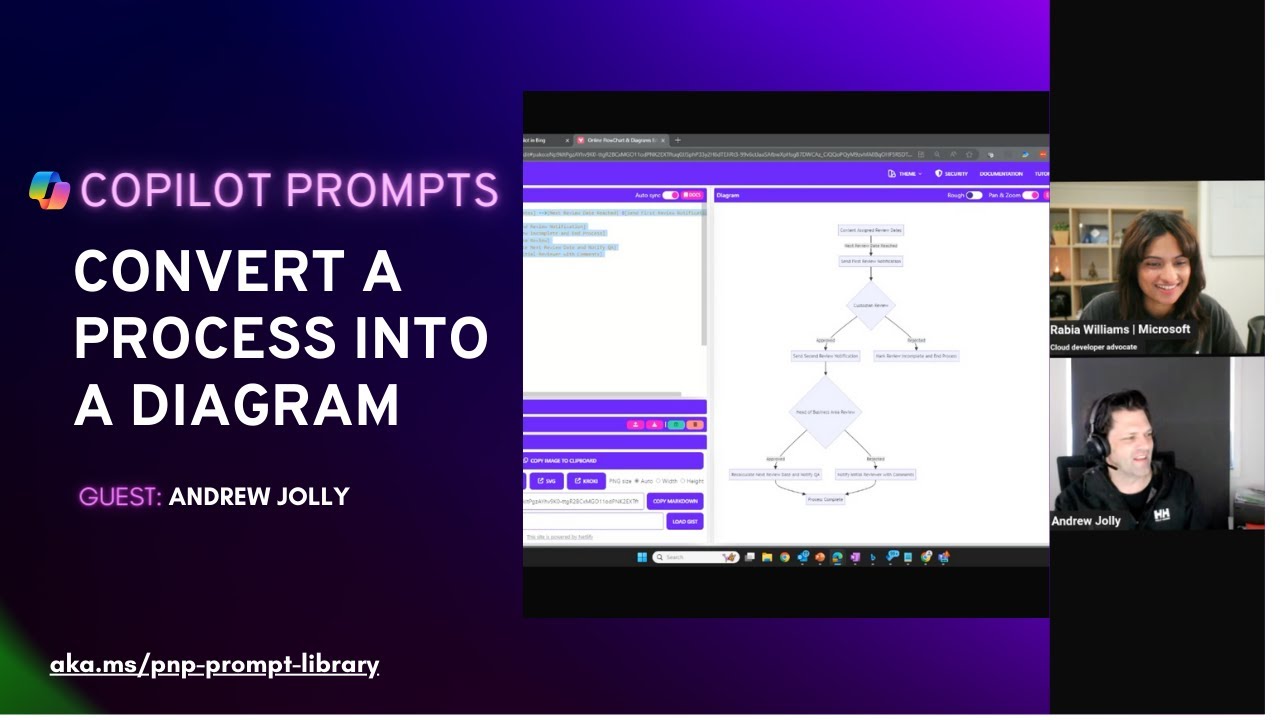- All of Microsoft
Convert a process into a diagram using Copilot
Explore Text-to-Diagram Magic with Engage Squareds Andrew Jolly & Microsofts Rabia Williams
Key insights
- Exploration of diagram creation using Copilot features Andrew Jolly alongside Rabia Williams, enhancing document visuals.
- Jolly demonstrates how to convert text into a diagram using mermaid.js, offering a practical tool for developers.
- The video targets developers and tech enthusiasts interested in adding visual elements to their documentation.
- Viewers are encouraged to contribute their own prompts to the Microsoft community.
- Engage Squared’s Andrew Jolly showcases daily functionalities of Copilot, emphasizing user-friendly tech applications.
- Download Prompt on GitHub Project
About Copilot in Technology
Copilot, a tool featured in the Microsoft ecosystem, is revolutionizing the way professionals visualize data and workflows. Primarily focused on assisting developers and tech enthusiasts, Copilot allows for the conversion of mundane text into engaging, informative diagrams through mermaid.js.
This utility proves invaluable for those looking to enhance their technical documentation with visual elements that clarify complex information. Moreover, the collaborative nature of the platform, demonstrated by Andrew Jolly and Rabia Williams, encourages active user participation and community engagement, enriching the development culture around Microsoft technologies. This synergy helps in disseminating best practices and innovative methodologies across various user bases, promoting a more intuitive and interactive approach to technical documentation.
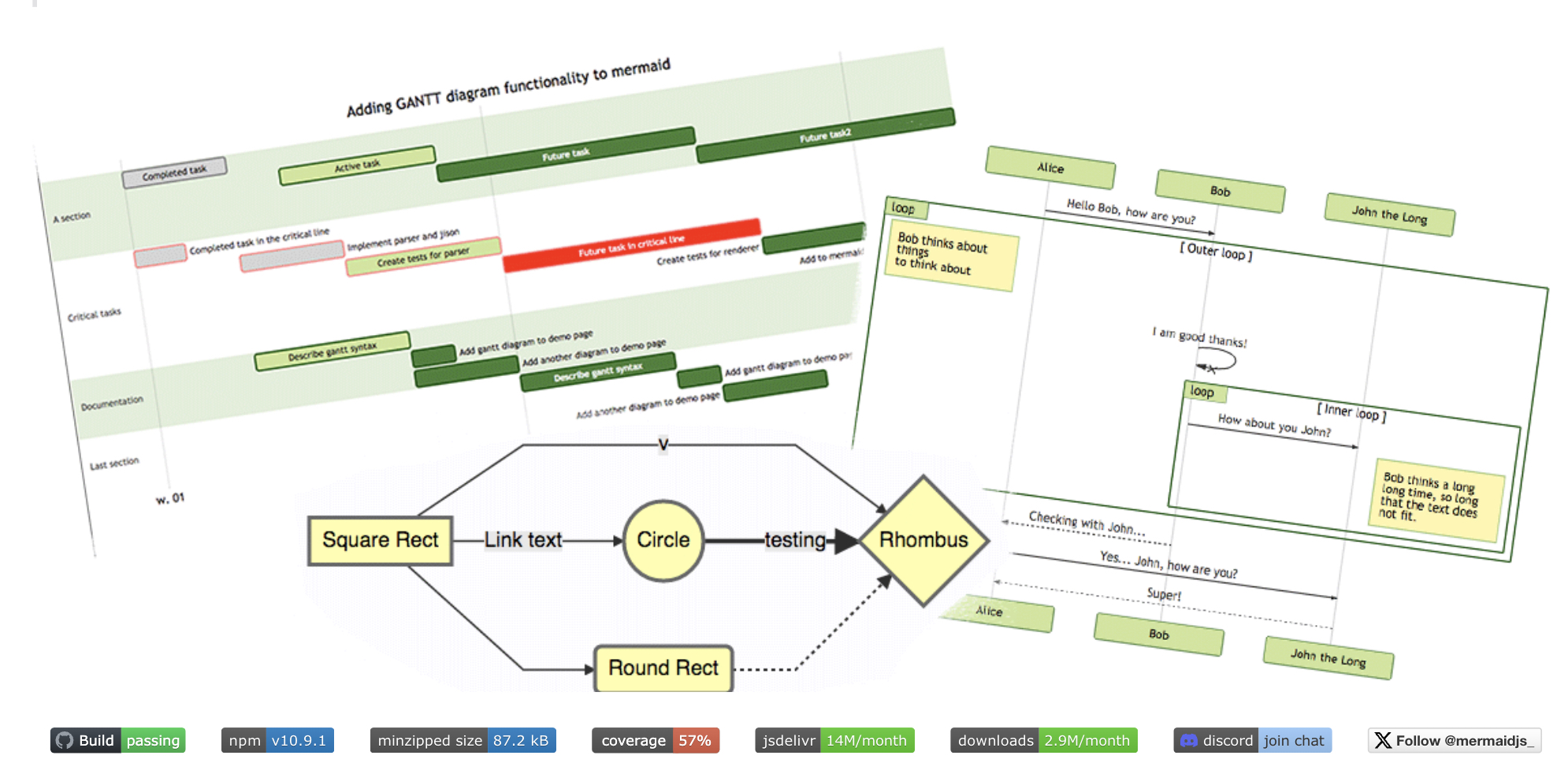
Introduction
Enhancing documentation visually by converting text into diagrams is an increasingly popular tool in the tech field. A recent video posted by Microsoft highlights an innovative tool called Copilot, featuring Andrew Jolly and Rabia Williams explaining this process.
Both professionals are well-versed in technology and development, providing a comprehensive guide on how to leverage Copilot for creating engaging and clear diagrams.
Demonstration Highlights
Using a powerful tool known as mermaid.js, Andrew Jolly demonstrates the conversion of text into a diagram. This segment is particularly useful for developers and individuals who frequently handle technical documentation.
This kind of visual enhancement not only makes the information more digestible but also adds an element of aesthetic appeal to the documents. The interaction between Jolly and Williams provides viewers with an inside look into the practical application of this technology.
Engagement and Learning Resources
If viewers are inspired or wish to delve deeper into using Copilot for their own projects, Microsoft has made resources available online. They encourage tech enthusiasts and developers to visit Teams to share and gain more insight about various prompts used in Copilot.
The video does an excellent job of bridging the gap between technical expertise and practical usage, making it accessible for a broader audience. This resource sharing is part of Microsoft's broader initiative to foster a community of learning and innovation.
Conclusion
Microsoft's video is not only informative but engaging, making a complicated process understandable and accessible to anyone with an interest in technology. The collaboration between industry experts Andrew Jolly and Rabia Williams showcases the practical benefits of using Copilot in everyday tech tasks.
For those interested in enhancing their professional or personal projects, exploring this tool through the resources provided could be highly beneficial.
Further Exploration of Microsoft’s Copilot
The Copilot tool by Microsoft introduces an innovative way to enhance documentation and programming tasks through artificial intelligence technology. It serves as an intelligent assistant that simplifies complex processes and automates routine tasks, making it ideal for developers looking to optimize their workflows.
This technology, developed to augment coding and documentation efforts, can interpret straightforward text and convert it into diagrams, code snippets, and more, thus enhancing productivity and creativity. Beyond just a programming tool, Copilot acts as a learning platform, offering users, regardless of their expertise level, the opportunity to improve their coding and technical writing skills.
In addition to tech professionals, Copile to see it as a visual aid.
[END HTMLDOC]

People also ask
Can Copilot generate a flowchart?
Answer: Utilizing Copilot, you only need to outline the steps of your process and it will efficiently create a detailed flowchart for you, incorporating all essential elements to streamline your project execution.
Can Copilot create graphs?
Answer: Copilot utilizes a sophisticated knowledge graph based on source material, enhancing it through Retrieval Augmented Generation (RAG) to elevate the relevance and precision in answering queries in natural language. Your feedback is invaluable as we strive to enhance this tool to deliver greater utility.
Is Copilot better than Chat GPT?
Answer: Shortly after the introduction of ChatGPT, Microsoft integrated an AI chatbot into its Bing search engine, initially known as Bing Chat, which later evolved into Copilot. The major enhancements in Copilot, including its capability to access online resources freely, position it as having significant advantages over ChatGPT.
What is the difference between Microsoft Copilot and github copilot?
Answer: Both Microsoft Copilot PRO and GitHub Copilot operate on distinct pricing strategies. While Copilot PRO is set at approximately $20 per month, GitHub Copilot costs about $10 per month. The standout feature of Copilot PRO is its seamless integration with Office 365, providing a more cohesive user experience.
Keywords
Copilot process diagram conversion, process to diagram Copilot, visualizing processes with Copilot, Copilot diagram creation, automate diagrams Copilot, Copilot workflow visualization, process mapping with Copilot, Copilot guide to diagrams